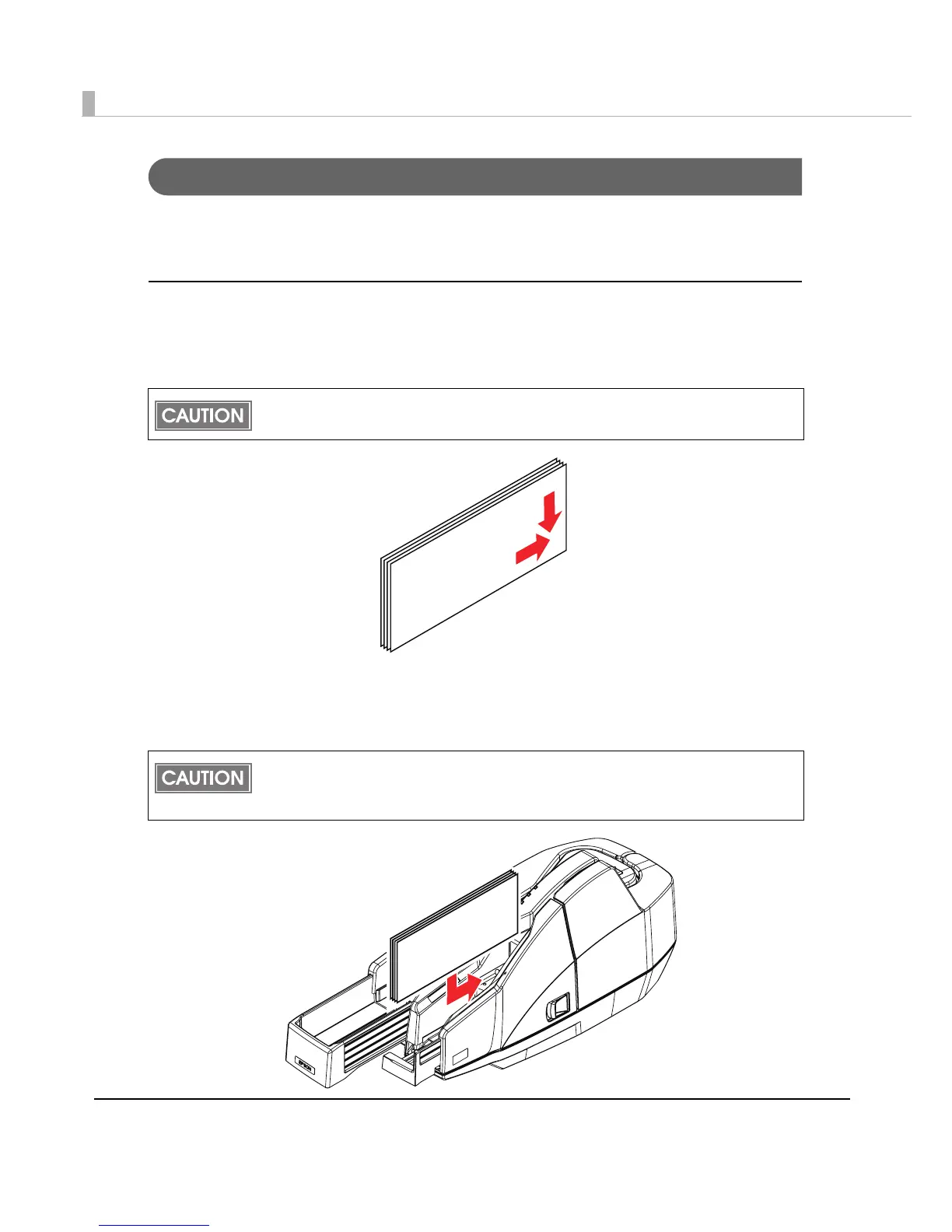52
Inserting Checks
For the multi feed models, you can put up to 100 documents in the ASF to be fed automatically.
For the single feed models, put documents in the SF one by one to be fed automatically.
For multi feed models
1
Align the documents neatly on the bottom-right corner as shown in the
picture below so that they will be fed one by one.
2
Insert documents straight with their faces (the side on which magnetic
characters are printed) facing outside into the ASF, as shown in the
picture below.
If the documents are inserted without being aligned, they may not be fed at all, or a paper
jam or incorrect feeding of multiple documents may result.
• Be sure to let go of the documents before the scanner starts feeding. Otherwise, there
may be a paper skew, paper jam, or MICR reading error.
• Do not open the covers while processing is in progress.
1234780 1234567890
1234780 1234567890