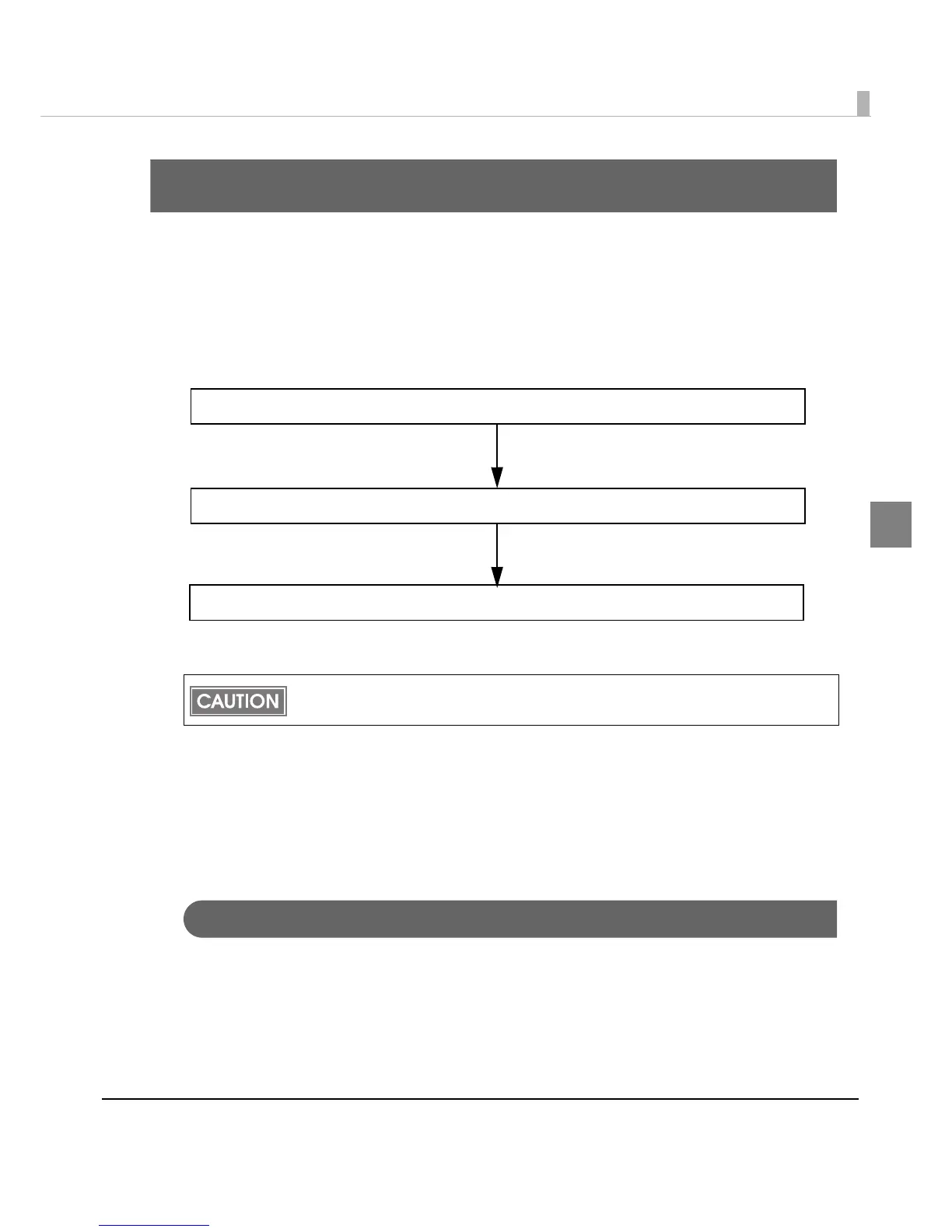Chapter 2 Setup
39
2
Setup
This chapter describes setup and installation of the product.
Flow of Setup
This chapter consists of the following sections along with the setup flow of the product.
Installing the Scanner
You can install this scanner only horizontally.
Important Notes on Installation
•The scanner must be installed horizontally.
•Do not place the scanner in dusty locations.
•Do not catch cables or allow foreign matter under the scanner.
•Do not subject the scanner to abnormal impact while it is operating. This may cause defective
readings.
Do not change the settings of the DIP switch under the bottom cover.
1. Installing the Scanner (page 39)
3. Connecting the Power Supply Unit (page 41)
2. Connecting the Scanner to the Host Computer (page 40)
