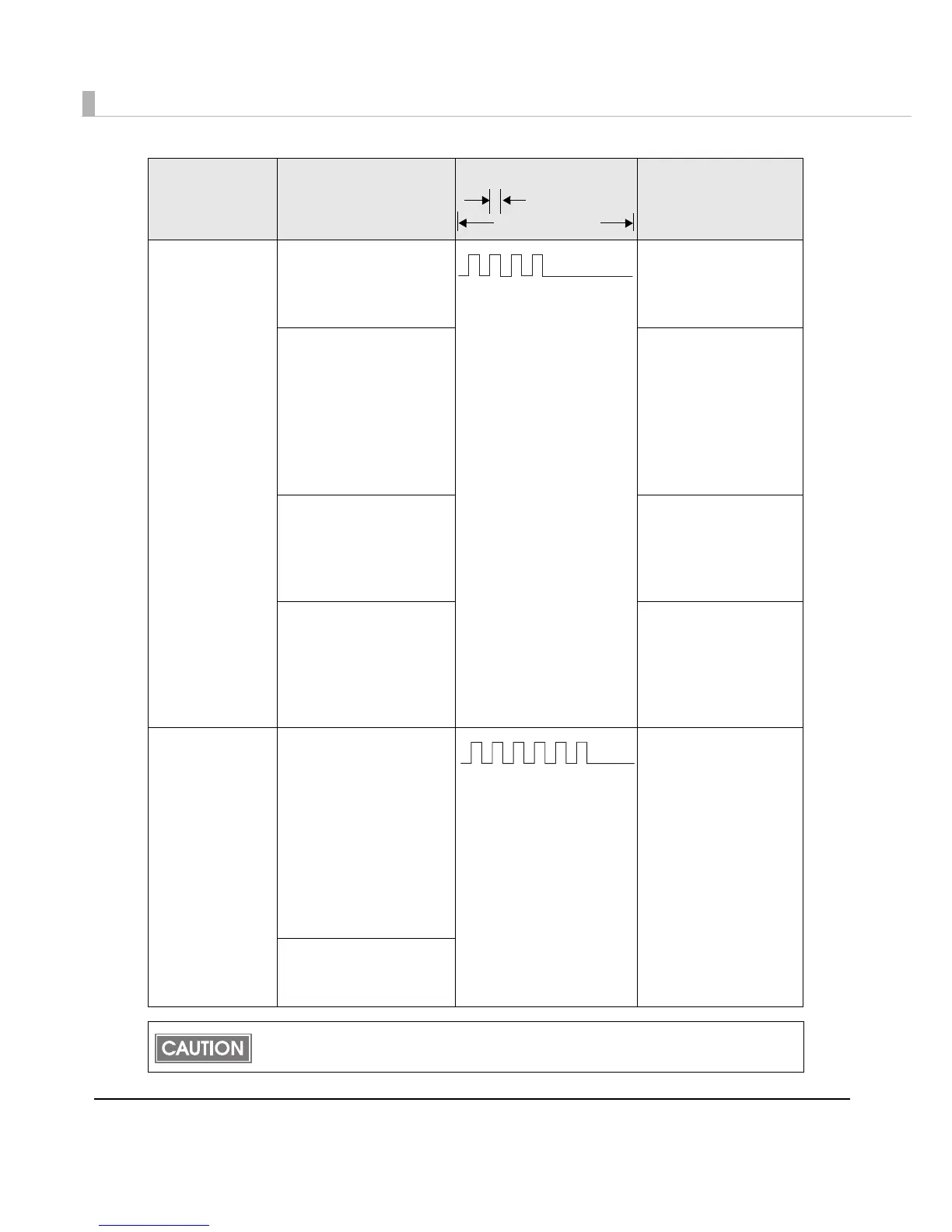28
Paper jam error • After initialization,
paper detected
before the CIS.
Remove the paper
and call BiCancelError
of the TM-S1000 API or
turn off/on the power.
• Paper jam.
(Paper length sensor,
middle sensor, franking
sensor, or ejection
sensors detected
paper feed error.)
• ASF/SF failed in feeding
paper.
Remove the jammed
paper and call
BiCancelError of the
TM-S1000 API or turn
off/on the power.
• Too short/long paper
detected.
Remove the paper left
in the paper path and
call BiCancelError of
the TM-S1000 API or
turn off/on the power.
• Cover opened during
paper feeding.
If the paper is left in the
paper path, remove it
and call BiCancelError
of the TM-S1000 API
with covers closed or
turn off/on the power.
Reading error
(Only when the
scanner is set to
stop the
document at the
franking position
instead of
ejecting it into a
pocket if a
reading error
occurs.)
When any of the
following errors occurs in
the high-speed mode.
• A double feeding
detected.
• Other than “Check
was correctly inserted.”
detected.
• External noise
detected.
Open the franker
cover, remove the
paper, and call
BiCancelError of the
TM-S1000 API or turn
off/on the power.
When an application
judges an error in the
confirmation mode.
The error recovery command is valid only if a recoverable error (excluding automatically
recoverable errors) occurs.
Error Error description
Error LED flash code
Recovery measure
Approx.320 ms
Approx.5120ms
