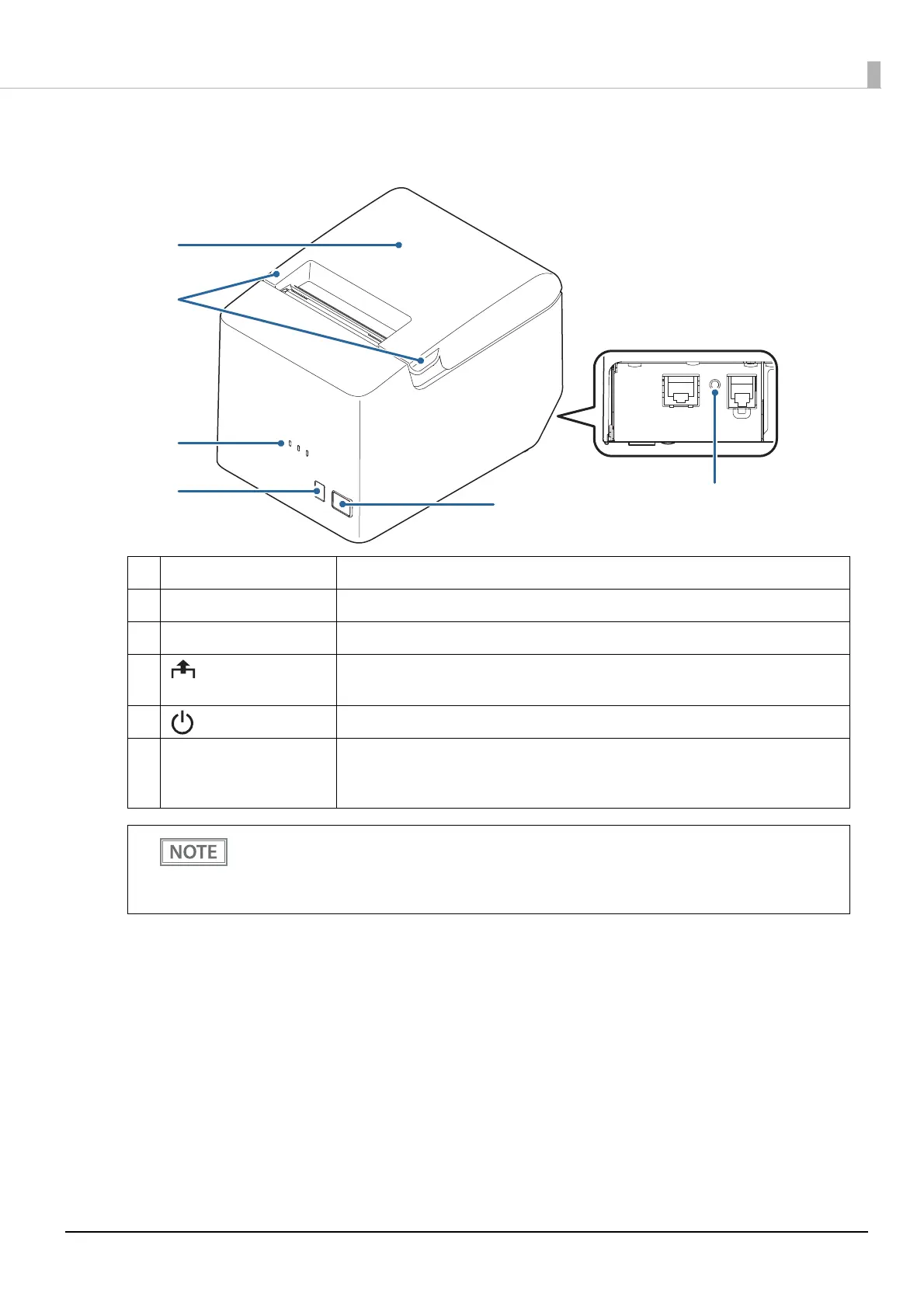11
Chapter 1 Product Overview
Part Names and Functions
1 Roll paper cover Open this cover to install/replace the roll paper.
2 Cover open lever Use this button to open the roll paper cover.
3 LED lights For details on the LED lights, see "LED Lights" on page 12
.
4 Feed button Press this button to feed the roll paper by one line. Hold down this button to feed the
roll paper continuously.
5 Power button Press this button to turn the printer on or off.
6 Status sheet button
(Ethernet interface model
only)
Press this button to print the interface status sheet, or to reset the interface settings.
When turning off the printer without using the power button, it is recommended to send a
power-off command to the printer. If you use the power-off sequence, the latest maintenance
counter values are saved. (Maintenance counter values are usually saved every two minutes.)
For information about ESC/POS commands, see the ESC/POS Command Reference.
