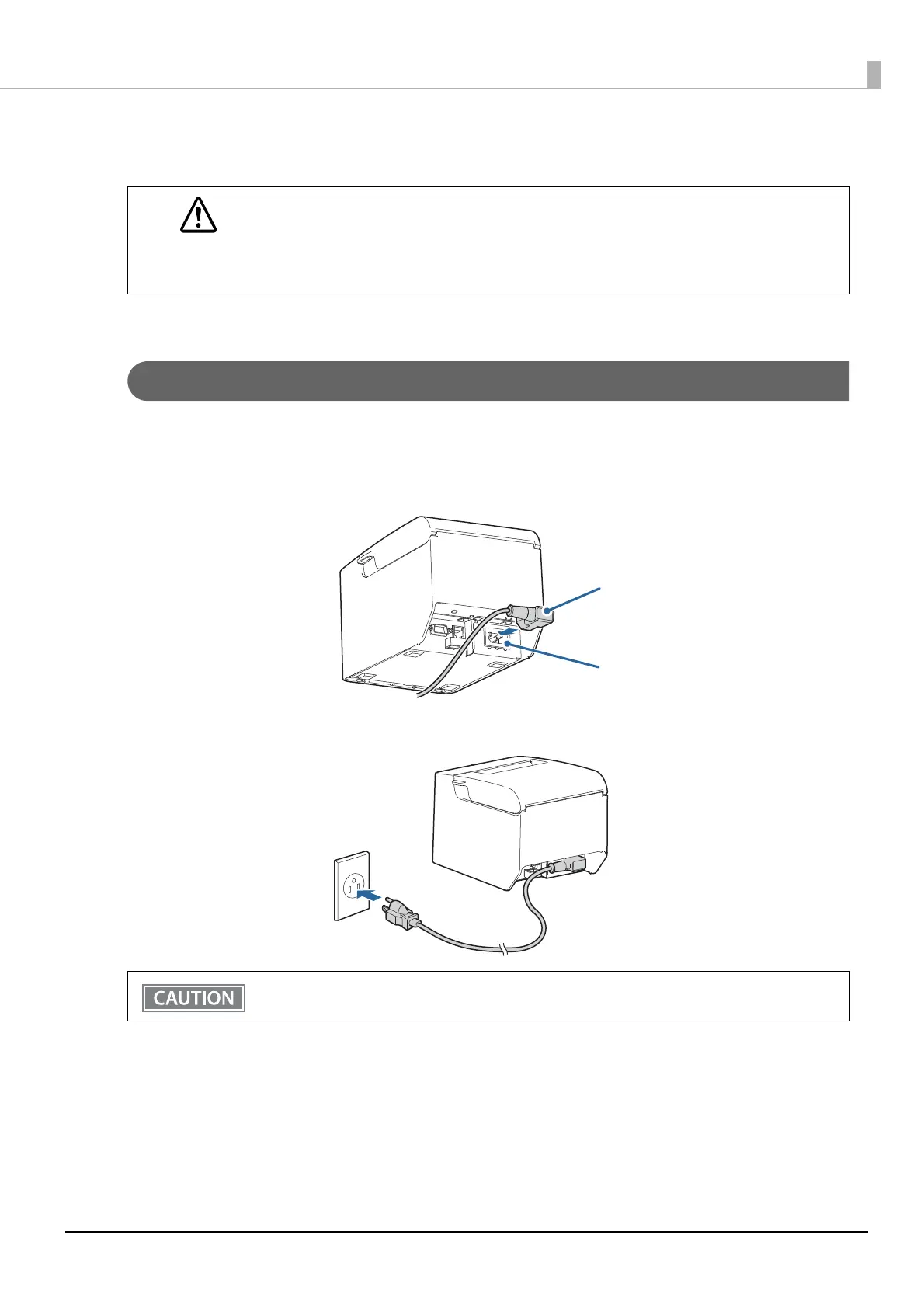22
Chapter 2 Setup
Connecting the AC cable
Be sure to use the included AC cable.
Connecting Procedure
1
Make sure the printer is turned off.
2
Connect the AC cable to the power supply connector.
3
Insert the AC plug into a wall socket.
WARNING
• Never insert the AC cable plug into a socket that does not meet the rated voltage requirements
of the printer.
Doing so may result in damage to the printer.
• Should a fault ever occur, immediately turn off the power to the printer and unplug the AC cable
from the wall socket.
Do not turn on the printer before installing the printer driver.
Power supply connector
AC cable
