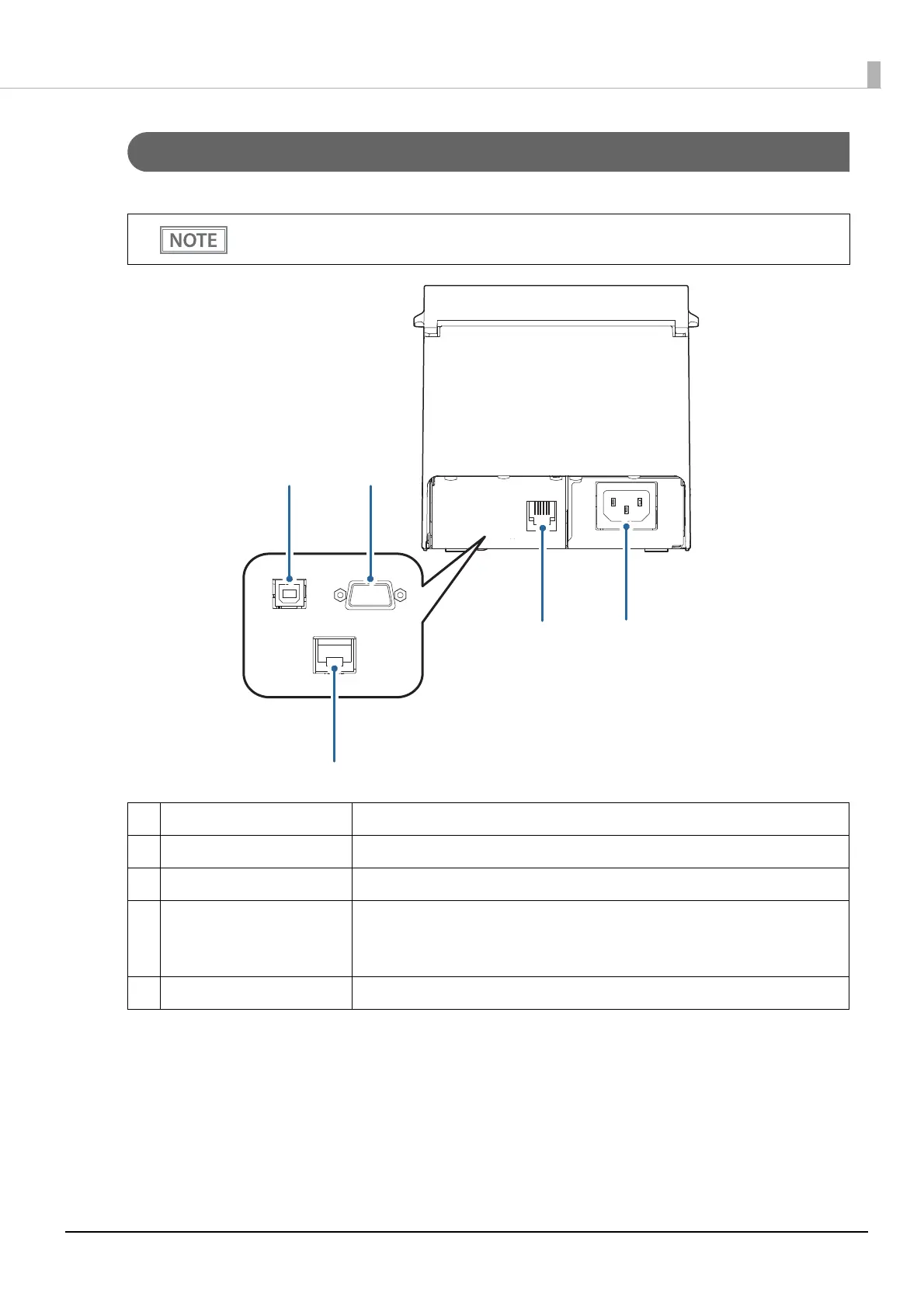13
Chapter 1 Product Overview
Connectors
All connectors are located on the lower rear of the printer.
Available interface may vary depending on the model.
1 USB connector Connects the USB cable for connecting to a computer.
2 Serial interface Connects the serial cable for connecting to a computer.
3 Ethernet connector Connects the 10BASE-T/100BASE-TX Ethernet cable.
4 Drawer kick connector Connects the cash drawer or the optional external buzzer.
"Connecting the Cash Drawer" on page 23
"Connecting the Optional External Buzzer" on page 25
5 Power supply connector Connects the AC cable.
