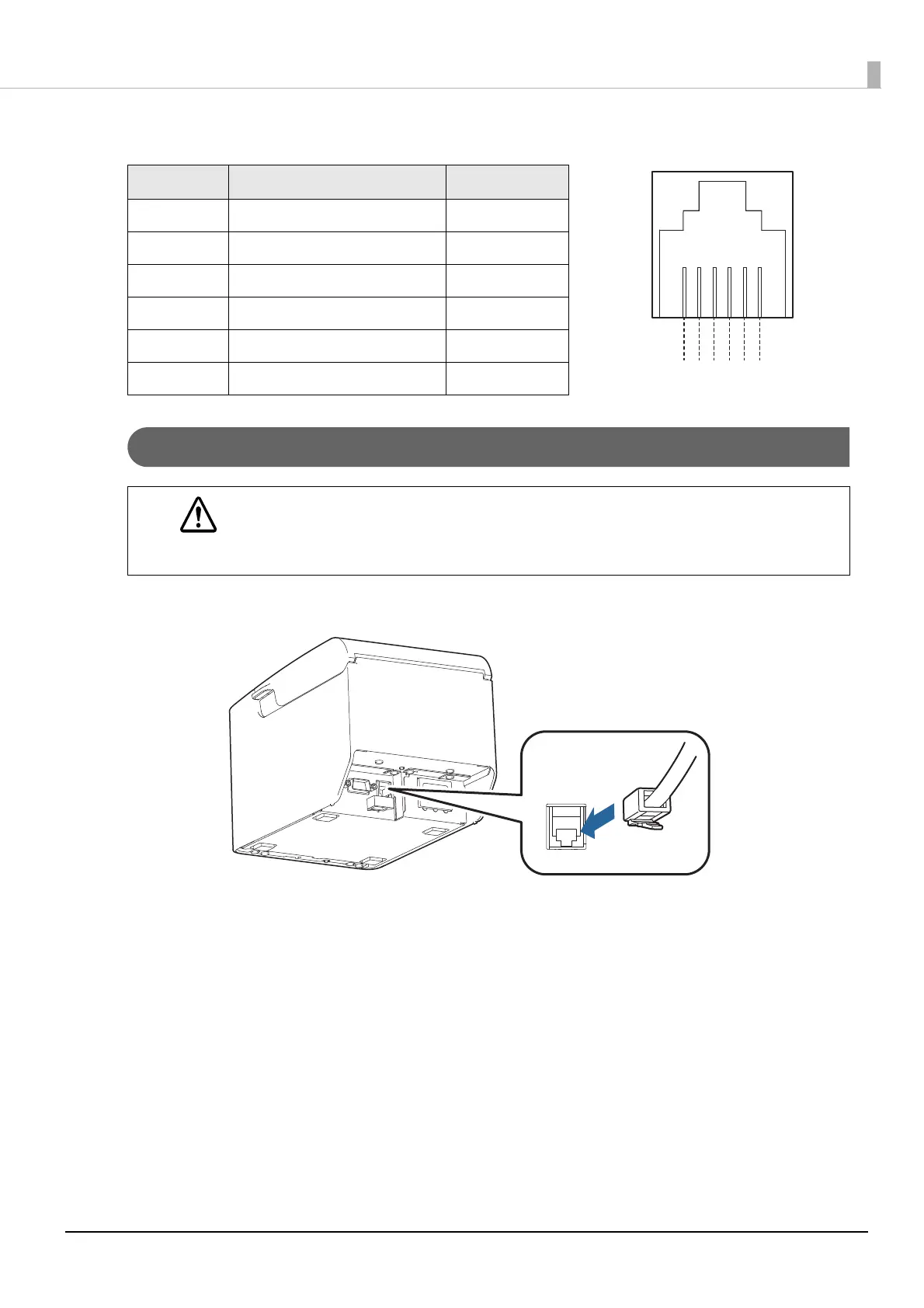24
Chapter 2 Setup
Pin assignments
Connecting the Drawer Kick Cable
Connect the drawer kick cable to the drawer kick connector by pressing firmly until the connector clicks into
place.
Pin number Signal name Direction
1Frame GND -
2 Drawer kick drive signal 1 Output
3 Drawer kick open/close signal Input
4 +24 V -
5 Drawer kick drive signal 2 Output
6Signal GND -
WARNING
• Use a shield cable for the drawer kick cable.
• When using cash drawer, make sure to use the power supply for printer (connector pins 4).
• Do not insert a telephone line into the drawer kick connector.
Doing so may damage the telephone line or printer.
