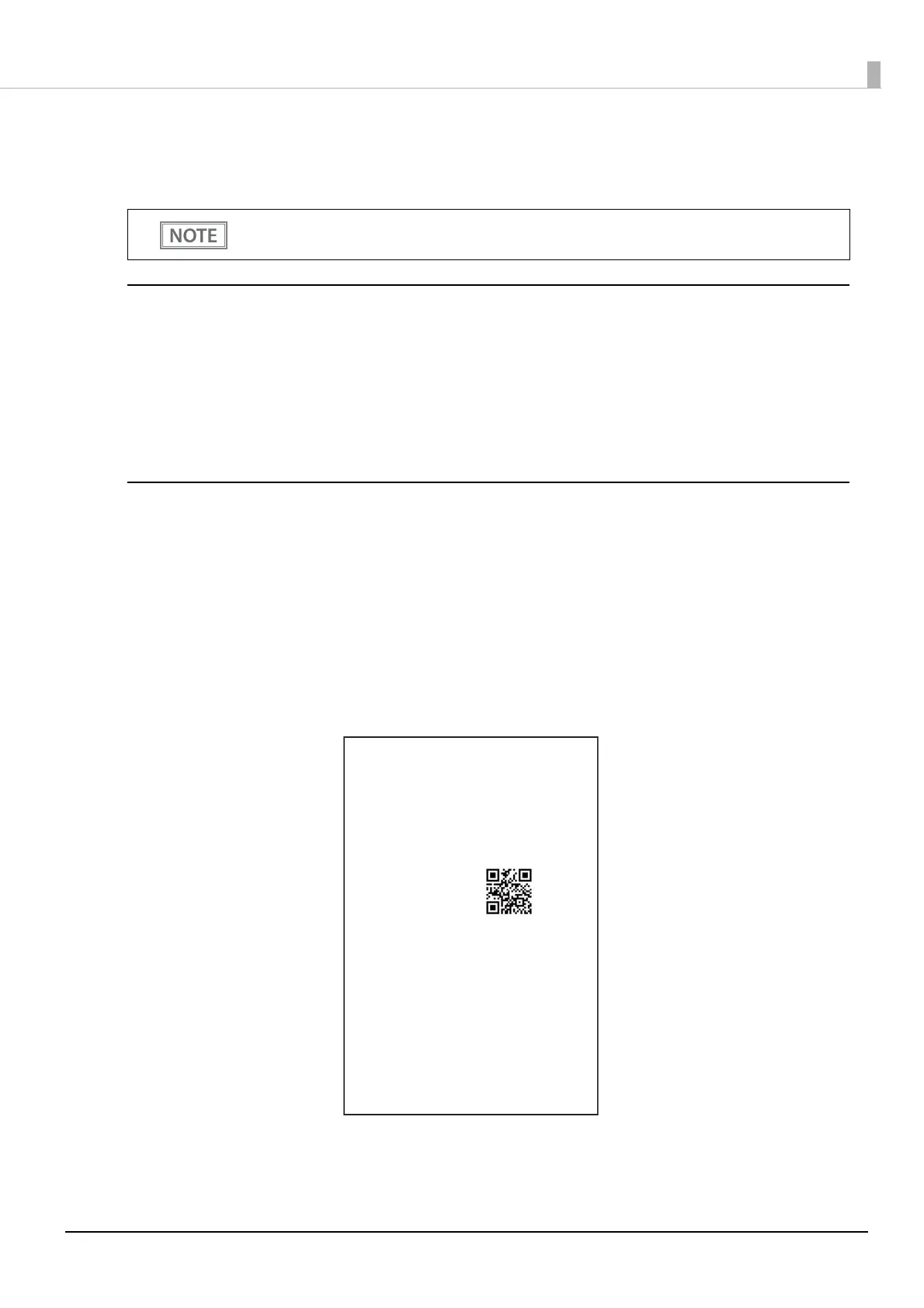42
Chapter 3 Advanced Usage
Printing a Status Sheet
Follow the steps below to check the Ethernet interface settings.
Using the Status Sheet Button
1
Check that the printer is turned on.
Make sure the roll paper cover is closed.
2
Hold down the status sheet button (for 3 seconds or longer).
The status sheet is printed. After printing, the printer returns to the standard mode.
Using the Feed button
1
Check that the printer is turned on.
2
Open the roll paper cover.
3
Hold down the Feed button (for 1 seconds or longer).
4
Close the roll paper cover.
The status sheet is printed. After printing, the printer returns to the standard mode.
When the power LED is flashing, wait until it remains lit to start printing.
* * * Ethernet I
n
terface * * *
E
the
rnet Status
MAC Address
Physical Layer
Link Status
: XX-XX-XX-XX-XX-XX
: Auto-negotiation
: Connect
Network
Soft Version : XX.XX
TCP/IP Status
Acquiring
IP Address
Subnet Mask
Default Gateway
:
: XXX.XXX.XXX.XX
: XXX.XXX.XXX.X
: X.X.X.X
: XXXXXXXXXXXX
:
WF
DN
Ethernet
Other Status
: 20XX/XX/XX 00:00:00
XXXX
TM-T82X
TimeServer
Stored Date/Time
: Invalid
