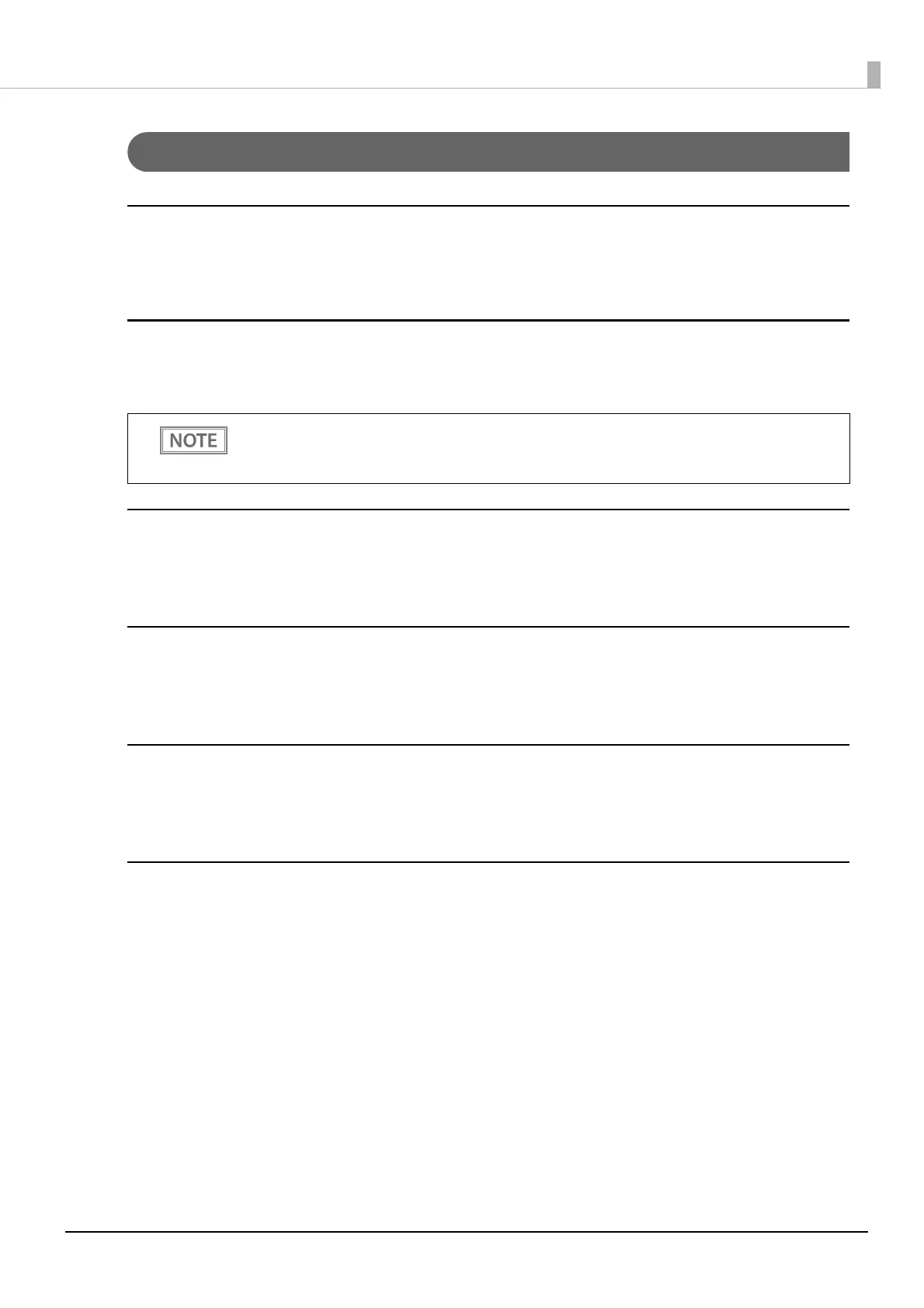27
Chapter 3 Advanced Usage
Feature
Automatic line feed
• Always disabled (default setting)
• Always enabled
USB power-saving function
• Disabled
• Enabled (default setting)
Error signal output
• Enabled (default setting)
• Disabled
Data processing with reception error
• Prints “?” (default setting)
• Ignored
Recovery conditions from receive buffer BUSY
• Releases the BUSY state when the remaining receive buffer capacity reaches 256 bytes (default setting)
• Releases the BUSY state when the remaining capacity of the receive buffer reaches 138 bytes.
Receive buffer capacity
• 4 KB (default setting)
• 45 bytes
The USB power-saving function is valid only when the USB interface communication condition is
set to the vendor-defined class and the system configuration is set so that the USB driver can
support the USB power-saving function.
