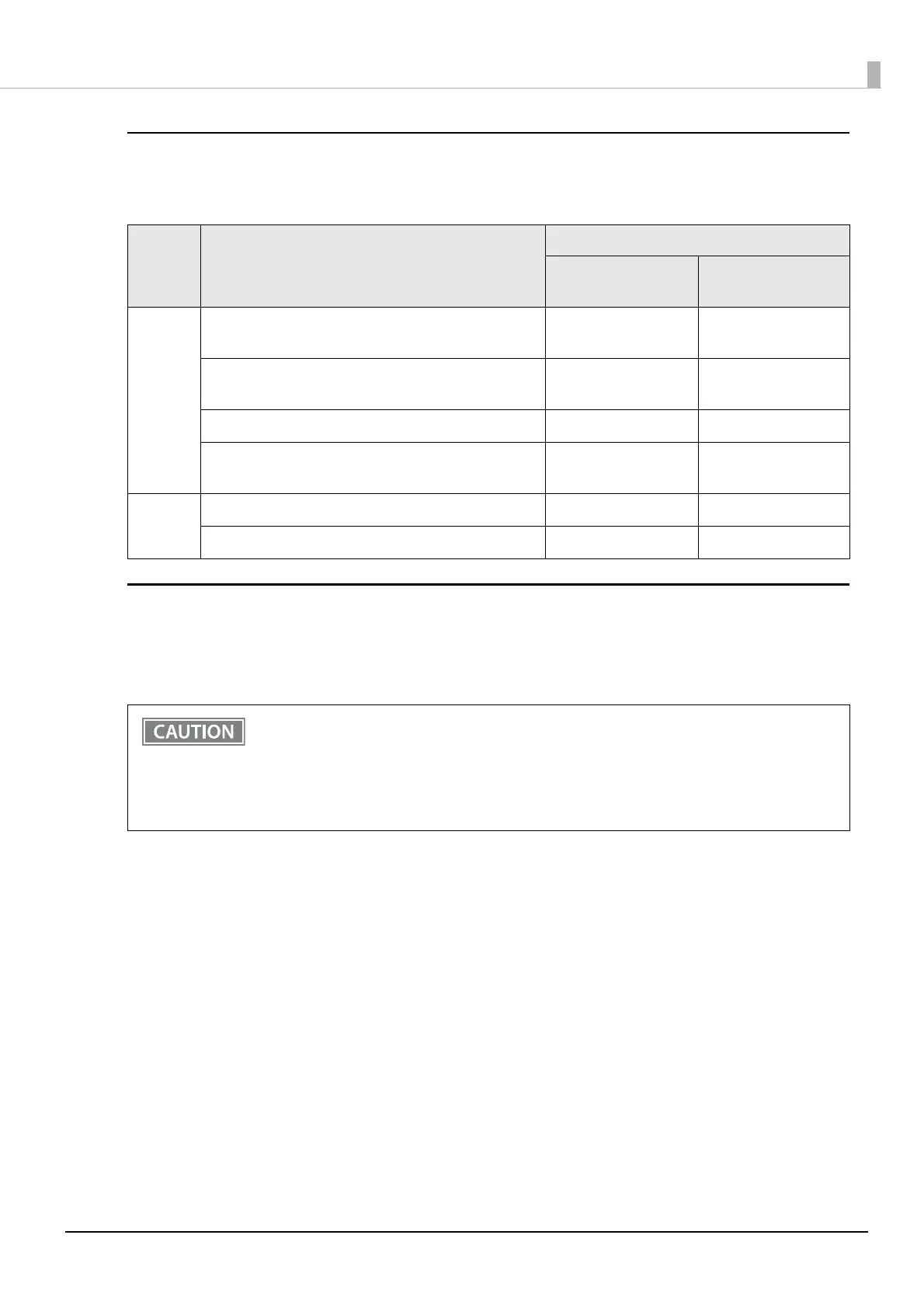73
Appendix
XON/XOFF
When XON/XOFF control is selected, the printer transmits the XON or XOFF signals as follows.
The transmission timing differs, depending on the BUSY condition.
Code
The hexadecimal numbers corresponding to the XON/XOFF codes are shown below.
• XON code: 11H
• XOFF code: 13H
Signal Printer status
BUSY condition
Receive buffer full
Receive buffer full/
Offline
XON When the printer goes online after turning on the power
(or reset using the interface)
Transmit Transmit
When the receive buffer is released from the buffer full
state
Transmit Transmit
When the printer switches from offline to online - Transmit
When the printer recovers from an error using some
ESC/POS commands
- Transmit
XOFF When the receive buffer becomes full Transmit Transmit
When the printer switches from online to offline - Transmit
• When the printer goes from offline to online and the receive buffer is full, XON is not
transmitted.
• When the printer goes from online to offline and the receive buffer is full, XOFF is not
transmitted.
• When handshaking is set to DTR/DSR, XON is not transmitted as long as the printer is offline,
even if a receive buffer full state has been cleared.
