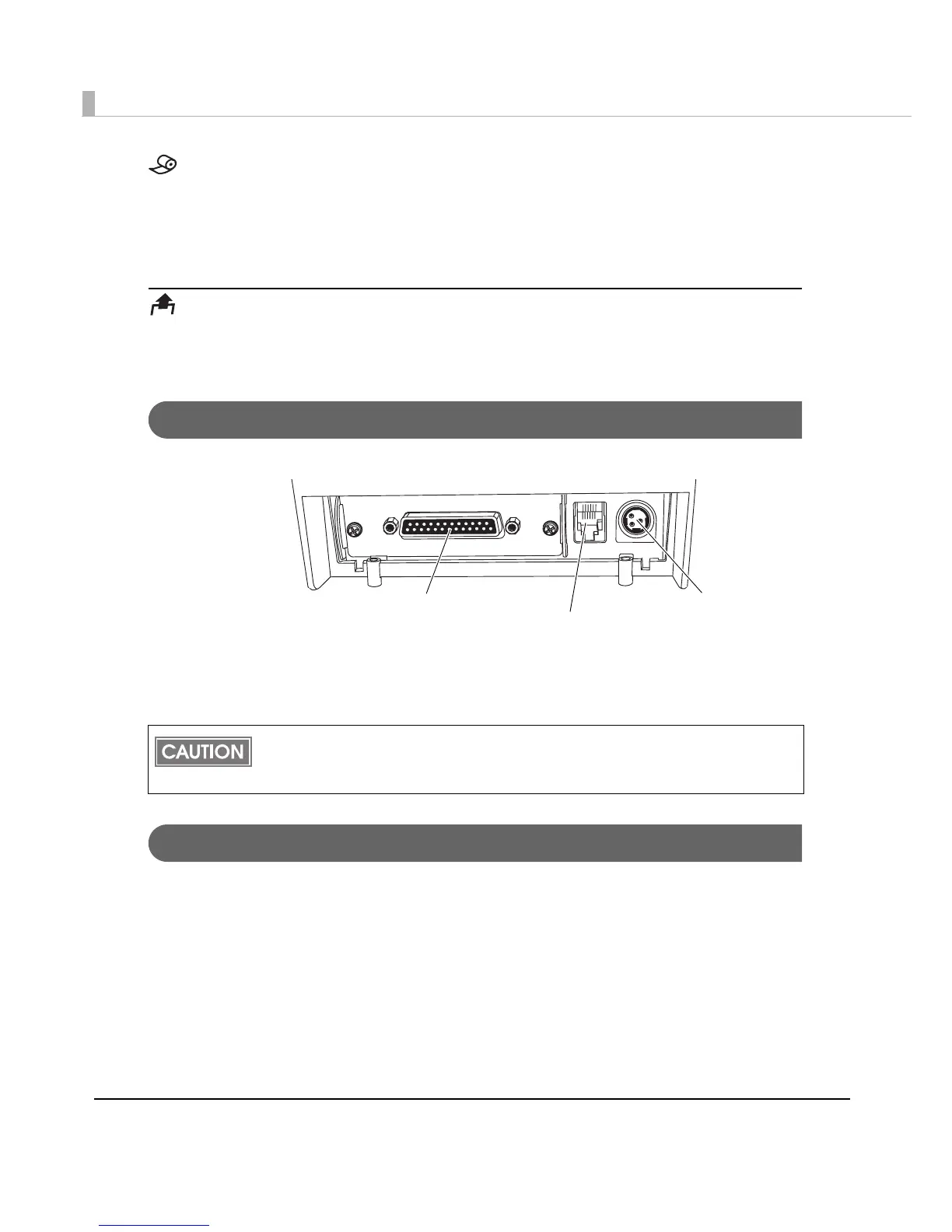18
PAPER OUT LED
•Lights when there is no more roll paper or there is little remaining.
•Off when there is a sufficient amount of roll paper remaining.
•Flashes when a self-test is in progress.
FEED button
Pressing this button once feeds the roll paper by one line. Holding this button down feeds the
roll paper continuously.
Connectors
All cables are connected to the connector panel on the lower rear of the printer.
• Drawer kick-out connector: Connects the cash drawer.
•Power supply connector: Connects the power supply unit
•Interface connector: Connects the printer with the host computer interface.
Offline
The printer automatically goes offline under the following conditions:
•During power on (including resetting with the interface) until the printer is ready
•During the self-test
•While roll paper is fed using the FEED button.
•When the printer stops printing due to a paper-end (if an empt
y paper supply is detected by
the roll paper end sensor or if the driver has been set to stop printing when a roll paper near-
end is detected)
•When an error has occurred
The picture above shows a serial interface model. For details on the various interfaces and
how to connect the power supply connector and cash drawer, see "Connecting the Printer
to the Host Computer" on page 46 and "Connecting the Cash Drawer" on page 55.
DK
DC24V
FG
FG
Interface connector
Drawer kick-out connector
Power supply connector
