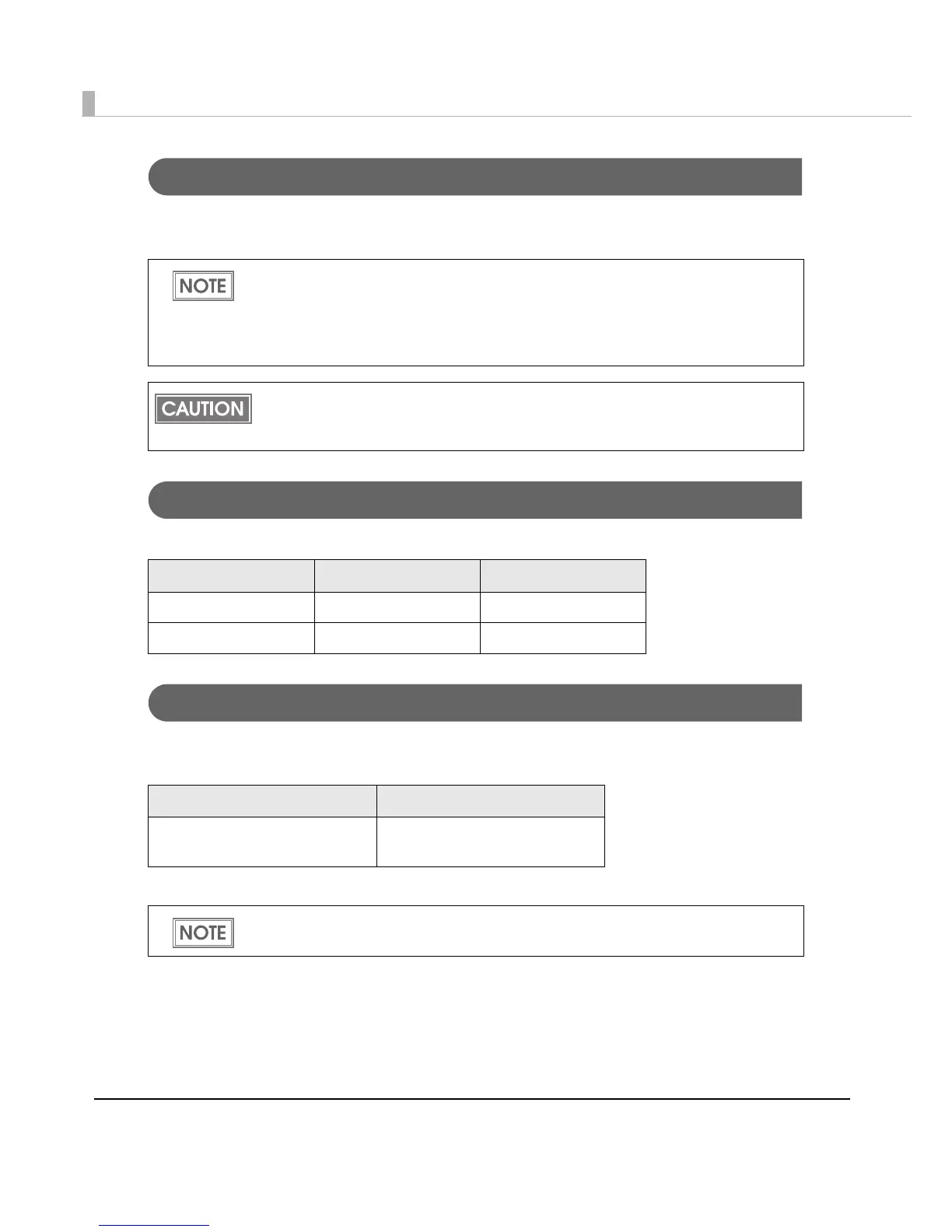80
NV Graphics
For the TM-T88IV, in addition to the bit image function (logo registration function), the NV
graphics function is added.
Page Mode Area
For the TM-T88IV, the vertical maximum printable area is wider than that of the TM-T88III.
Transmission Speed (For Serial Interface)
The TM-T88IV with the memory setting has more selections of transmission speed than the
TM-T88III.
Note) bps: bits per second
What is the NV graphics function?
It enables the following items that are impossible with the NV bit image function.
• You can register/delete logo data one at a time.
• You can register logos without printer reset.
• You can confirm the remaining amount of memory.
With the TM Flash LOGO Setup Utility for NVRAM (TM-Flogo), you can use only the NV bit
image function. Use ESC/POS commands to use the NV graphics function. For detailed
information about ESC/POS commands, see the ESC/POS Application Programing Guide.
TM-T88IV TM-T88III
Horizontal direction 512 dots 512 dots
Vertical direction 1662 dots at maximum 831 dots at maximum
TM-T88IV TM-T88III
2400, 4800, 9600, 19200, 38400,
57600, 115200 bps
4800, 9600, 19200, 38400 bps
For detailed information about the transmission speed setting, see "Setting the DIP
Switches" on page 35.
