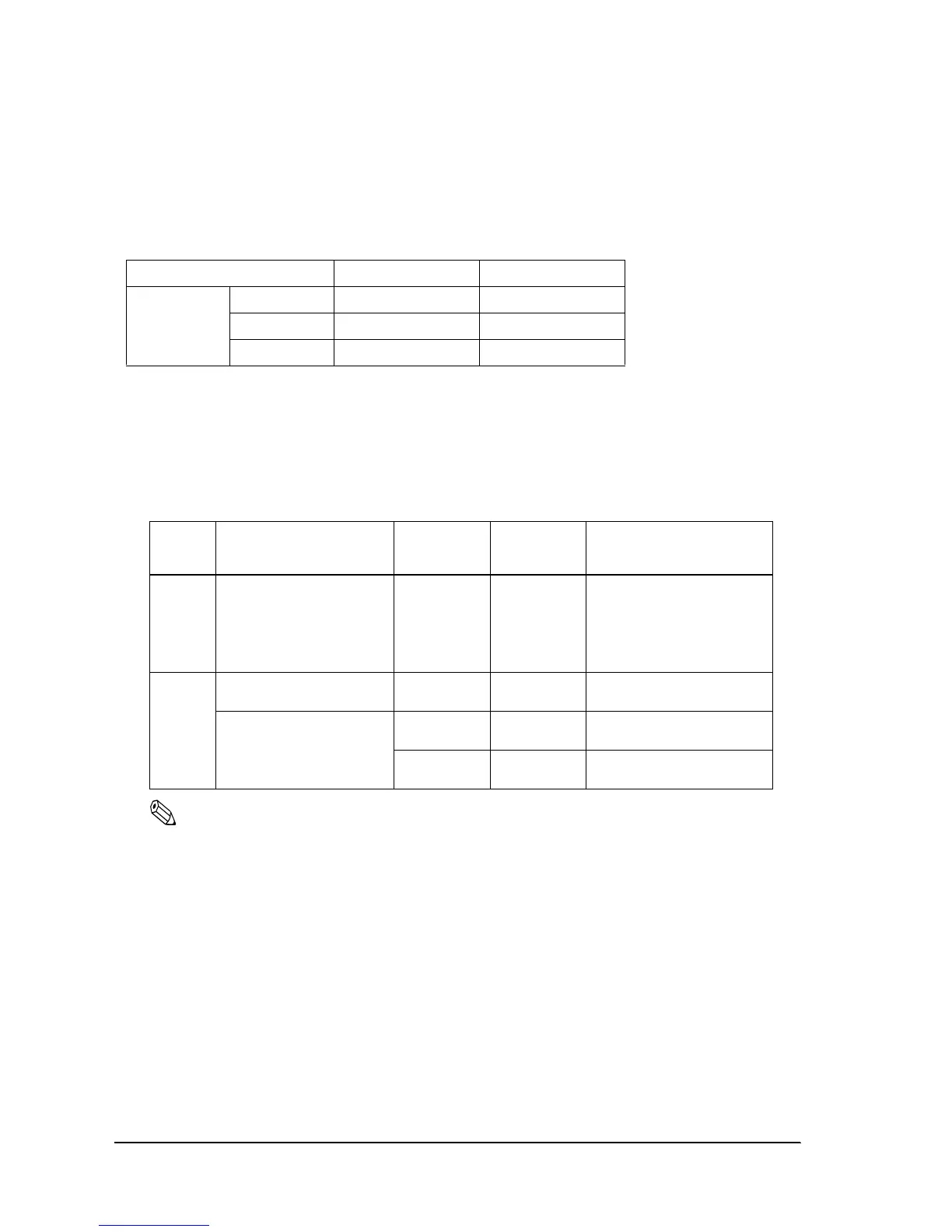6-4 Notices for Replacement of the TM-U210/TM-U300 Rev. D
6.1.3 Dimensions
Some dimensions of the TM-U220 are smaller than those of the TM-U210 except Type D.
Therefore, the TM-U220 Type A and B printers can be installed in the same space as the
TM-U210 Type A and B.
See “1.7.1 External Dimensions and Mass (1-17 page)” for details.
6.1.4 Receive buffer size
This topic is for serial model.
The receive buffer size of the TM-U220 can be changed as shown in the following table.
Note:
The receive buffer of TM-U210 may cause lost data at bufferfull state when there is no FIFO setting, or the
FIFO setting is larger than 16 bytes. However, the TM-U220 will have enough remaining receive buffer
space to prevent data loss at bufferfull state when DIP SW1-2 is Off regardless of the setting of MemSW
8-7.
The “Byte number from buffer full to release full state” is larger than TM-U210. It is for
improvement. However, you should pay attention to the following:
6.1.4.1 Effect on the application when condition of buffer full is changed
The time from buffer empty to buffer full becomes longer. However, there are no cases in which
the Host PC watches the time. Therefore, there should be no problem.
TM-U210 TM-U220
Dimensions
(W x D x H)
(Unit: mm)
Type A 160 x 295 x 160 160 x 286 x 158
Type B 160 x 248 x 150 160 x 248 x 139
Type D 160 x 248 x 133 160 x 248 x 139
Product Receive buffer capacity Condition of
buffer full
Condition of
release full
state
Byte number from buffer full to
release full state
TM-U210 40 bytes (DIP SW1-2 is On)
(ANK: DIP SW1-2 is Off)
1K bytes
(Multilingual: DIP SW1-2 is Off)
512 bytes
Buffer space is
16 bytes
Buffer space is
26 bytes
10 bytes
TM-U220 40 bytes (DIP SW1-2 is On) Buffer space is
16 bytes
Buffer space is
26 bytes
10 bytes
(Regardless of MemSW8-7)
4K bytes
(DIP SW1-2 is Off)
(default)
Buffer space is
128 bytes
Buffer space is
256 bytes
128 bytes
(MemSW8-7:OFF) (default)
Buffer space is
128 bytes
Buffer space is
138 bytes
10 bytes
(MemSW8-7: ON)
