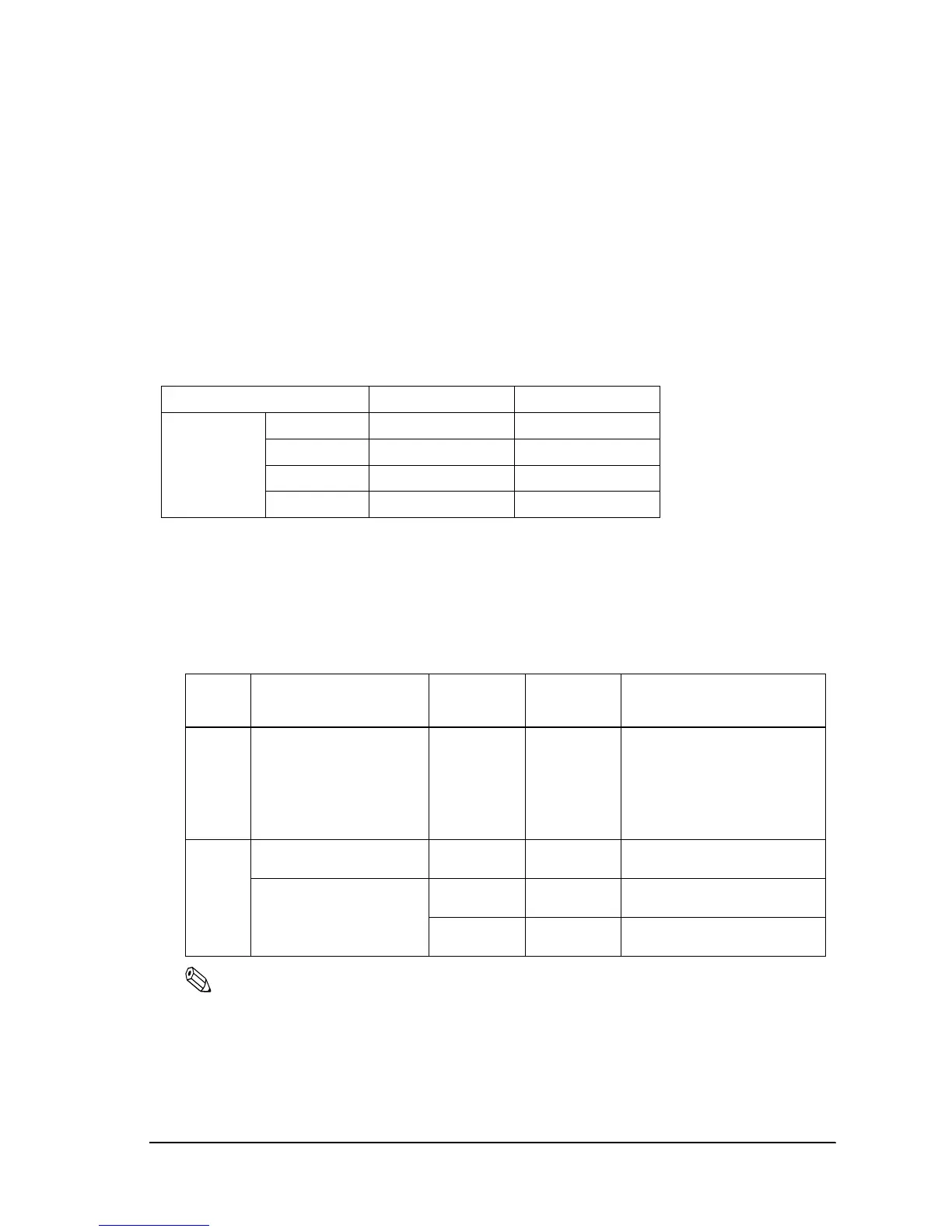Rev. D Notices for Replacement of the TM-U210/TM-U300 6-11
TM-U220 Technical Reference Guide
6.2.2 Cutting Method
The TM-U220 (Type A, B) has auto cutting with partial cut or full cut method. These methods
are switched by user operation. (See “3.4.7 Select Autocutter action (3-28 page)” for detail.)
However, the partial cut method is little different from the TM-U300. The TM-U300 can select
the partial cut method from Driver or ESC/POS command control. There are two partial cut
methods, one is three points left method, the other is one point left uncut.
6.2.3 Dimensions
Some dimensions ofthe TM-U220 are smaller thanthose of the TM-U300 except Type D.
Therefore, the TM-U220 can be installed in the same space as a TM-U300.
See “1.7.1 External Dimensions and Mass (1-17 page)” for details.
6.2.4 Receive buffer size
This topic is for serial model.
The receive buffer size of the TM-U220 can be changed as shown in the following table.
Note:
The receive buffer of TM-U300 may cause lost data at bufferfull state when there is no FIFO setting, or the
FIFO setting is larger than 10 bytes. However, the TM-U220 will have enough remaining receive buffer
space to prevent data loss at bufferfull state when DIP SW1-2 is Off regardless of the setting of MemSW
8-7.
TM-U300 TM-U220
Dimensions
(W x D x H)
Type A: 170 x 288 x 183 160 x 286 x 158
Type B: 170 x 253 x 148 160 x 248 x 139
Type C: 158 x 295 x 145 --
Type D: 158 x 235 x 125 160 x 248 x 139
Product Receive buffer capacity Condition of
buffer full
Condition of
release full
state
Byte number from buffer full to
release full state
TM-U300 40 bytes
(DIP SW1-2 is On)
(ANK: DIP SW1-2 is Off)
1K bytes
(Multilingual: DIP SW1-2 is Off)
512 bytes
Buffer space is
10 bytes
Buffer space is
20 bytes
10 bytes
TM-U220 40 bytes
(DIP SW1-2 is On)
Buffer space is
16 bytes
Buffer space is
26 bytes
10 bytes
(Regardless of MemSW8-7)
4K bytes
(DIP SW1-2 is Off)
(default)
Buffer space is
128 bytes
Buffer space is
256 bytes
128 bytes
(MemSW8-7:OFF) (default)
Buffer space is
128 bytes
Buffer space is
138 bytes
10 bytes
(MemSW8-7: ON)
