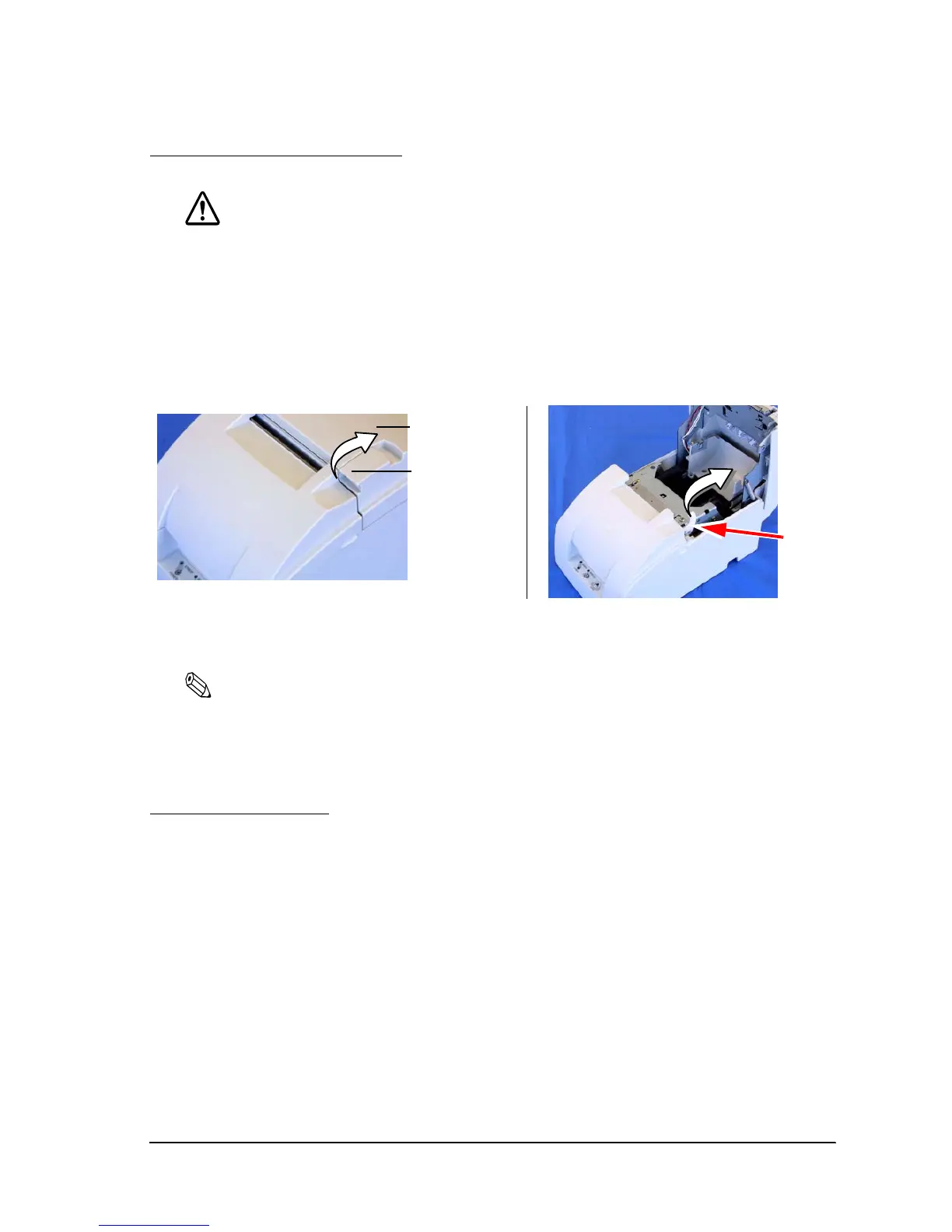Rev. D Troubleshooting 4-3
TM-U220 Technical Reference Guide
4.2 Removing a Paper Jam
CAUTION:
Be sure not to touch the manual cutter. Otherwise your finger might be injured.
1. Turn the power off.
2. Open the roll paper cover by using the tab, as shown in the below illustration.
3. If you have a Type A printer, remove the take-up spool and open the unit by using the unit
open lever, as shown in the illustration.
4. Remove the jammed paper.
Note:
When you turn the power off by mistake during the printing operation, the cutter blade may stop in the
paper feed line. So the paper may not be fed in the first operation normally when you turn the power on. If
the phenomenon happens again after removing the jammed paper, try the solution “Autocutter Jam”
(page 4-3).
4.3 Autocutter Jam
If a foreign object such as a push pin or paper clip drops in the autocutter and causes the auto
cutter to lock up, the printer enters an error state and begins the recovery operation
automatically.
If the problem is not serious, the autocutter returns to its normal position without any
intervention by the user.
If the autocutter does not return to its normal position by itself, follow the steps below to fix the
problem:
1. Open the roll paper cover, and remove the jammed object if there is one.
Roll paper cover
Tab
lever
2. (only type A) open the unit
1. open the roll paper cover
