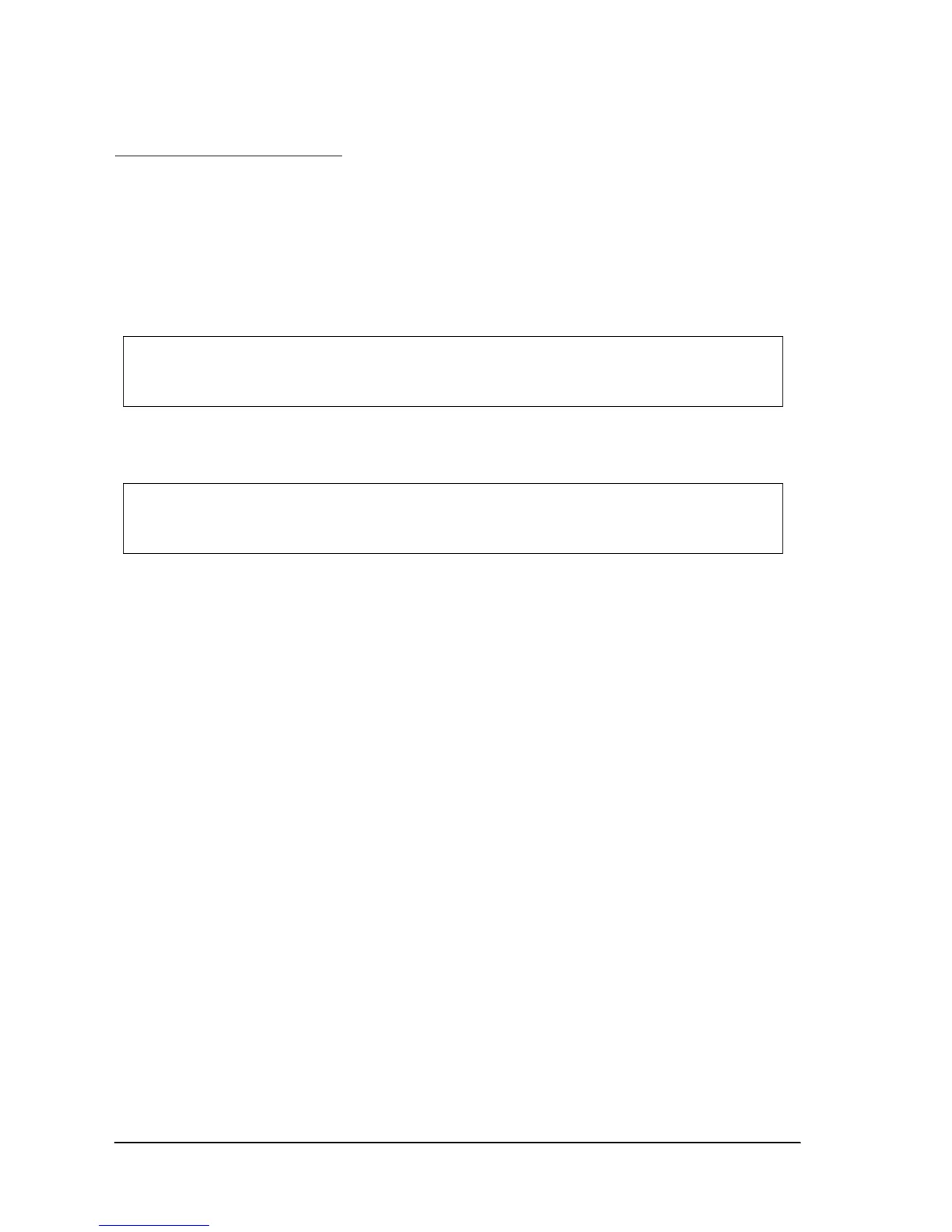5-4 Application Development Information Rev. D
5.2 Cash Drawer Control
5.2.1 Advanced Printer Driver
5.2.1.1 Drawer Open
When you control a drawer which is connected to this printer using APD, you have 2 methods
to open the drawer. The first method is using “Control font,” second is using “Status API.“
Below is as example of a program (Visual Basic) to open a cash drawer using Control font.
Below is as example of a program (Visual Basic) to open a cash drawer using Status API.
'Execute open cash drawer1.
Printer.Font.Name = "control"
Printer.Print "A" íThisîAî means ìopen the drawer1 with 50msec pulse.ì
'call api to open the drawer1
rtn = BiOpenDrawer(m_hApi, EPS_BI_DRAWER_1, EPS_BI_PULSE_100)
íThis calling means ìopen the drawer1 with 100msec pulse.ì
Note: Program needs to call “BiOpenMonPrinter“ before calling “BiOpenDraewer.“
