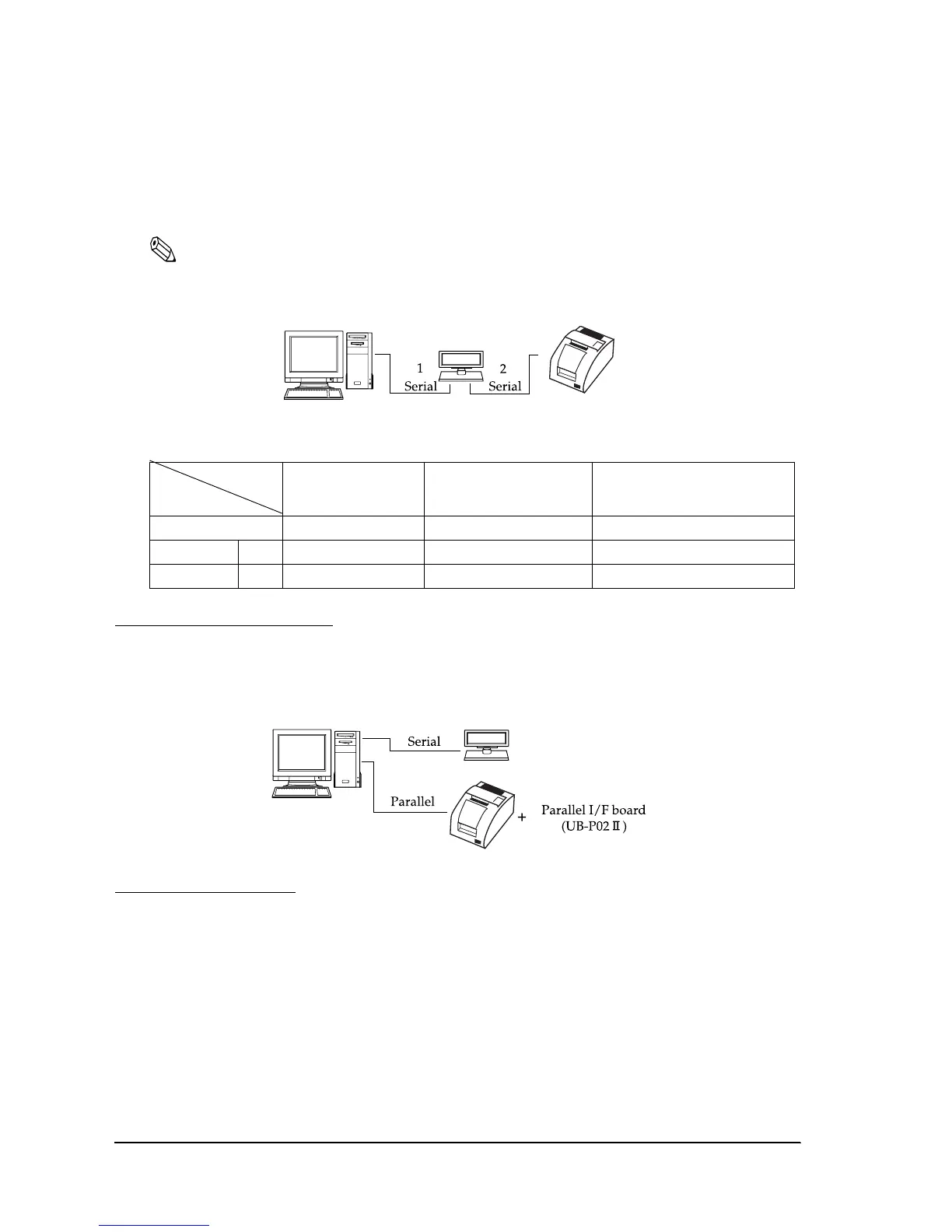2-8 System Planning Rev. D
2.3.3 Pass-through connections
The TM printer is connected to the customer display (DM-D) via a serial port, and the DM-D is
connected to the host PC via a serial port.
Note:
On the DM-D (DM-D500 etc...) which has a DIP switch to select Y-type connection, confirm that the
DIP switch has been set to “Y-type connection: Disable.”
2.4 Parallel Connection
The TM printer is connected to the host PC via a parallel interface board (UB-P02II). The
customer display (DM-D) is connected to the host PC via a serial port.
2.5 USB connection
The TM printer can be connected to the host PC via a USB connector, and other TM printers can
be connected to the first printer via USB. (See “Changing the DIP Switch Settings” in Chapter 3
for DIP switch settings.)
Application
TM side control
control setting
XON/XOFF
(except OPOS)
DTR/DSR
(DOS, OPOS, Visual C)
RTS/CTS
(DOS, Windows driver, Visual C,
Visual Basic, MSComm)
XON/XOFF Not available — —
DTR/DSR 1 — Type A or B Type B
2 — Type A or B Type A or B
