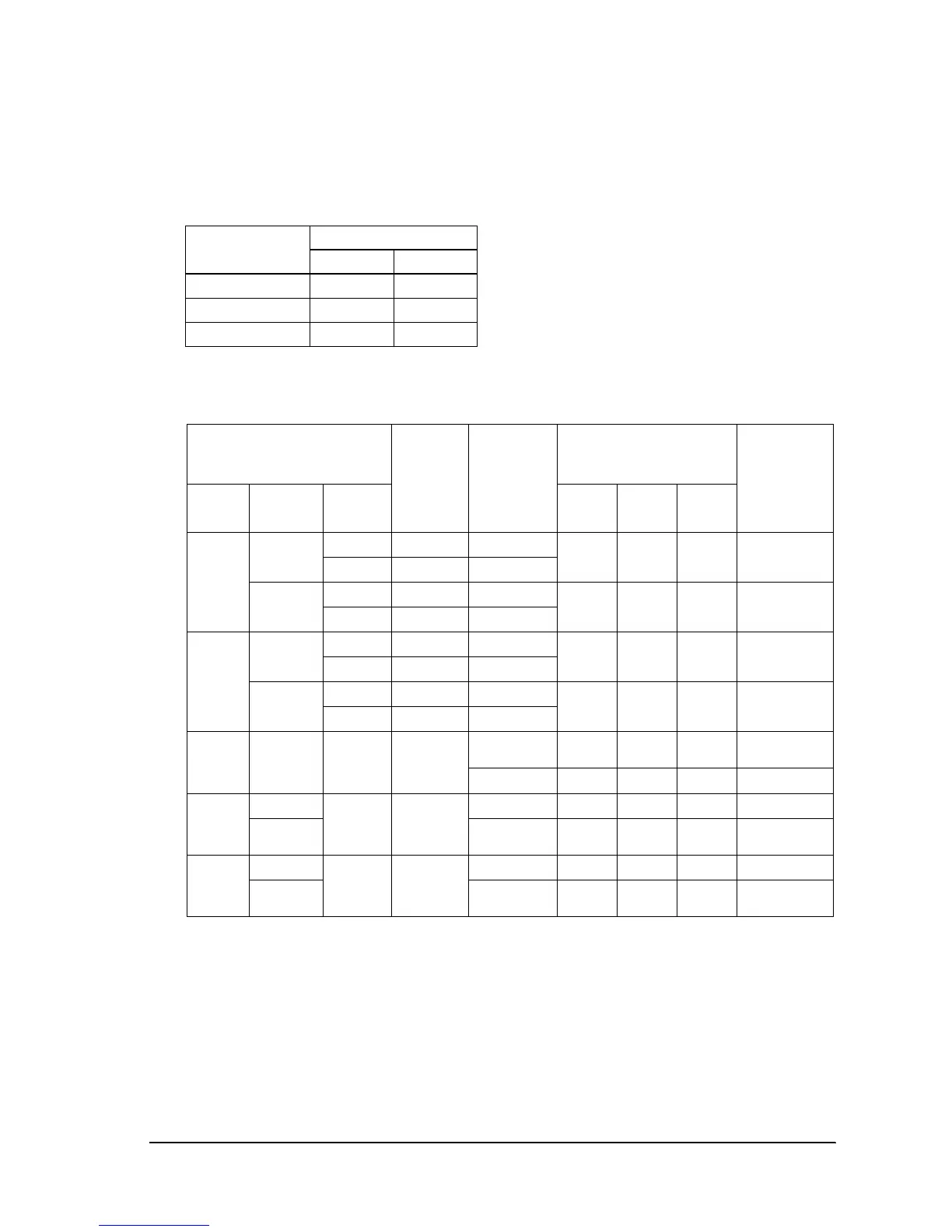Rev. D General Information 1-7
TM-U220 Technical Reference Guide
The dot width of the printable area depends on DIP switch setting and paper width as shown in
the following table.
*: The dot spacing between Kanji character is selected by an ESC/POS command.
Dot width of Printable area
Paper width DIP SW2-1 setting
ON OFF
76 mm 385 half dots 400 half dots
69.5 mm 360 half dots 360 half dots
57.5 mm 297 half dots 300 half dots
Character Dimensions, Characters Per Inch, Characters Per line
Character configuration
Character
dimensions
W x H
Dot spacing
between
characters
Paper width (mm)
and
Characters per line
(cpl)
Characters per
inch (cpi)
(1 inch =
25.4 mm)
Horiz. x
Vert.
Condition
of DIP SW
2-1
Character
type
76 mm 69.5 mm 57.5 mm
7 x 9
(Font B)
(default)
ON ANK 1.2 x 3.1 2 half dots 42 40 33 17.8
Graphic 1.6 x 3.1 0
OFF
(default)
ANK 1.2 x 3.1 3 half dots 40 36 30 16
Graphic 1.7 x 3.1 0
9 x 9
(Font A)
ON ANK 1.6 x 3.1 2 half dots 35 32 27 14.5
Graphic 1.9 x 3.1 0
OFF
(default)
ANK 1.6 x 3.1 3 half dots 33 30 25 13.3
Graphic 2.0 x 3.1 0
16 x 16
(Kanji
font)
Regardless
*
Kanji 2.7 x 2.7 2 half dots
(default) *
22 20 16 8.9
0 * 2522189.5
7 x 27
(Thai
font)
ON Thai
character
1.2 x 9.5 2 half dots 42 40 33 17.8
OFF
(default)
3 half dots 40 36 30 16
9 x 27
(Thai
font)
ON Thai
character
1.6 x 9.5 2 half dots 35 32 27 14.5
OFF
(default)
3 half dots 33 30 25 13.3