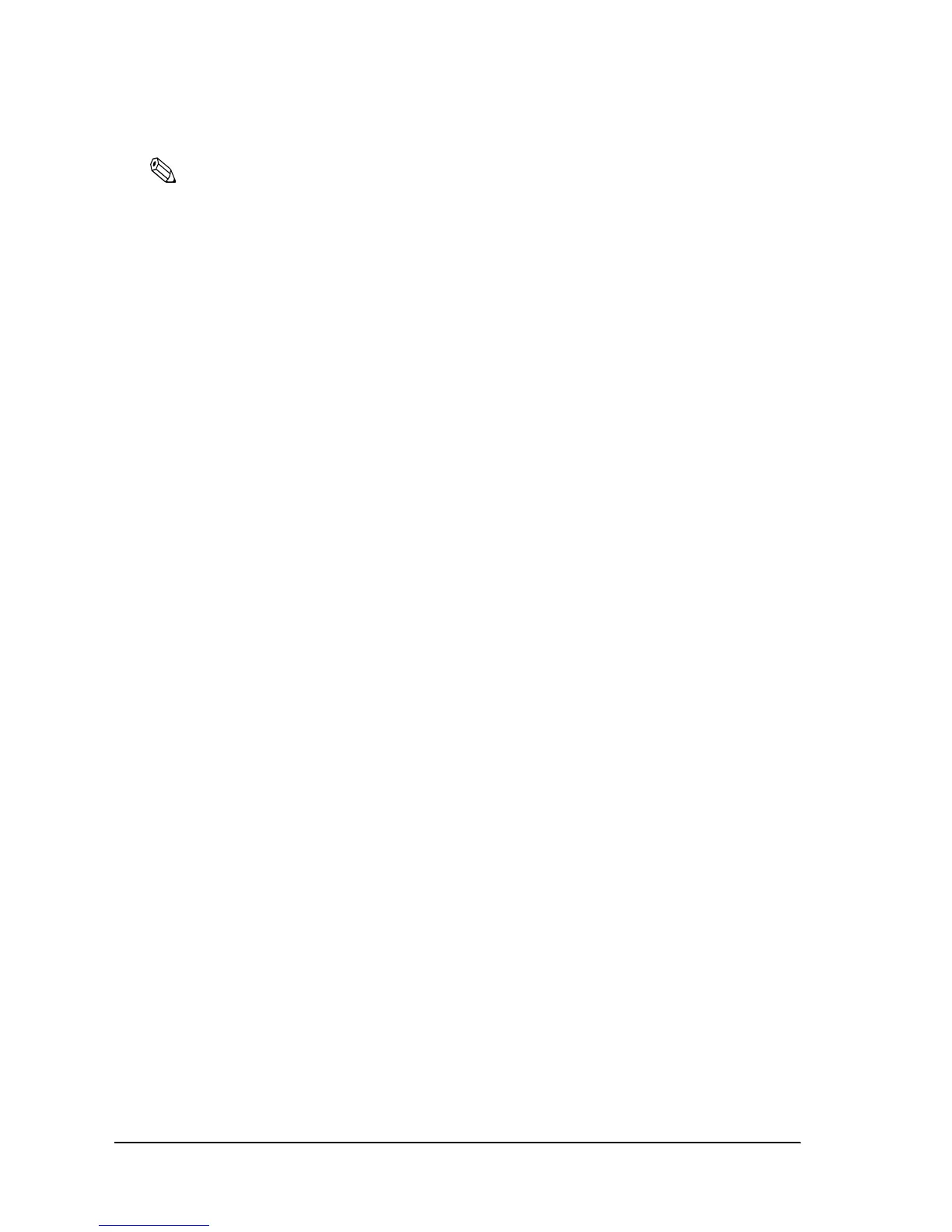3-18 Setup Rev. D
Note:
See the previous page for “When the letters are STD.”
See “Notes for DIP switch 2-1” (page 3-19) about the DIP SW 2-1 setting.
When you use serial interface model with 1200bps, 2400bps, or 19200bps, you have to adjust DIP switch
“Serial interface selection“ function and Memory switch “Serial communication condition“.
Usually DIP switch 1-1 should be turned off. The right side up printing mode is a mode used for a printer
that is hanging on a wall. For detail, see “What is “Right side up printing“ ?” (page 5-10). Regardless of
the setting of DIP switch 1-1, if you want to perform right side up printing, DIP switch 1-2 must be fixed
to off.
