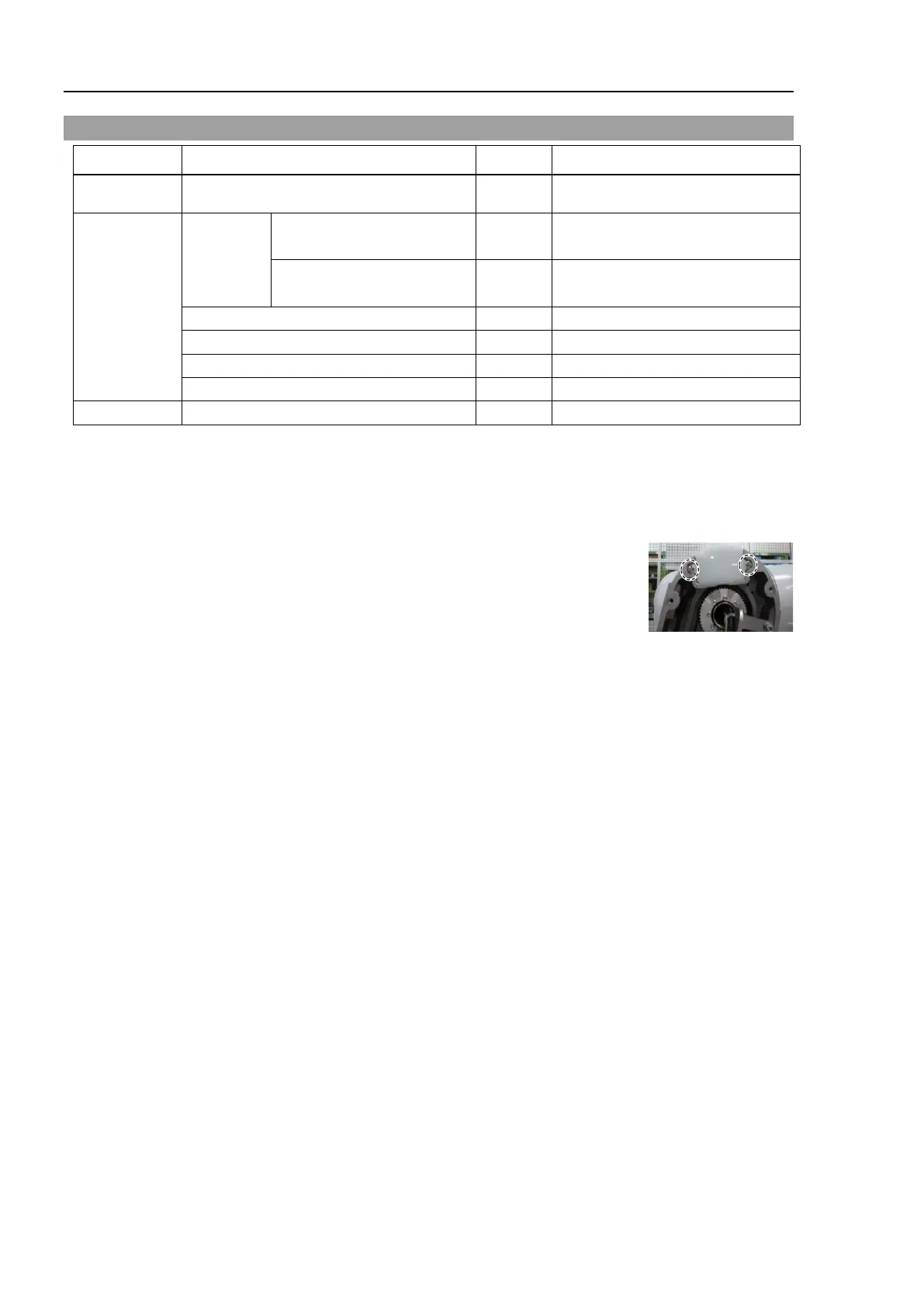VT6L Maintenance 16. LED Plate
128 VT series Maintenance Manual Rev.2
16.1 Replacing LED Plate
Name Quantity Note
LED Plate 1 1749496
Tools
Hexagonal
wrench
width across flats: 2.5 mm 1
For M3 hexagon socket head cap
bolts
width across flats: 3 mm 1
For M4
hexagon socket head cap
bolts
For tightening torque control
Cross-point screwdriver (No. 2)
Turn OFF the Manipulator.
Reference: 7.2 Arm #2 Cover
Cross-recessed screws: 2-M3×10
Only for Protection model:
Plate
Only for Protection model:
Mount the LED gasket in the groove of the Arm #2.
Cross-recessed screws: 2-M3×10
Tightening torque: 0.45 ± 0.1 N·m
Reference: 7.2 Arm #2 Cover
