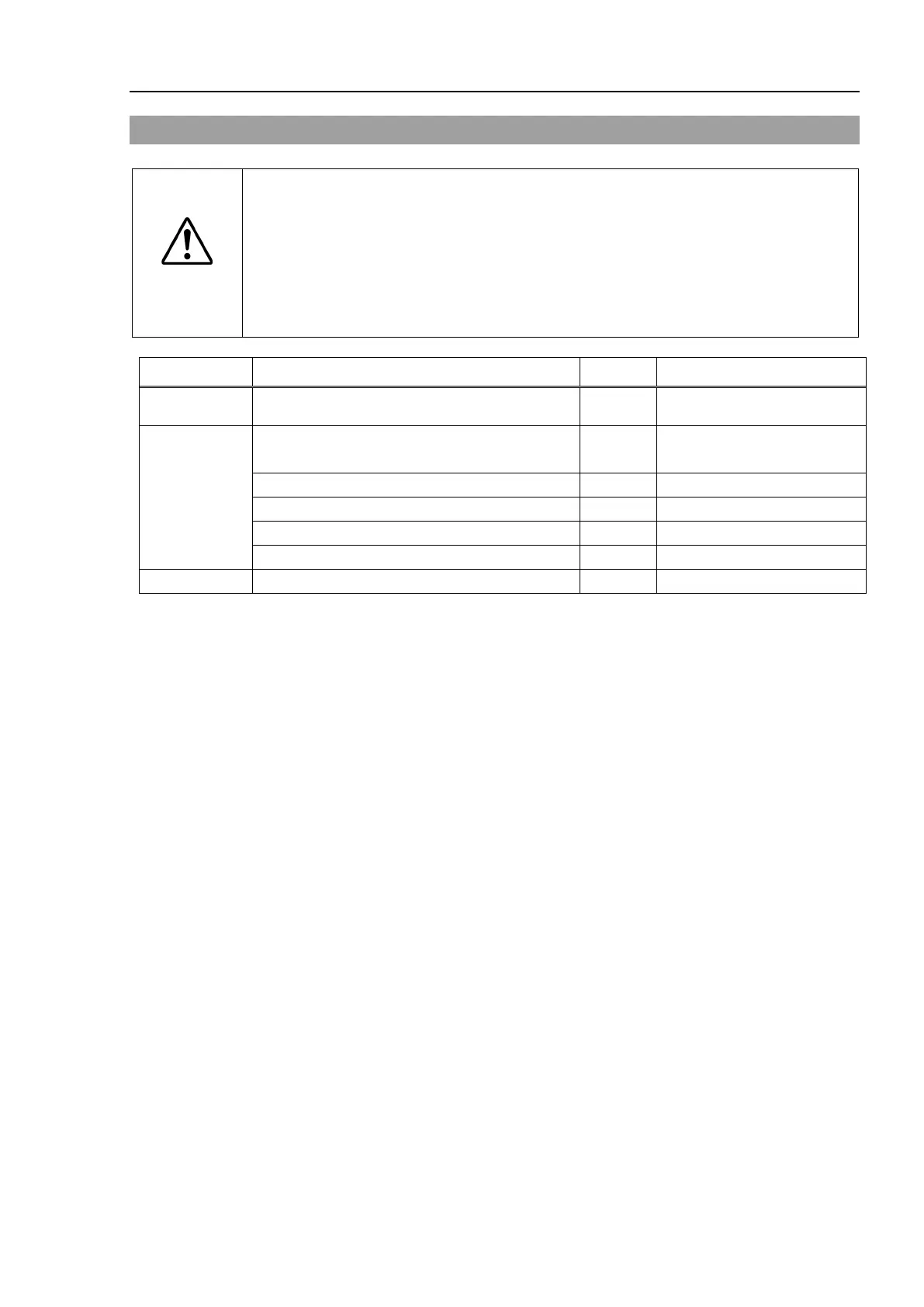VT6L Maintenance 10. Joint #2
VT series Maintenance Manual Rev.2 83
10.3 Replacing Joint #2 Timing Belt
CAUTION
■
This procedure has possibility of damage or malfunction to the Manipulator.
careful when performing maintenance.
■
DO NOT loosen the bolts while the Arm #2 is not tilted.
It may cause the belt come off and the Arm #2 falls down, and it is extremely
hazardous. Be sure to do the Removal steps (1) and (2) before removing the
motor
.
Name Quantity Note
Timing Belt 1 1753920
Tools
Hexagonal wrench (width across flats: 3 mm) 1
For M4 hexagon socket head
cap bolts
For tightening torque control
Cross-point screwdriver (No. 2)
The brake is mounted on each joint to prevent the arm from lowering due to its own weight while the controller
power is OFF or the motor is OFF status. The brake does not work during replacement.
Be careful when performing maintenance work.
When removing the Joint #2 motor, tilt the Arm #2 and press it against the Arm #1.
Reference: 10.1 Joint #2 - Replacing the Motor, Removal step (2)
Remove the Joint #2 timing belt.
Reference: 10.1 Replacing Joint #2 Motor
Joint #2 Motor Removal Step (1) through (7)
Install the Joint #2 timing belt.
Reference: 10.1 Replacing Joint #2 Motor
Joint #2 Motor Removal Step (5) through (11)
