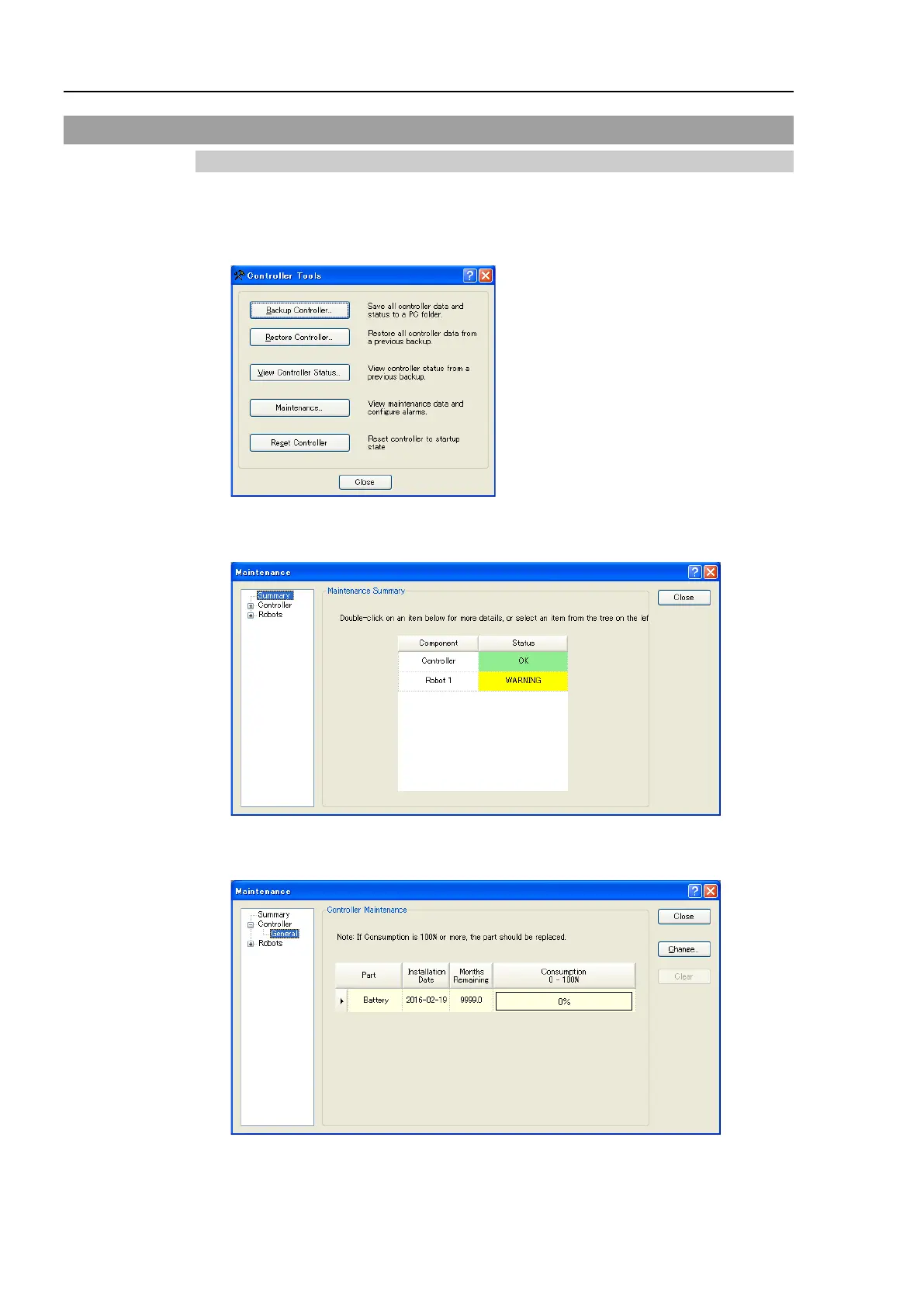VT6L Maintenance 4. Alarm
16 VT series Maintenance Manual Rev.2
4.2 Maintenance Information
4.2.1 How to Check the Maintenance Information
The configured Maintenance information can be checked in the EPSON RC+.
(1) Select EPSON RC+ 7.0 menu-[Tools]-[Maintenance] to display the [Controller
Tools] dialog box.
(2) To check the Controller Maintenance information, click the <Maintenance> button
and display the [Maintenance] dialog box.
(3) Select “General” or specify the axis from the tree to display information of the target
parts.
The recommended replacement time for the battery is calculated based on the battery
capacity and the Manipulator ON time. The battery may run out if it passes the
recommended replacement time.
