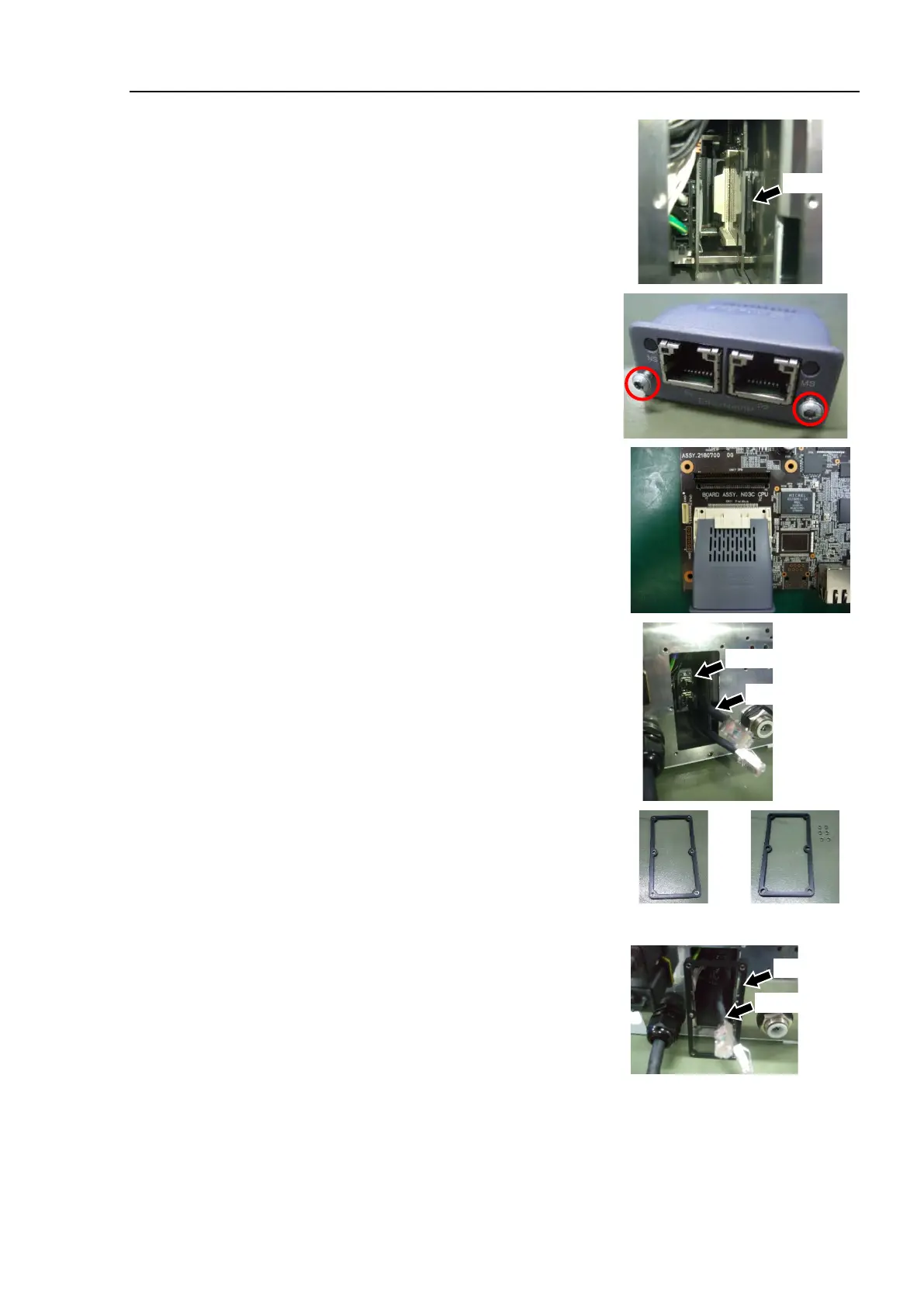VT6L Maintenance 18. Controller Unit
VT series Maintenance Manual Rev.2 153
If you touch the SD card while installing the
fieldbus I/O module, it may come out.
Manipulator (Controller part) will not
operate properly if the SD card is not
inserted.
Tighten the screws by using the supplied hex
lobe wrench until the fieldbus module is
fixed completely.
Tightening torque: 0.25 N·m
Connect the relay cable to the fieldbus I/O
module.
(The cable is supplied with the module.)
Install the spacers to the gasket.
(6 spacers: the gasket is supplied with the
module.)
Pass the relay cable through the gasket.
