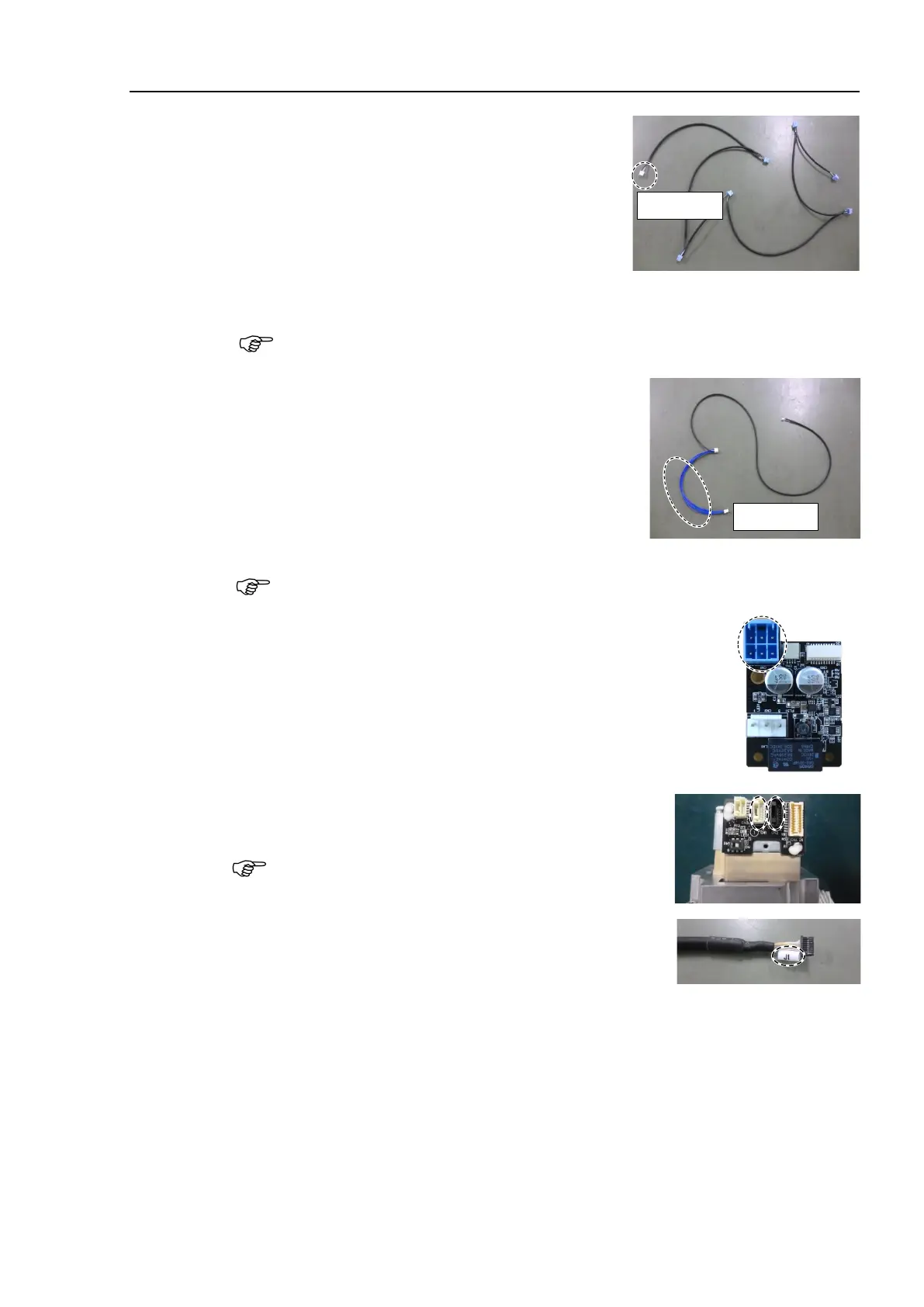VT6L Maintenance 8. Cable
VT series Maintenance Manual Rev.2 53
Pass the new power cable in
the following order.
Base
→ Arm #1
→ Joint #1 Timing Belt
→ Arm #2
→ Arm #3
→ Joint #4 Timing Belt
→ Arm #4
When passing the
cables between arms, be sure to pass them through the sleeve of each
joint. The white connecter is the base side.
the new LED cables in the following order.
Base
→ Arm #1
→ Joint #1 Timing Belt
→ Arm #2
the
cables between arms, be sure to pass them through the sleeve of each
joint. The blue cable is the base side.
Connect the power cable connectors (
× 6) of the Jo
int #1, 2, 3, 4,
5, 6 AMP board.
Connect the signal cable connector (for motor) of the
J
oint #1, 2, 3, 4, 5, 6 motor unit.
When passing the cables between arms, be sure to pass
them through the sleeve of each joint.
Confirm that the joint marked on
the wire marker of the
cable and the joint of the motor unit to be
the same colored connecter is connected to each
. (For the Joint #6 motor, only black colored
nnected.)
the Joint #2 motor.
Reference: 10.1 Replacing Joint #2 Motor
the Joint #3 motor.
Reference: 11.1 Replacing Joint #3 Motor
