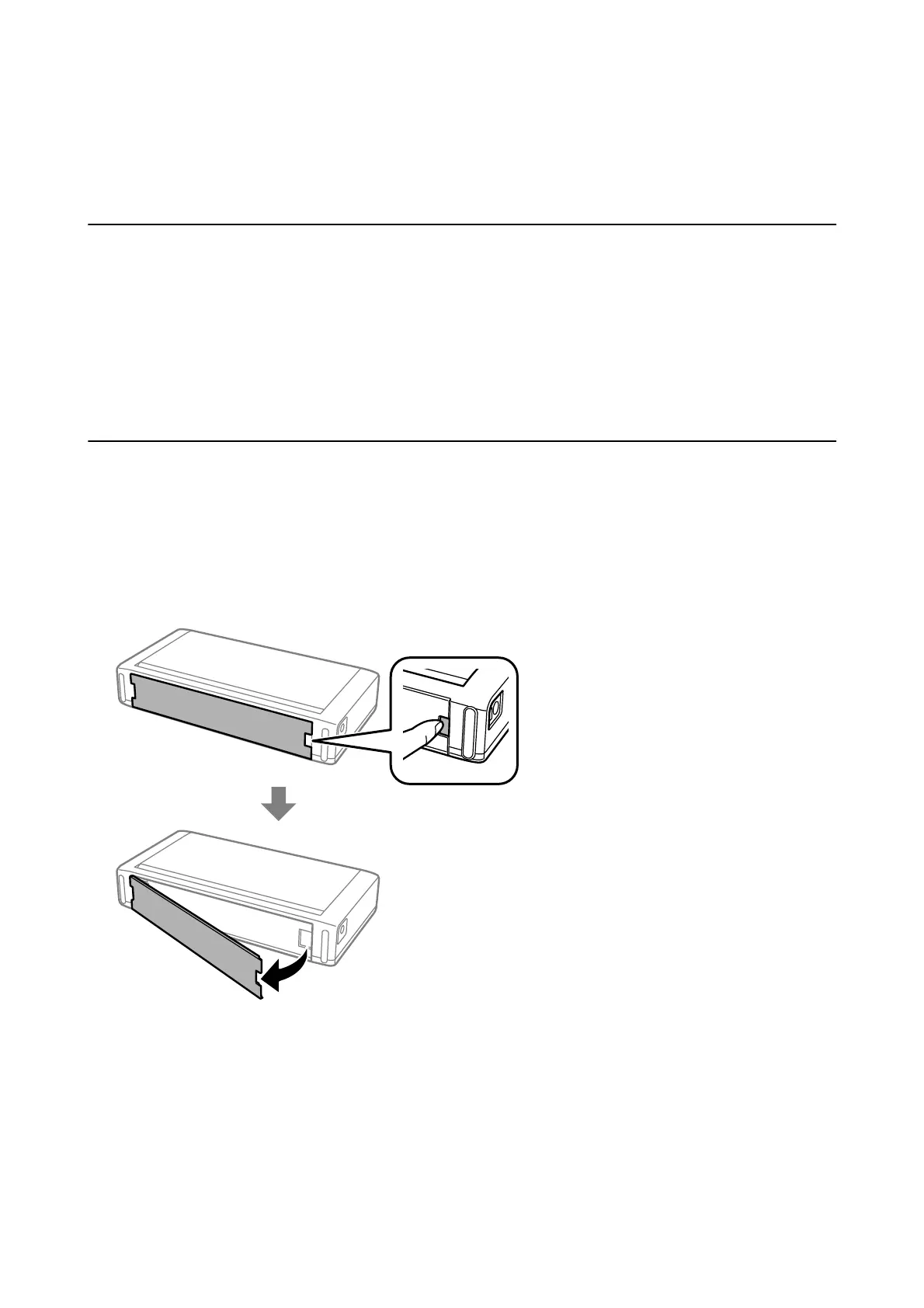Using the Optional External Battery
External Battery Code
Epson recommends the use of genuine Epson Battery. Epson cannot guarantee the quality or reliability of non-
genuine battery. e use of non-genuine battery may cause damage that is not covered by Epson’s warranties, and
under certain circumstances, may cause erratic printer behavior.
e following are the code for genuine external battery.
C12C934941
Installing the External Battery
1. Turn o the printer by pressing the
P
button.
2. Disconnect all cables such as the power cord and USB cable.
3.
Remove the rear cover.
User's Guide
Using the Optional External Battery
85
