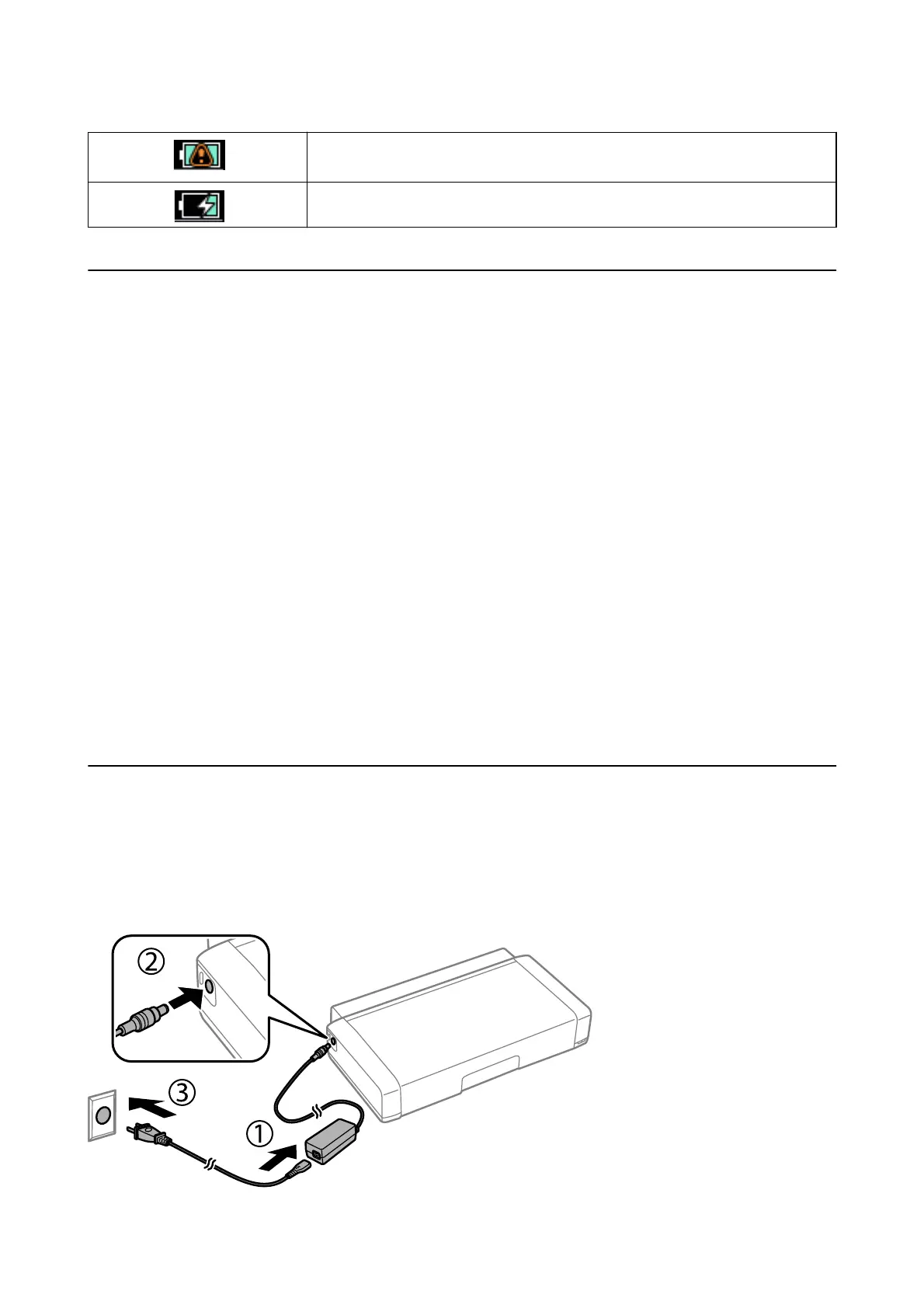Indicates that the external battery is too hot or too cold. Select Menu > Battery to
check the status.
Indicates that the external battery is charging.
Precautions when Charging the External Battery
❏ e battery slowly runs down even when you do not use the printer. Charge the battery before you run the
printer on the battery.
❏ We recommend turning o the printer when not in use to save the battery. You can also set to turn o the
printer automatically.
❏ e battery's usable time is shorter in low temperature environments, even if you have charged the battery fully.
❏ You do not need to use the battery completely before charging it.
❏
e
battery may be hot right
aer
it is charged or used; this is normal.
❏ Charge the battery within a range of 10 to 35°C. e battery may not be fully charged or the battery may
deteriorate if you charge it in low (less than 5 °C) or high (higher than 40 °C) temperatures.
❏ Charging only takes place if the printer is idle, in sleep mode, or turned o.
❏ If the battery's usable time is signicantly short even aer the battery is fully charged, the battery may be at the
end of its service life. We recommend replacing the battery with a new one.
❏ If you do not use the printer for a long time, charge the battery on a regular basis to avoid letting it run out. If
the printer does not turn on, charge the battery for more than 30 minutes, and then turn on the printer again.
❏ Charge the battery before using it if it has not been used for a long period. If the battery charging light does not
turn on, charge the battery for more than 30 minutes. If the light remains o, contact Epson support.
Charging the External Battery
Connect the power cord to the AC adapter, connect the AC adapter to the printer with the battery installed or the
battery on its own, and then plug in the power cord.
When the battery is installed
User's Guide
Using the Optional External Battery
88
