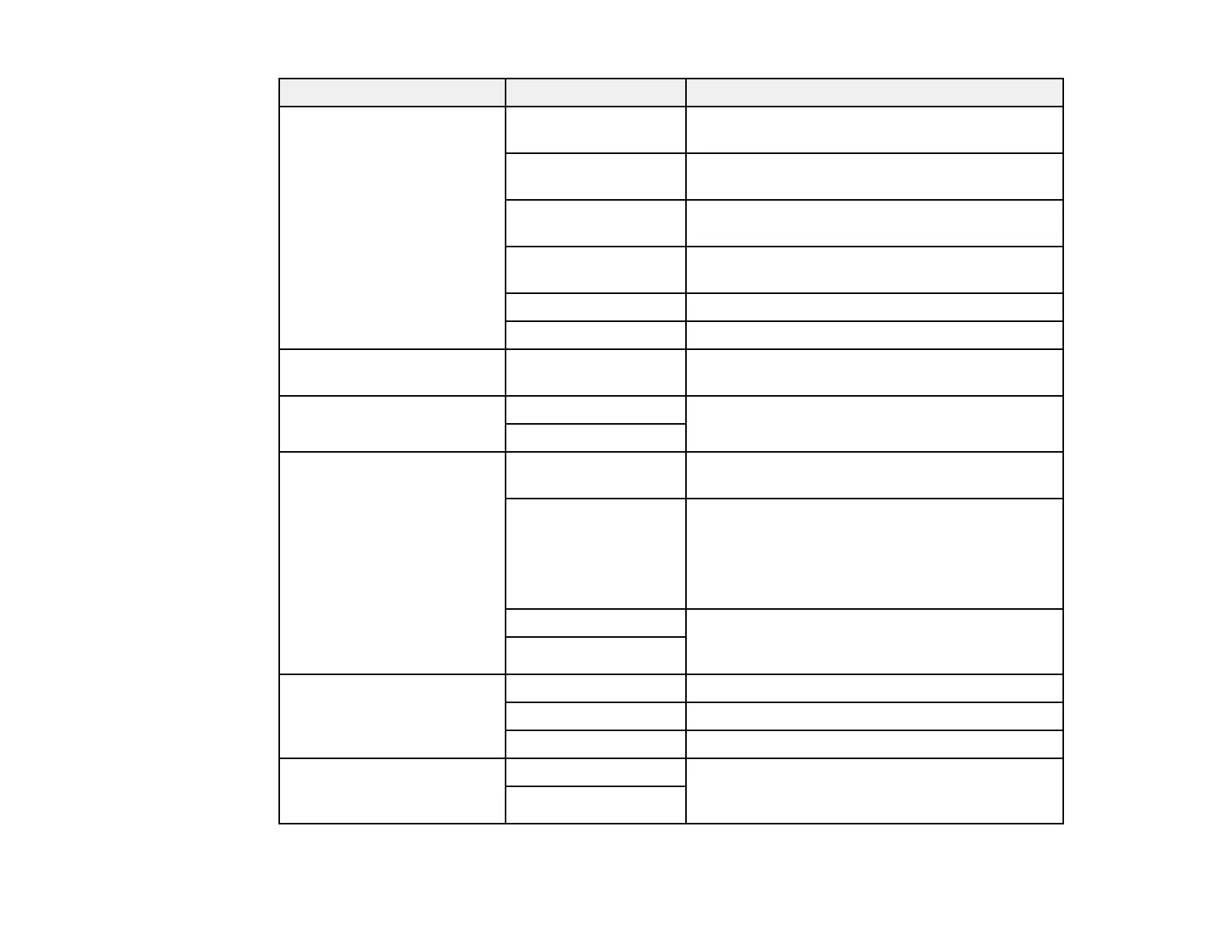166
Scan to setting Available options Description
Edit Location Communication
Mode
Lets you select Network Folder (SMB) or FTP
Location (Required) Lets you enter a folder path in which to save
scanned images
User Name Lets you enter a user name for the selected
folder path
Password Lets you enter a password for the selected folder
path
Connection Mode Lets you select the connection mode
Port Number Lets you enter a port number
Contacts — Select an email address or folder path to send or
save scanned images
Color Mode Color Select whether to scan images in color or black
and white
B&W
File Format JPEG Select for photos. You can also select the
Compression Ratio.
PDF (Single Page)
PDF (Multi-Page)
PDF/A (Single Page)
PDF/A (Multi-Page)
Select for documents. You can also select the
Compression Ratio and PDF Settings.
TIFF (Single Page) Select for scanned files that you can print from a
device. Multi Page TIFF documents are scanned
in black and white.
TIFF (Multi Page)
Resolution 200dpi Select for documents
300dpi Select for photos
600dpi Select for highest quality printing
2-Sided (WF-4830 Series) Off Lets you scan 2-sided originals placed in the
ADF. If you select On, you can also select the
Binding Direction.
On
