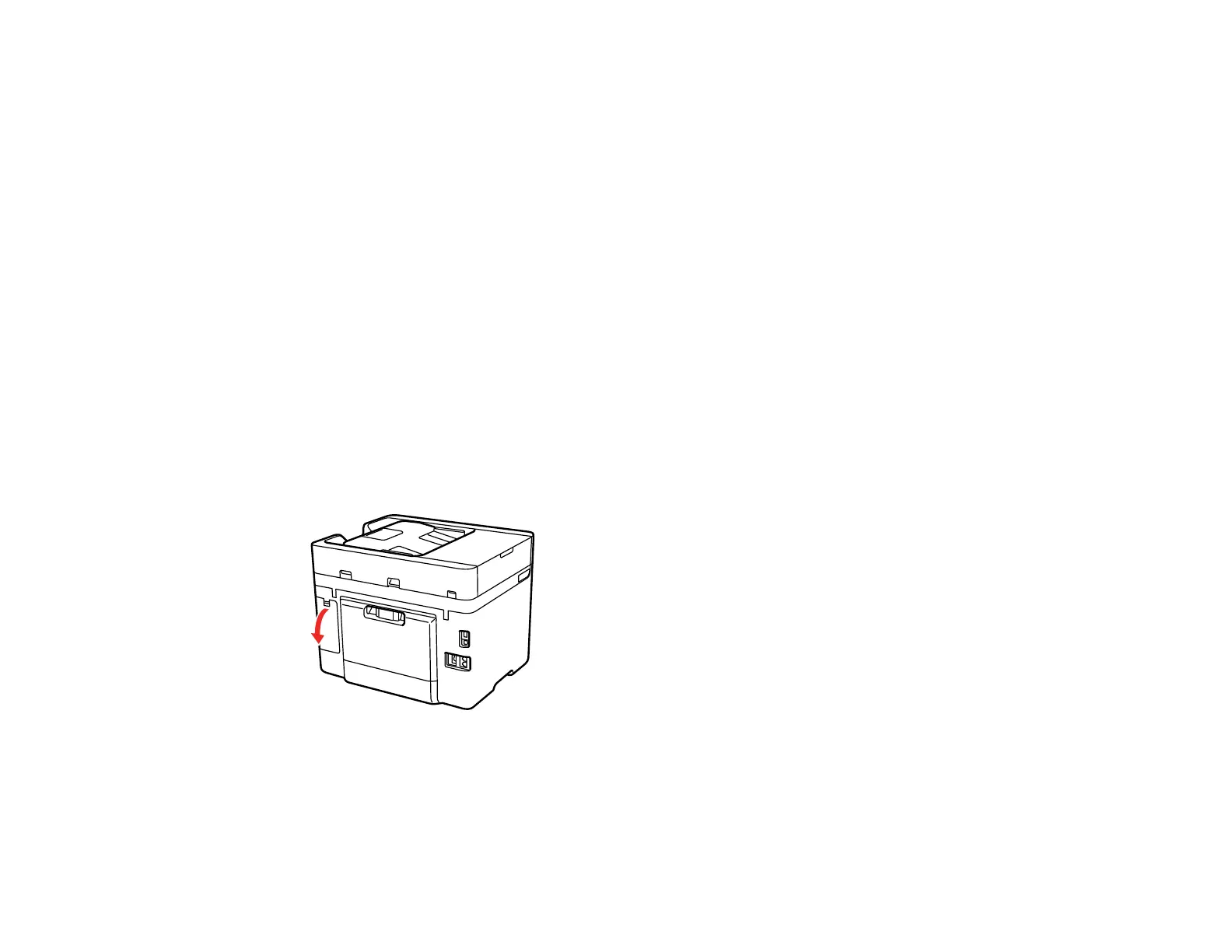277
Replacing the Maintenance Box
If the maintenance box is full, a message appears on your product's LCD screen. Select How To and
follow the steps on the LCD screen to replace the maintenance box.Make sure you have a new
maintenance box before you begin.
Note: In some print cycles a small amount of surplus ink may be collected in the maintenance box. To
prevent ink leakage from the maintenance box, the product is designed to stop printing when the
absorbing capacity of the maintenance box has reached its limit. Whether and how often this is required
will vary according to the number of pages you print, the type of material you print on and the number of
cleaning cycles that the printer performs.
Caution: Do not reuse a maintenance box that has been removed and left uninstalled for more than a
week. Keep the maintenance box away from direct sunlight.
1. Make sure the product is not printing.
2. Remove the new maintenance box from its package.
Caution: Do not touch the green chip on the maintenance box.
3. Press the tab on the maintenance box cover and remove it.
