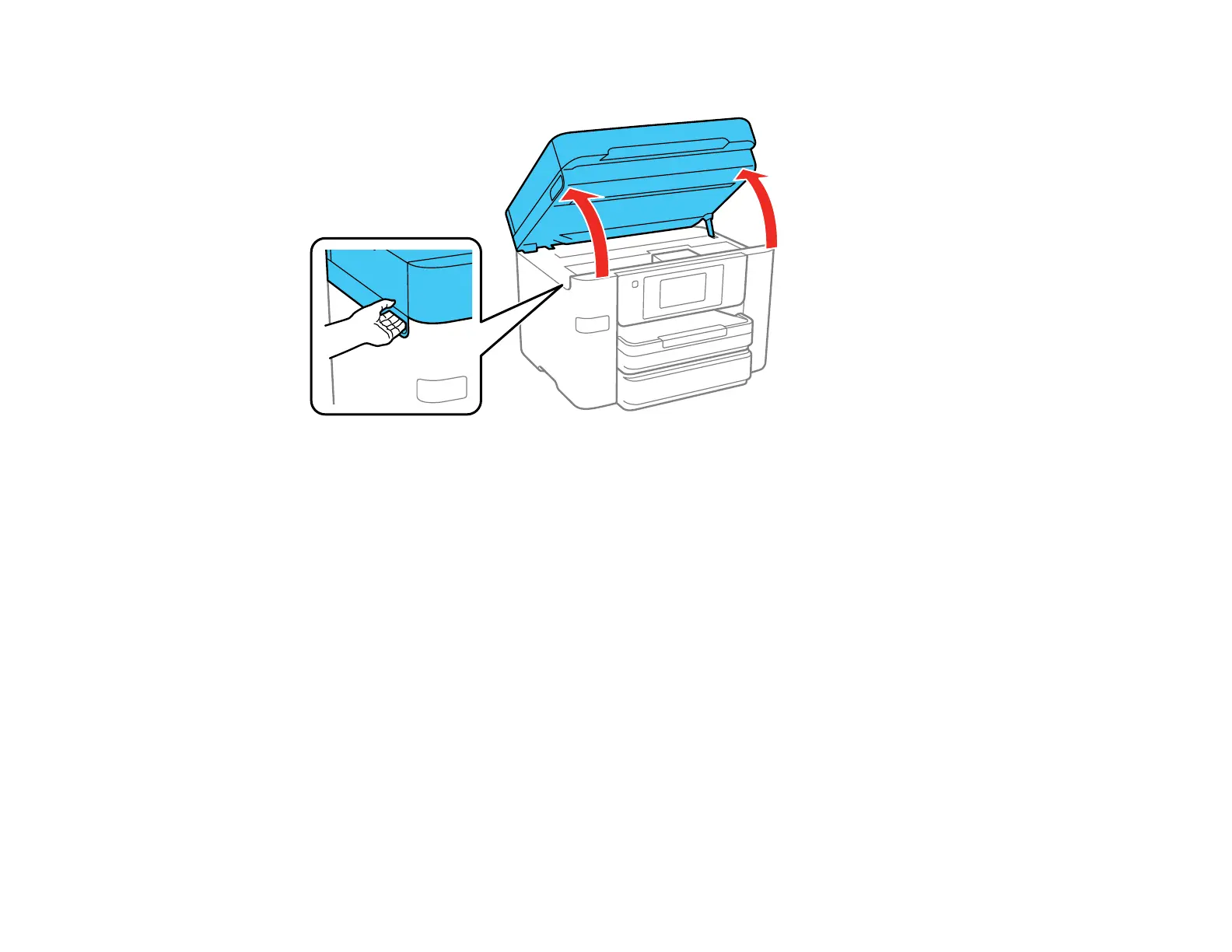269
2. Lift up the scanner unit until it clicks.
The ink cartridge holder moves to the replacement position. If the ink cartridge holder returns to the
home position (far right), repeat steps 1 and 2.
Caution: Do not move the print head by hand or use any kind of tool to remove a cartridge;
otherwise, you may damage your product. Do not touch the flat white cable inside the printer.
