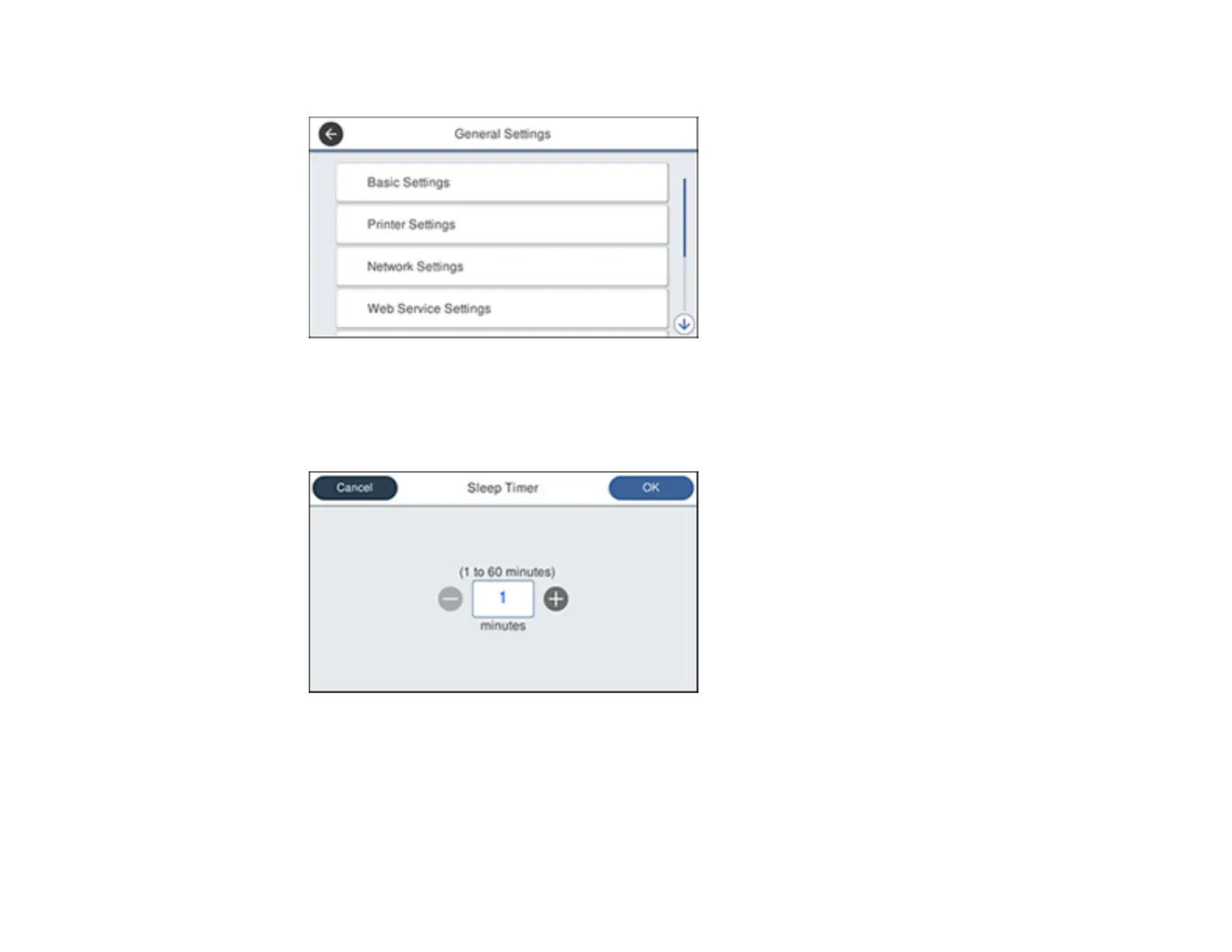38
You see a screen like this:
4. Select Basic Settings.
5. Select Sleep Timer.
You see a screen like this:
6. Do one of the following:
• Press the – or + icon to decrease or increase the number of minutes.
• Press the number of minutes on the LCD screen, select the number of minutes from the on-screen
keypad, and press OK.
