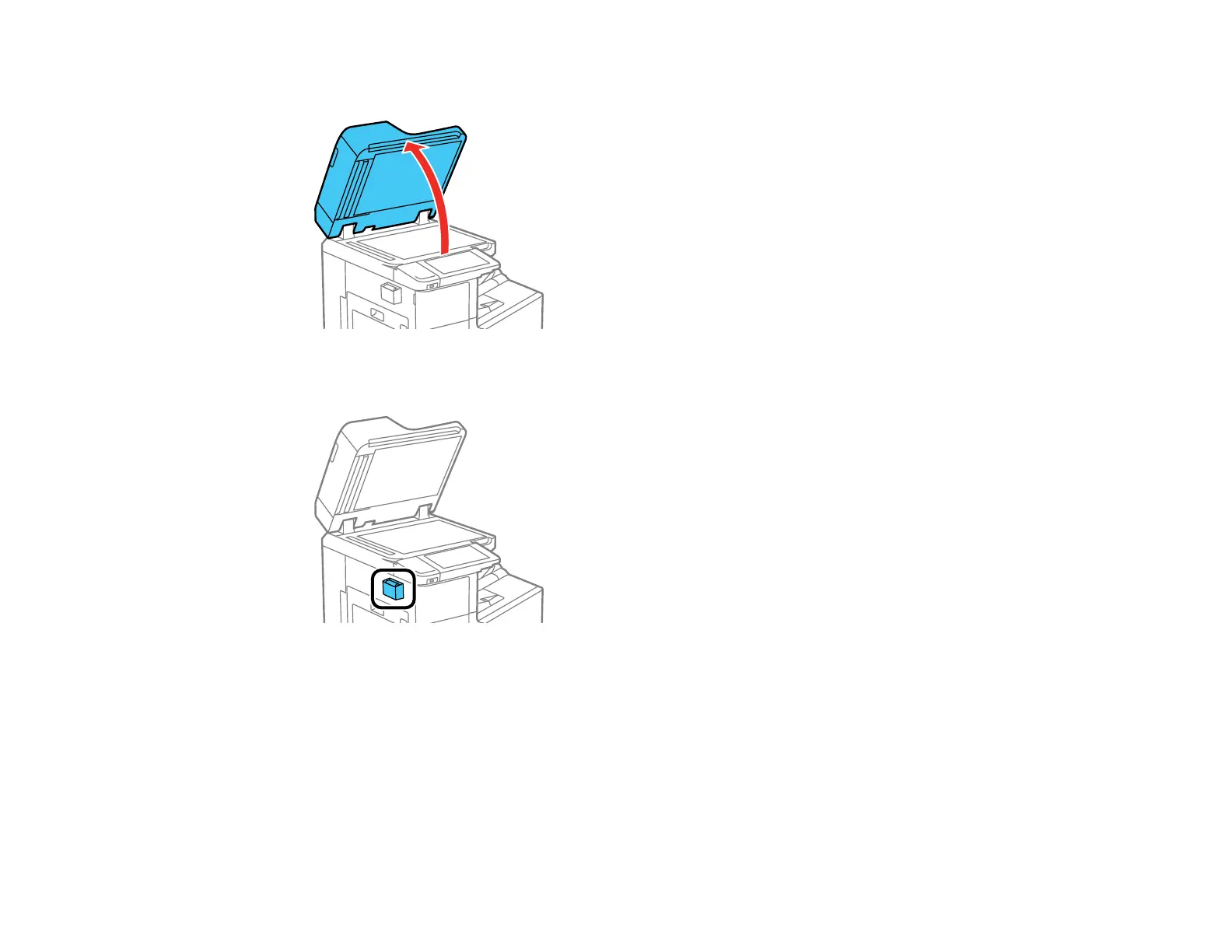351
1. Open the document cover.
2. Remove the cleaning cloth from its holder.
3. Use the cleaning cloth to wipe the scanner glass.
Note: If the glass is stained with grease or dirt, use a small amount of glass cleaner on a soft, dry
cloth to remove it. Wipe off all remaining liquid after removing the dirt.
