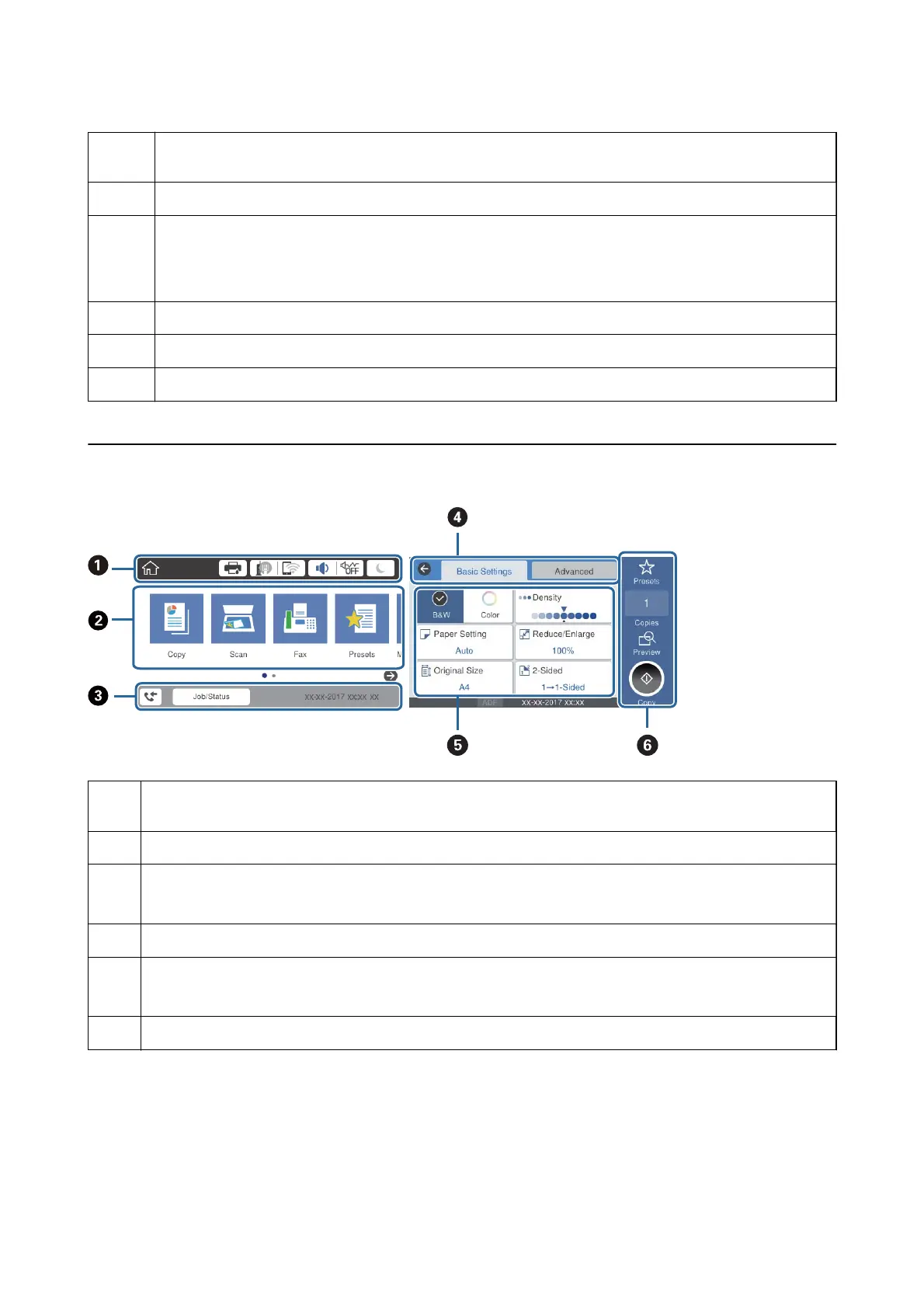J
Resets the current settings to user default settings. If user default settings have not been made, resets to the
factory default.
K
Displays the Paper Setting screen. You can select the paper size and paper type settings for each paper source.
L
Displays the Job/Status menu. You can check the printer's status and job history.
The error light on the left ashes or turns on when an error occurs.
The data light on the right
ashes
when the printer is processing data. It turns on when there are queued jobs.
M
Enters numbers, characters, and symbols.
N
Displays the Contacts list. You can register, edit or delete the contacts.
O
Clears number settings such as the number of copies.
Basic Screen
Conguration
A
Indicates items that have been setup for the printer as icons. Select each icon to check the current settings or access
each setting menu.
B
Displays each menu. You can add or change the sequence.
C
Indicates an ongoing job and the printer's status. Select message to display the Job/Status menu.
Displays the date and time when the printer is not working or there are no errors.
D
Switch tabs.
E
Indicates the setting items. Select each item to set or change the settings.
The grayed out items are not available. Select the item to check why they are unavailable.
F
Execute the current settings. Available functions vary depending on each menu.
Icons displayed in the LCD Screen
e following icons are displayed on the LCD screen depending on the printer's status.
User's Guide
Printer Basics
20
