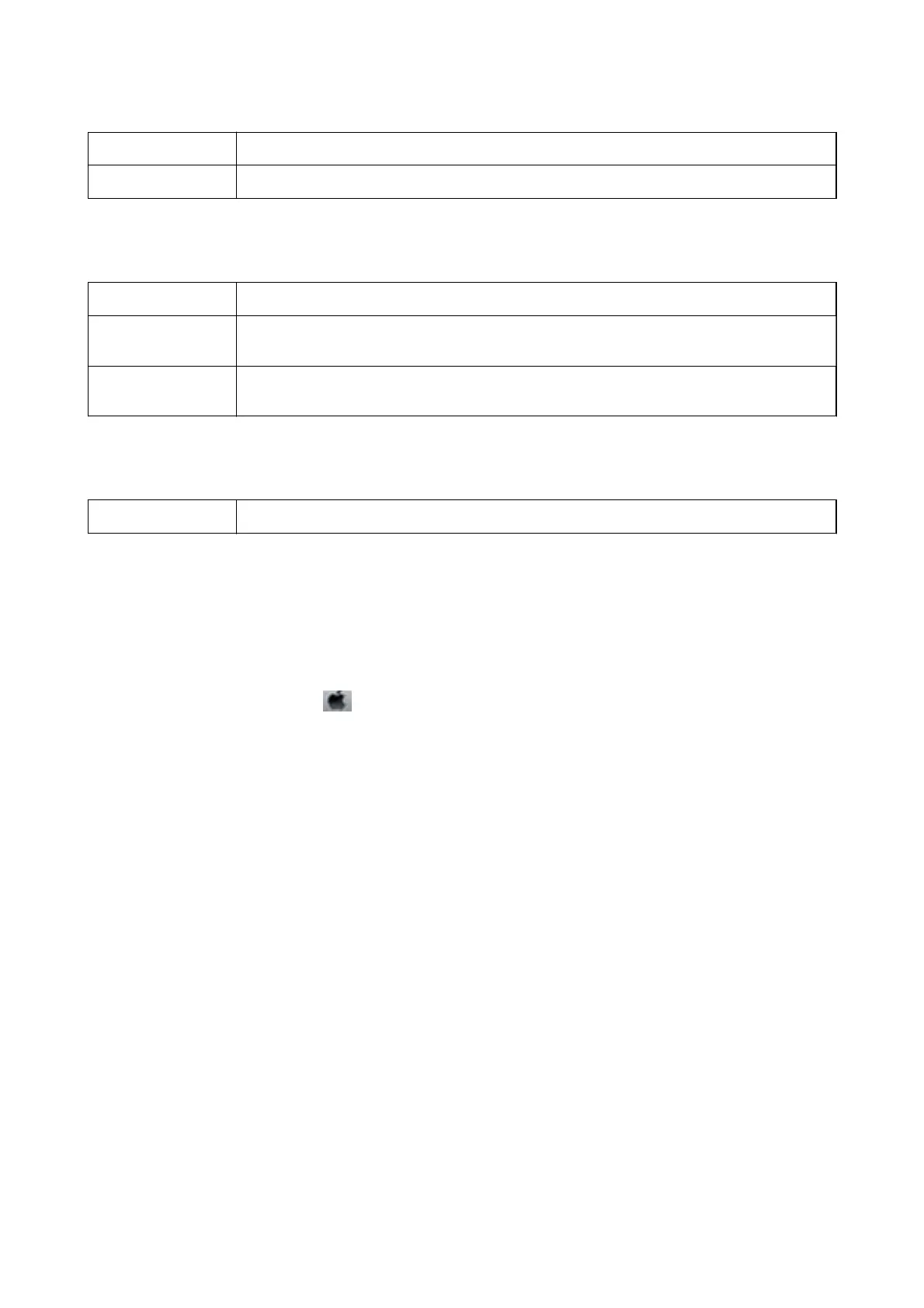Grayscale Select when you want to print in black or shades of gray.
Mirror Image Inverts an image to print as it would appear in a mirror.
Menu Options for Color Options
Manual Settings
Adjusts the color manually. In Advanced Settings, you can select detailed settings.
PhotoEnhance Produces sharper images and more vivid colors by automatically adjusting the contrast, saturation,
and brightness of the original image data.
O (No Color
Adjustment)
Print without enhancing or adjusting the color in any way.
Menu Options for Two-sided Printing Settings
Two-sided Printing Prints on both sides of the paper.
Making Operation Settings for the Mac OS Printer Driver
Accessing the Operation Settings Window of the Mac OS Printer Driver
Select System Preferences from the menu > Printers & Scanners (or Print & Scan, Print & Fax), and then
select the printer. Click Options & Supplies > Options (or Driver).
Operation Settings of the Mac OS Printer Driver
❏ ick paper and envelopes: Prevents the ink from smearing when printing on thick paper. However, this may
reduce print speed.
❏ Skip Blank Page: Avoids printing blank pages.
❏ Quiet Mode: Reduces the noise the printer makes, however, may reduce print speed.
❏ Permit temporary black printing: Prints only with black ink temporarily.
❏ High Speed Printing: Prints when the print head moves in both directions. e print speed is faster, but the
quality may decline.
❏ Output documents for ling: Feed the paper so that it is easy to le when printing landscape data or 2-sided
printing. Envelope printing is not supported.
❏ Warn ing
Notications
: Allows the printer driver to display warning
notications.
❏ Establish bidirectional communication: Usually, this should be set to On. Select O when acquiring the printer
information is impossible because the printer is shared with Windows computers on a network or for any other
reason.
❏ Lower Cassette: Add the optional paper cassette units to the paper source.
User's Guide
Printing
84
