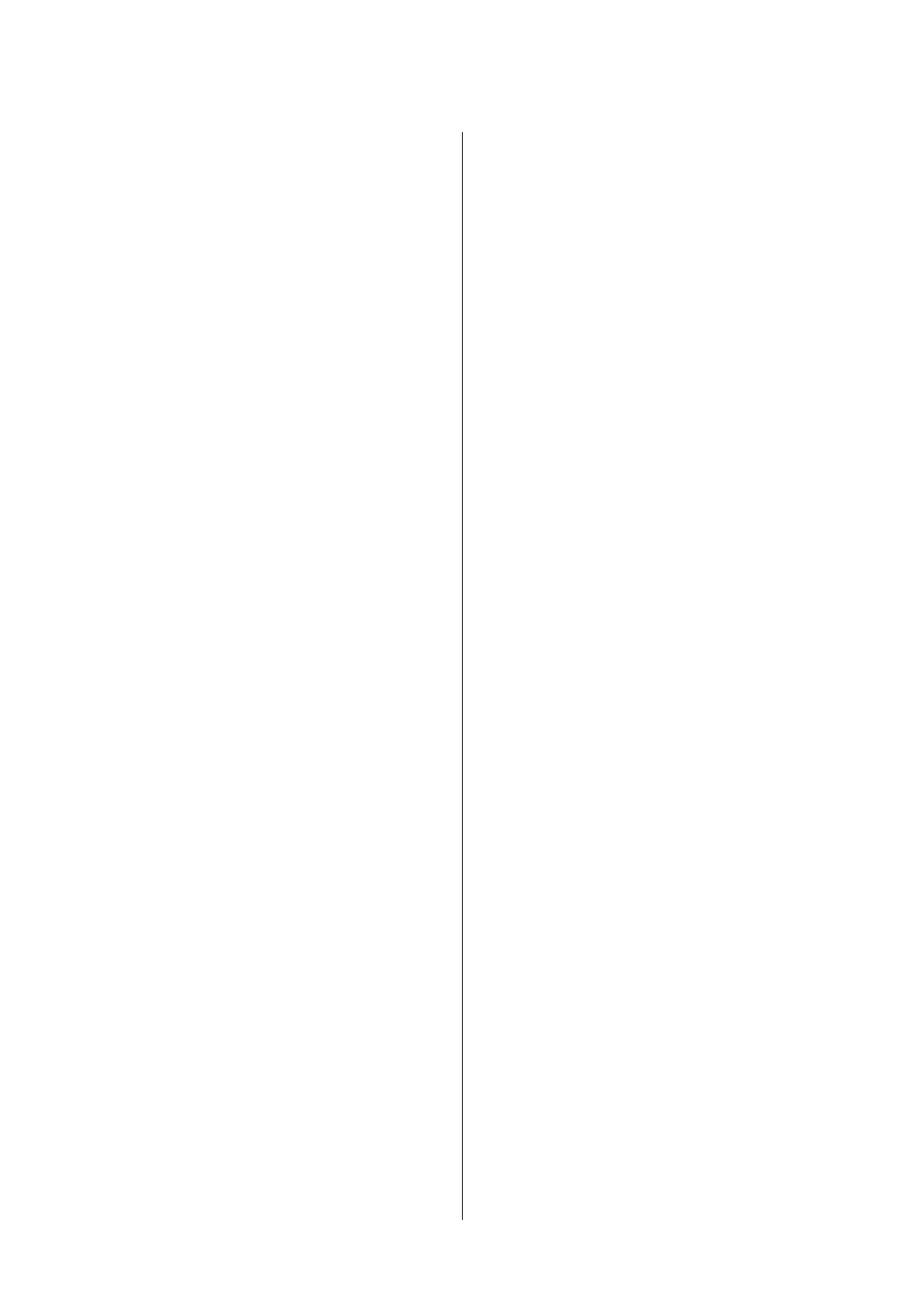Printing to Emphasize in Lines............73
Printing Clear Bar Codes..................74
Canceling Printing.......................74
Menu Options for the Printer Driver..........74
Printing from the Printer Driver on Mac OS......77
Printing Basics..........................77
Printing on 2-Sides.......................79
Printing Several Pages on One Sheet..........80
Printing and Stacking in Page Order (Reverse
Order Printing).........................80
Printing a Reduced or Enlarged Document. . . . . 81
Adjusting the Print Color..................82
Canceling Printing.......................82
Menu Options for the Printer Driver..........82
Making Operation Settings for the Mac OS
Printer Driver..........................84
Printing Files from a Memory Device...........85
Printing JPEG Files from a Memory Device. . . . .85
Printing TIFF Files from a Memory Device. . . . . 85
Menu Options for Memory Device...........86
Printing from Smart Devices................. 88
Using Epson iPrint.......................88
Using Epson Print Enabler.................91
Using AirPrint..........................91
Canceling Ongoing or Queued Jobs............ 92
Copying
Copying Basics........................... 93
Copying on 2-Sides........................ 93
Copying Multiple Originals onto One Sheet. . . . . . .94
Basic Menu Options for Copying.............. 94
Advanced Menu Options for Copying...........95
Scanning
Scanning Using the Control Panel..............98
Saving the Scanned Image to a Shared Folder
or FTP Server.......................... 98
Scanning to an Email....................107
Scanning Using the Settings Registered on
the Computer (Document Capture Pro)...... 110
Scanning to a Memory Device............. 113
Scanning to the Cloud...................115
Scanning to a Computer (WSD)............117
Scanning from a Computer..................119
Authenticating Users on Epson Scan 2 when
Using Access Control....................119
Scanning Using Epson Scan 2..............119
Scanning from Smart Devices................122
Connecting from Smart Device by Wi-Fi Direct 122
Installing Epson iPrint...................123
Scanning Using Epson iPrint...............123
Scanning by Touching Smart Devices to the
N-Mark..............................124
Faxing
Before Using Fax Features...................126
Sending Faxes Using the Printer..............126
Sending Faxes Using the Control Panel.......126
Sending Faxes Dialing from the External
Phone Device..........................128
Sending Faxes On Demand (Using Polling
Send/Bulletin Board Box).................129
Various Ways of Sending Faxes.............131
Menu Options for Faxing.................135
Receiving Faxes on the Printer............... 138
Receiving Incoming Faxes.................138
Receiving Faxes by Making a Phone Call......139
Saving and Forwarding Incoming Faxes.......141
Menu Options for Fax Box..................143
Inbox/Condential......................143
Stored Documents......................144
Polling Send/Board..................... 145
Checking the Status or Logs for Fax Jobs........148
Displaying Information when Received Faxes
are Unprocessed (Unread/Not Printed/Not
Saved/Not Forwarded)...................148
Checking Fax Jobs in Progress..............150
Checking the Fax Job History..............150
Reprinting Received Documents............150
Sending a Fax from a Computer..............151
Sending Documents Created Using an
Application (Windows)...................151
Sending Documents Created Using an
Application (Mac OS)....................153
Receiving Faxes on a Computer...............154
Saving Incoming Faxes on a Computer.......154
Canceling the Feature that Saves Incoming
Faxes to the Computer...................155
Checking for New Faxes (Windows)......... 155
Checking for New Faxes (Mac OS).......... 156
Replacing Ink Supply Units and Other
Consumables
Checking the Status of the Remaining Ink and
the Maintenance Box......................157
Checking the Status of the Remaining Ink
and the Maintenance Box - Control Panel. . . . . 157
User's Guide
Contents
3
