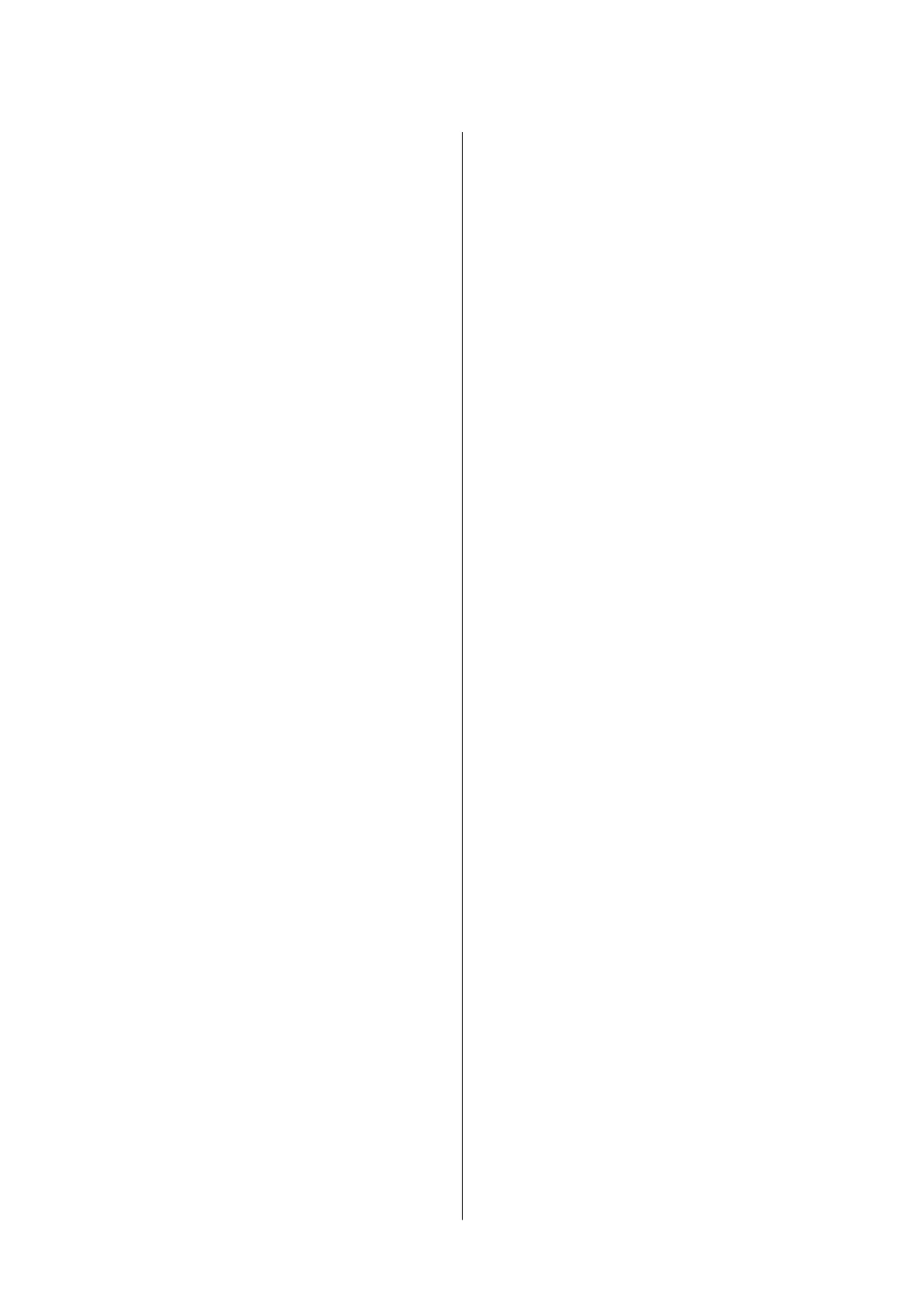Paper Is Smeared or Scued...............200
Paper is Smeared During Automatic 2-Sided
Printing..............................201
Printed Photos are Sticky.................201
Images or Photos are Printed in Unexpected
Colors...............................201
e Position, Size, or Margins of the Printout
Are Incorrect..........................201
Printed Characters Are Incorrect or Garbled. . . 202
e Printed Image Is Inverted..............202
Mosaic-Like Patterns in the Prints...........202
Unintentionally Printing on 2-Sides..........202
Uneven Colors, Smears, Dots, or Straight
Lines Appear in the Copied Image...........203
Moiré (Cross-Hatch) Patterns Appear in the
Copied Image......................... 203
An Image of the Reverse Side of the Original
Appears in the Copied Image..............203
e Printout Problem Could Not be Cleared. . . 203
Other Printing Problems................... 204
Printing Is Too Slow.....................204
Printing Slows Down Dramatically During
Continuous Printing.....................204
Cannot Cancel Printing from a Computer
Running Mac OS X v10.6.8................204
Cannot Start Scanning.....................205
Scanned Image Problems...................206
Uneven Colors, Dirt, Spots, and so on Appear
when Scanning from the Scanner Glass.......206
Straight Lines Appear when Scanning from
ADF................................206
e Image Quality Is Rough...............206
Oset Appears in the Background of Images. . . 206
Text is Blurred.........................207
Moiré Patterns (Web-Like Shadows) Appear. . . 207
Cannot Scan the Correct Area on the
Scanner Glass..........................207
Text is Not Recognized Correctly when
Saving as a Searchable PDF................208
Cannot Solve Problems in the Scanned Image. . 208
Cannot Save Scanned Images to the Shared Folder 209
Checking Messages on the Printer...........209
Saving the Scanned Images Takes a Long Time. .210
Switch Between Private Network and Public
Network............................. 210
Other Scanning Problems...................213
Scanning Speed Is Slow...................213
Cannot Send the Scanned Image by Email. . . . . 213
Scanning Stops when Scanning to PDF/
Multi-TIFF........................... 213
Problems when Sending and Receiving Faxes. . . . .213
Cannot Send or Receive Faxes..............213
Cannot Send Faxes......................215
Cannot Send Faxes to a Specic Recipient. . . . . 215
Cannot Send Faxes at a Specied Time....... 216
Cannot Receive Faxes....................216
Cannot Save Received Faxes to a Memory
Device...............................216
Memory Full Error Occurs................216
Sent Fax Quality Is Poor..................217
Faxes Are Sent at the Wrong Size............217
Received Fax Quality Is Poor...............218
Received Faxes Are Not Printed............ 218
Pages are Blank or only a Small Amount of
Text is Printed on the Second Page in
Received Faxes.........................218
Other Faxing Problems.....................218
Cannot Make Calls on the Connected
Telephone............................218
Answering Machine Cannot Answer Voice
Calls................................219
Sender's Fax Number Not Displayed on
Received Faxes or the Number Is Wrong. . . . . . 219
Other Problems..........................219
Slight Electric Shock when Touching the
Printer...............................219
Operation Sounds Are Loud...............219
e Date and Time Are Incorrect........... 219
Memory Device Is not Recognized..........220
Cannot Save Data to a Memory Device.......220
Forgot Your Password....................220
Application Is Blocked by a Firewall (for
Windows Only)........................220
"×" Is Displayed on the Photo Selection Screen. .220
Appendix
Technical Specications....................221
Printer Specications....................221
Scanner
Specications
...................222
Interface Specications...................222
Fax Specications.......................222
Network Function List...................223
Wi - F i
Specications
.....................224
Ethernet Specications...................224
Security Protocol.......................225
Supported ird Party Services.............225
External USB Device
Specications
..........225
Supported Data Specications..............226
Dimensions...........................226
Electrical Specications..................227
Environmental
Specications
..............228
User's Guide
Contents
5
