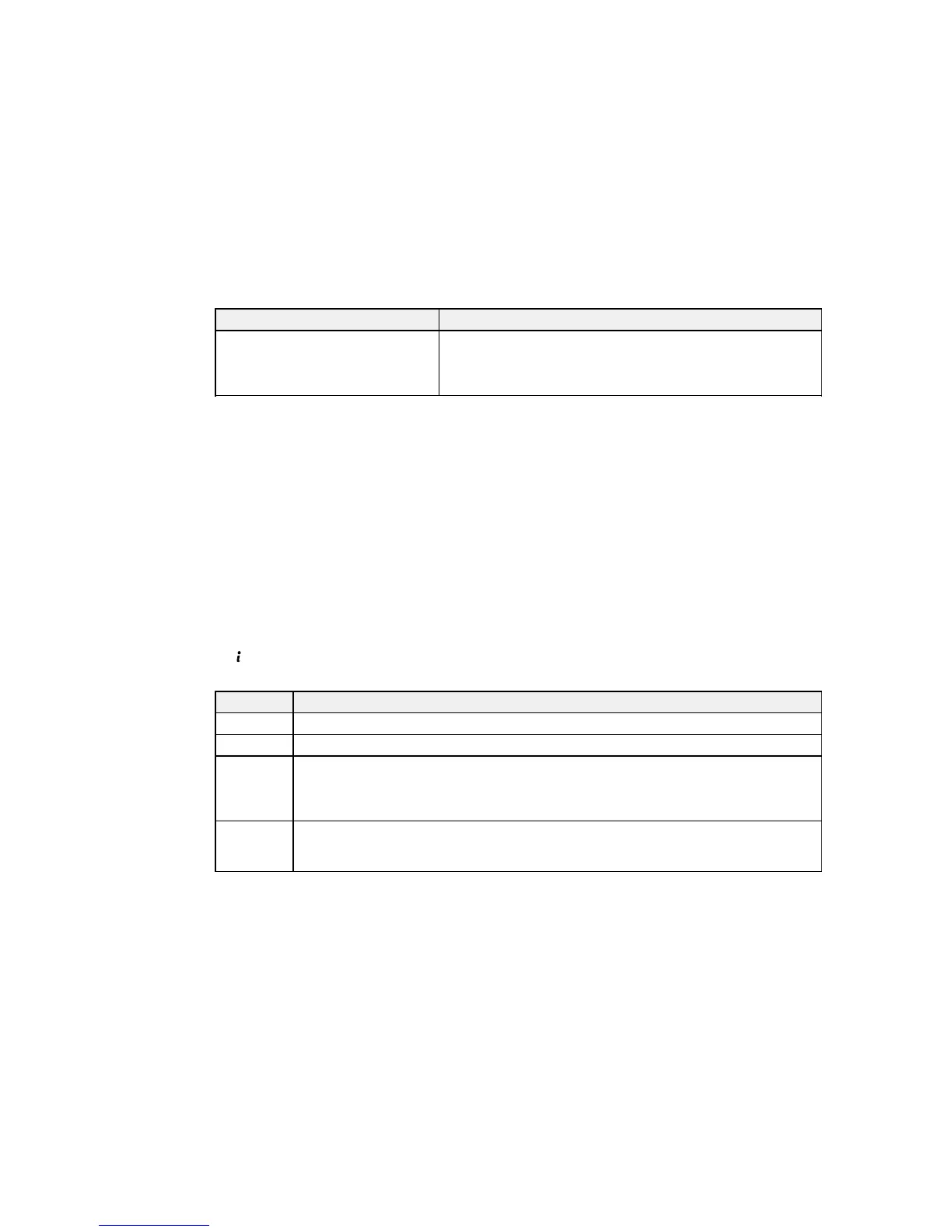LCD screen message Condition/solution
Recovery mode An error has occurred during firmware updating. Connect your
product using a USB cable and try downloading the Firmware
Update utility from the Epson support site. If you still need help,
contact Epson for support.
Parent topic: Solving Problems
Related references
Where to Get Help
Related tasks
Checking for Software Updates
Selecting the Line Type
Connecting a Telephone or Answering Machine
Related topics
Wi-Fi or Wired Networking
Replacing Ink Supply Units (Ink Packs) and Maintenance Boxes
Status Menu Error Codes
If a job does not complete successfully, you can check the error code on the product control panel. Press
the Status button, select Job History, and locate the incomplete job. Select the job to display the error
code and additional information.
Code Condition/solution
001 The product was turned off by a power failure. Resend the job.
101 Memory is full. Reduce the size of the print job.
102 Collated printing has failed due to a lack of available memory. Clear fonts and macros
from the product's memory by selecting Setup > System Administration > Clear
Internal Memory Data > Clear Font and Macro. You can also try reducing the size of
the print job or print one copy at a time.
103 Print quality was decreased due to a lack of available memory. If the quality of the printout
is unacceptable, try simplifying the page by reducing the number of graphics or the
number and size of the fonts.
321
