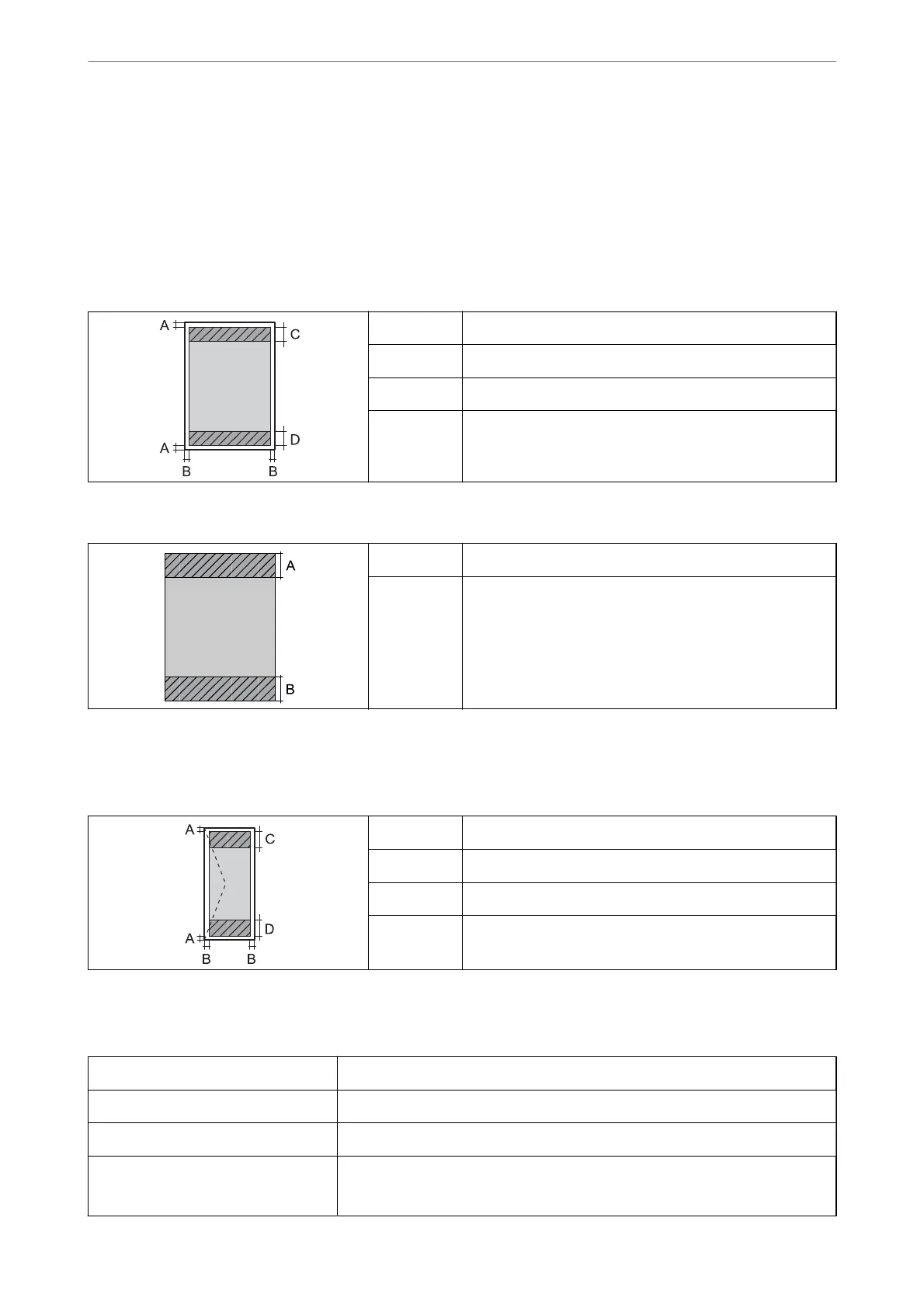Printable Area
Printable Area for Single Sheets
Print quality may decline in the shaded areas due to the printer's mechanism.
Printing with borders
A 3.0 mm (0.12 in.)
B 3.0 mm (0.12 in.)
C 47.0 mm (1.85 in.)
D 45.0 mm (1.77 in.)
Borderless printing
A 50.0 mm (1.97 in.)
B 48.0 mm (1.89 in.)
Printable Area for Envelopes
Print quality may decline in the shaded areas due to the printer's mechanism.
A 3.0 mm (0.12 in.)
B 3.0 mm (0.12 in.)
C 18.0 mm (0.71 in.)
D 47.0 mm (1.85 in.)
Scanner Specications
Scanner Type Flatbed
Photoelectric Device CIS
Eective Pixels 10200×14040 pixels (1200 dpi)
Maximum Document Size 216×297 mm (8.5×11.7 in.)
A4, Letter
Product Information
>
Product Specications
>
Scanner Specications
291
