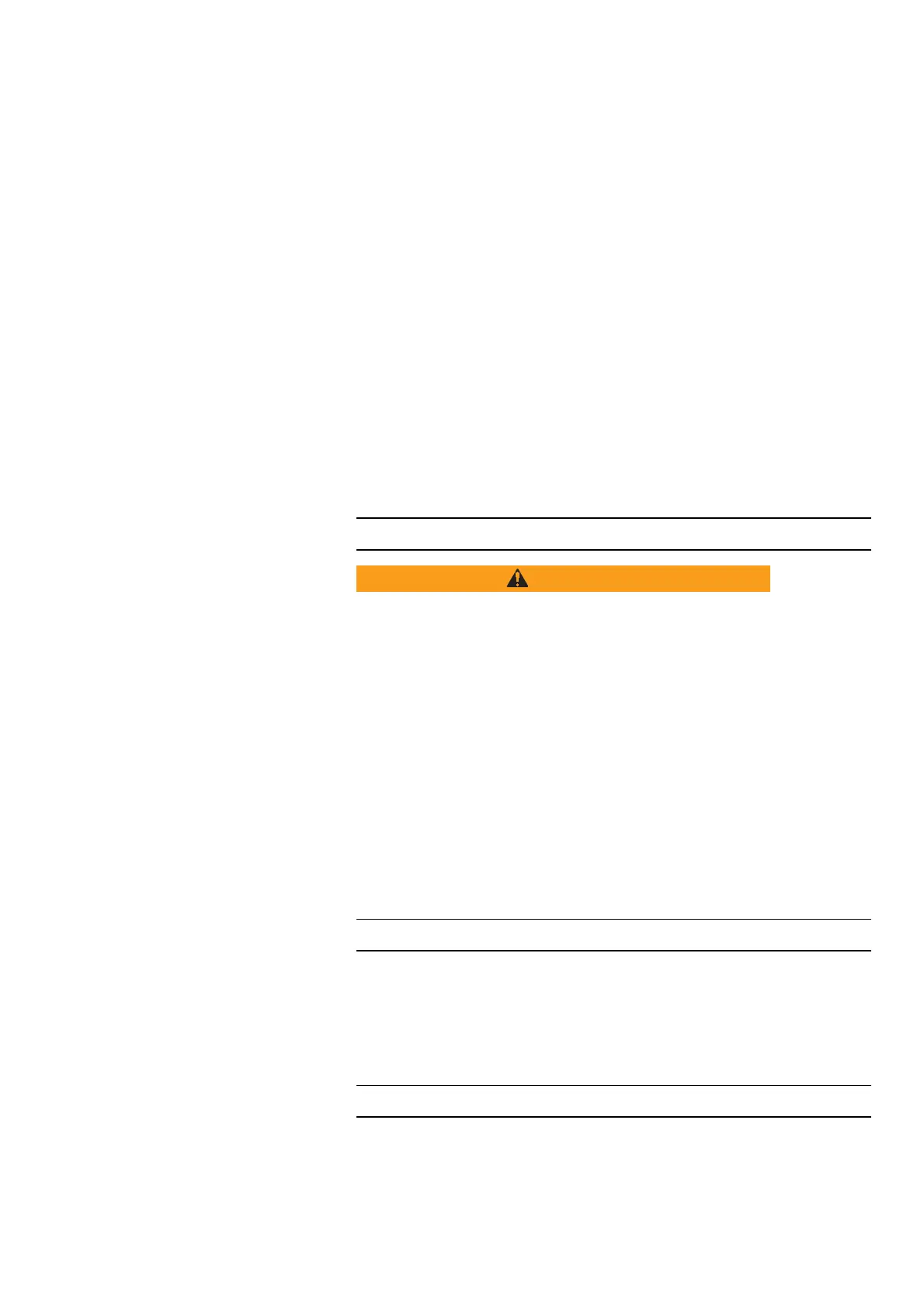33 / 70
6 • Working with the APC 3
80114-770_V23802
2021-01
Chapter 6
Working with the APC 3
The APC 3 can only be operated together with the VIO 3. For this reason, you must be
familiar with the VIO 3 User Manual in order to work with the APC 3.
You can only connect an APC instrument and one further HF instrument to the APC 3
instrument sockets. You call up the instruments on the VIO 3 touchscreen and set the
VIO 3 on the touchscreen.
You will find the workflows, windows, screens, controllers, etc. in the VIO 3 User Man-
ual. Therefore, only the special features for using an APC instrument are examined at
this point.
Checking the unit and accessories
Damaged device, damaged accessories, modified device, and
modified accessories
Risk of burns and injury to the patient and medical personnel! Risk of
damage to property.
Check the device and accessories for damage every time before
using them (e.g. footswitch, cords of instruments and the return
electrode, equipment cart).
You must not use damaged equipment or damaged accessories.
Replace defective accessories.
If the equipment or equipment cart is damaged, please contact
our customer service.
For your safety and that of the patient: Never attempt to perform
repairs or make modifications yourself. Any modification will in-
validate liability on the part of Erbe Elektromedizin GmbH.
Automatic purging of the APC instrument
An APC instrument will be automatically purged if in the Further settings of the Menu
the Automatic irrigation setting for the APC argon plasma module is ON. Also see the
section “Changing further APC settings” at the end of this chapter.
Manual purging is not possible.
Changing the argon flow
Besides the Mode and the Effect, you can also set the Argon flow for an APC instrument
(units: liters per minutes).
Usually instrument recognition for Erbe APC instruments takes care of this work step
for you: Certain values are preset on plugging the instrument into the unit’s socket.
