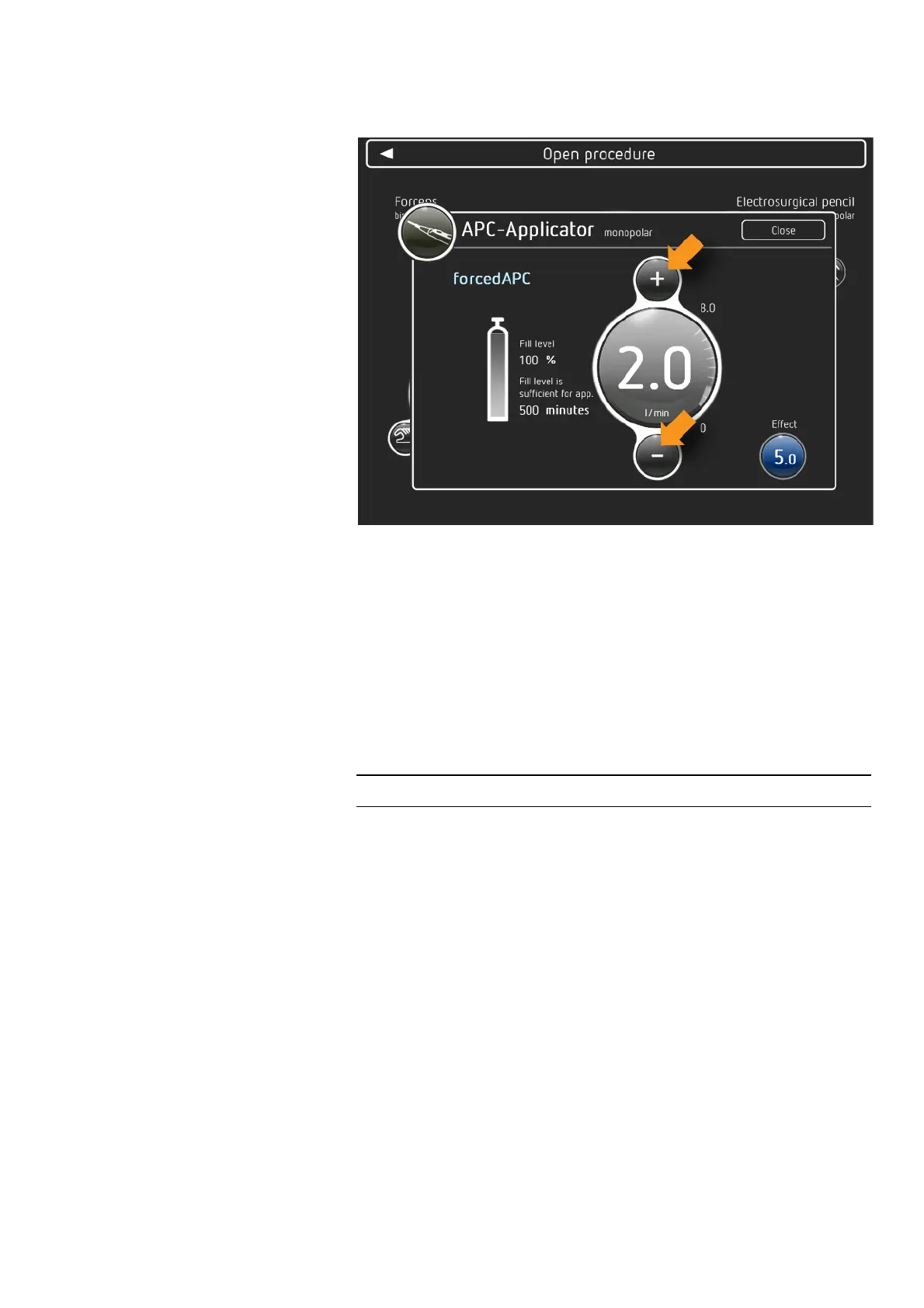35 / 70
6 • Working with the APC 3
80114-770_V23802
2021-01
Fig. 6-3
The window opens to set the argon flow
4. Select the required Argon flow with the + / - buttons.
5. Close the window.
The change is not stored in the program. After switching off the unit, it no longer ex-
ists.
You can only save modified programs if you have access to the unit’s Protected set-
tings. See the VIO 3 User Manual.
Changing further APC settings
Using the Menu, you can change other special APC settings that rarely have to be mod-
ified in normal surgical practice.
1. Call up the Menu using the Menu button.
2. Touch the Further settings button in the left column.
The Further settings window is displayed.
3. Touch the menu item APC argon plasma module.
