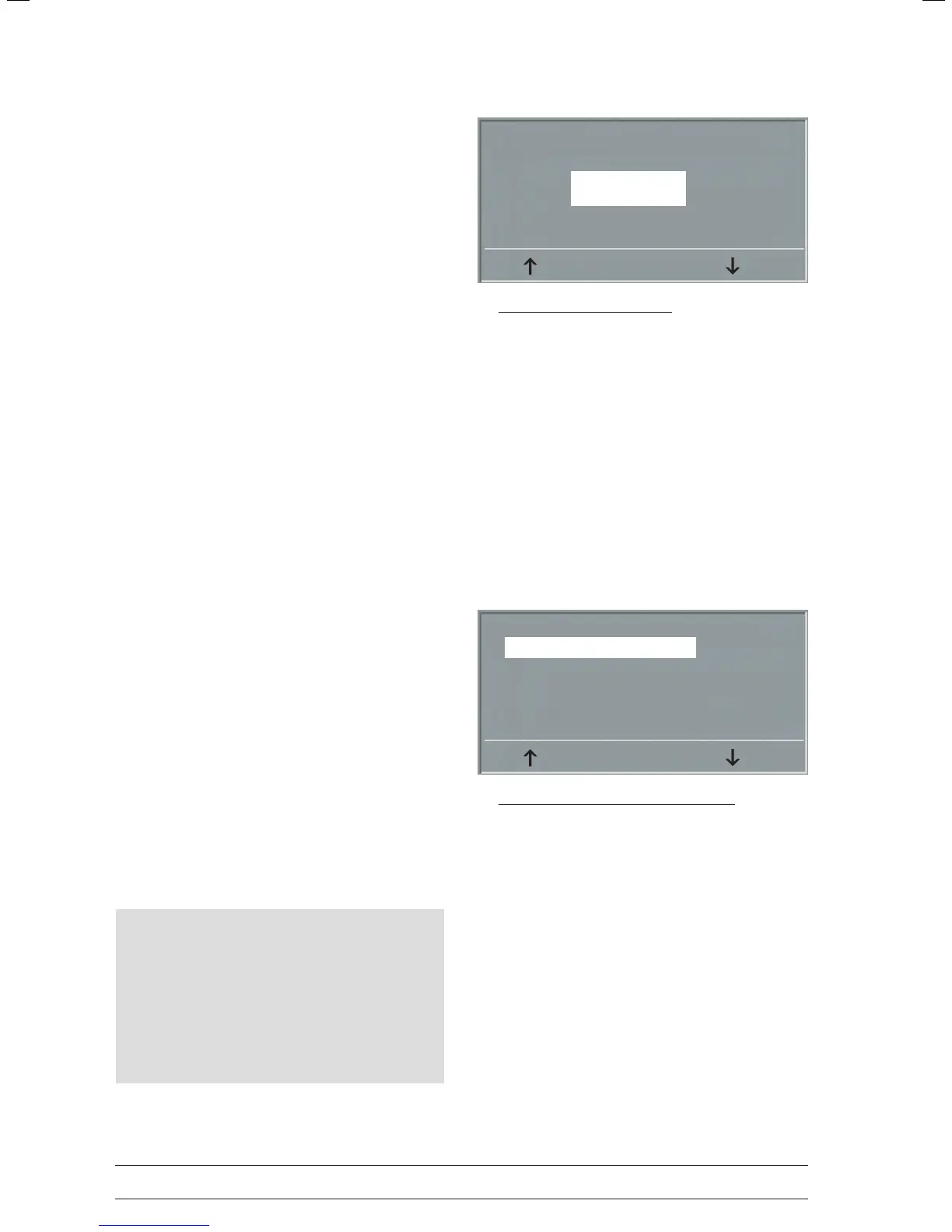- 30 -
eKG tyPe
The selected EKG Type determines the communication
method with the ECG recorder, PC‑based ECG system, etc.
To prevent an accidental change of this setting, the menu
is protected with a password.
Using the arrow keys, enter 003 and conrm the entry
with SELECT.
All ergoselect ergometers support the following communi‑
cation modes:
• Analog with pulse
Remote start mode; prior the each load change, the
ergometer generates a control pulse and sends the
corresponding data via the interface.
• Analog / Digital
An analog voltage controls the load ‑ blood pressure
measurements can be initiated with digital commands.
• Digital (default)
The communication with the ergo meter is entirely
controlled with digital commands.
• Analog IN‑OUT
The entire communication (load control and BP mea‑
surements) is controlled with analog signals.
No digital data will be sent.
Select the communication mode and conrm with SELECT.
selecting the ergometer communication mode
EKGType
Analogwithpulse
Analog/Digital
Digital
AnalogIN-OUT
Select
Note
• The EKG Type needs to be selected only when the ergom-
eter is connected to an ECG unit. The selection is part of
the installation procedure.
• The "Analog/Digital" and "Digital" communication is only
possible when PC Mode is selected from the main menu or
when this is the default mode.
entering the eKg type password
EKGType
003
Select
