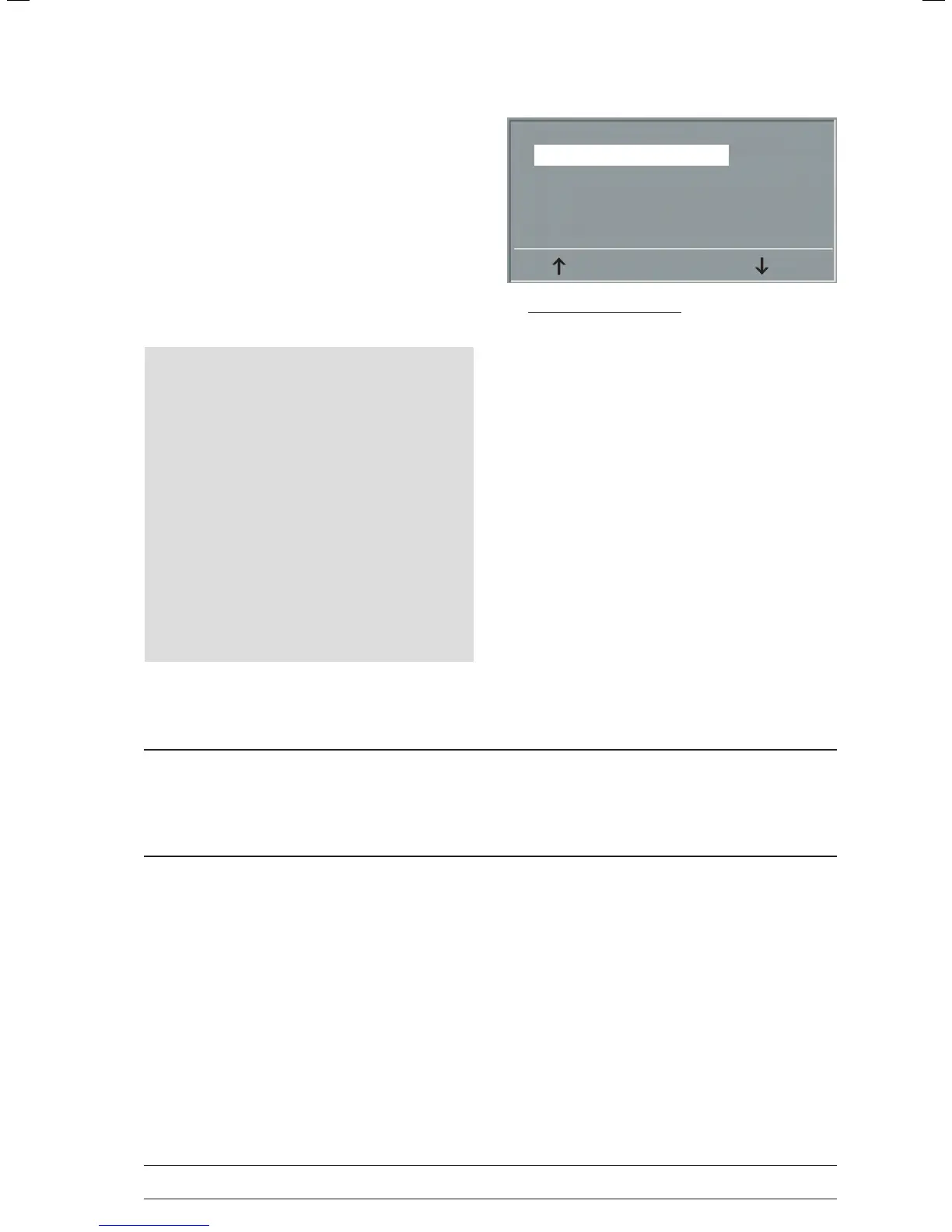- 31 -
rPm
Here you determine the RPM limits. When these limits
are exceeded, the LEDs for high or low speed (RPM) will
illuminate.
Select the value to change (Min. or Max.) and conrm with
SELECT.
Using the arrow keys, change the value and save the new
value with SELECT.
setting the rpm limit values
RPM
Min↑ 0...70
54
Max.↓ 50...130
64
Select
Note
• The limits selected in this menu only apply to the load
range between 6 and 150 watts. At higher loads the RPM
limits automatically adapt to the respective loads:
Load (watts) Green RPM range (1/min)
6 - 150 54 - 64 (adjustable)
151 - 250 58 - 65
251 - 350 68 - 75
351 - 450 78 - 85
451 - 550 88 - 95
551 - 650 98 - 105
651 - 750 108 - 115
751 - 850 118 - 125
851 - 950 > 125
951 - 999 > 130
Pulse DisPlay
The pulse readout on the display can be turned o.
