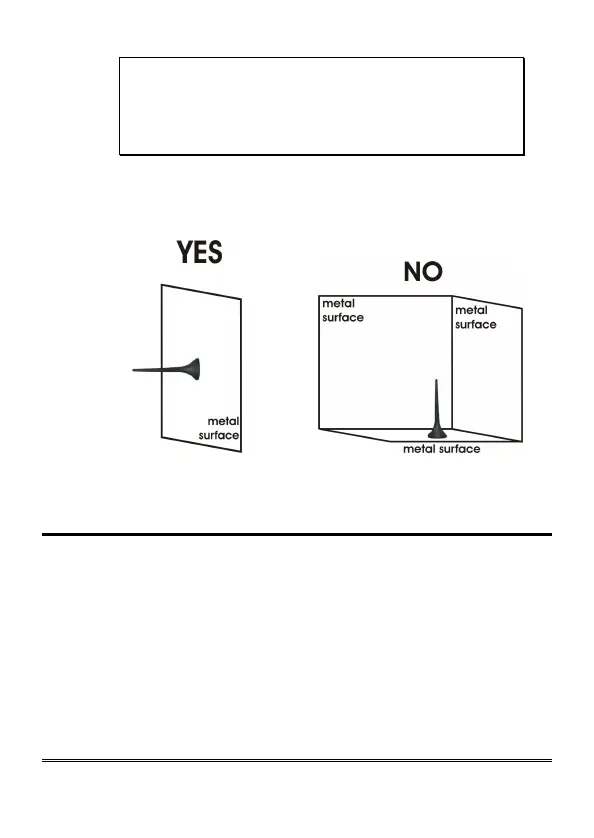Page 13
WARNING
Do not install the product near other electric or
electronic devices that were not especially designed to
be used with it. They could be subjected to RF
interference from the module.
Position the antenna with magnetic base so that any metal
surfaces do not block the signal.
Connection to the telephone line
Connect the gateway to a standard telephone or to the PSTN input
terminals of a PABX or autodialer via the RJ-11 connector (F in the
picture at page 10 / H in the picture at page 11);
or
Connect the gateway to a standard telephone or to the PSTN input
terminals of a PABX or autodialer using the TEL terminal (H in the
picture at page 10/ L in the picture at page 11).