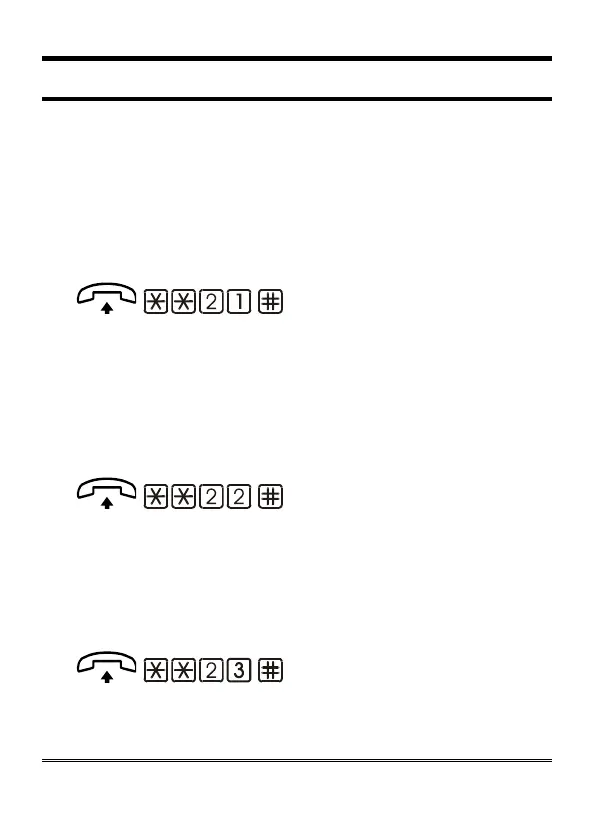Page 21
USE MODE
The gateway delivers 4 different use modes which allow to improve
performance according to the specific devices being connected. They
should be selected in case the connected devices detect the telephone line
tones or when echo occurs during conversation.
Factory default: mode1.
Mode 1
Factory default.
(confirm)
Lift the handset and dial: **21.
Dial # to confirm.
After the confirmation tone hang up or enter additional settings.
Mode 2
Use mode recommended for autodialers or other devices effecting tone
detection over the line.
(confirm)
Lift the handset and dial: **22.
Dial # to confirm.
After the confirmation tone hang up or enter additional settings.
Mode 3
Use mode recommended to reduce echo occurring during conversation.
(confirm)
Lift the handset and dial: **23.
Dial # to confirm.