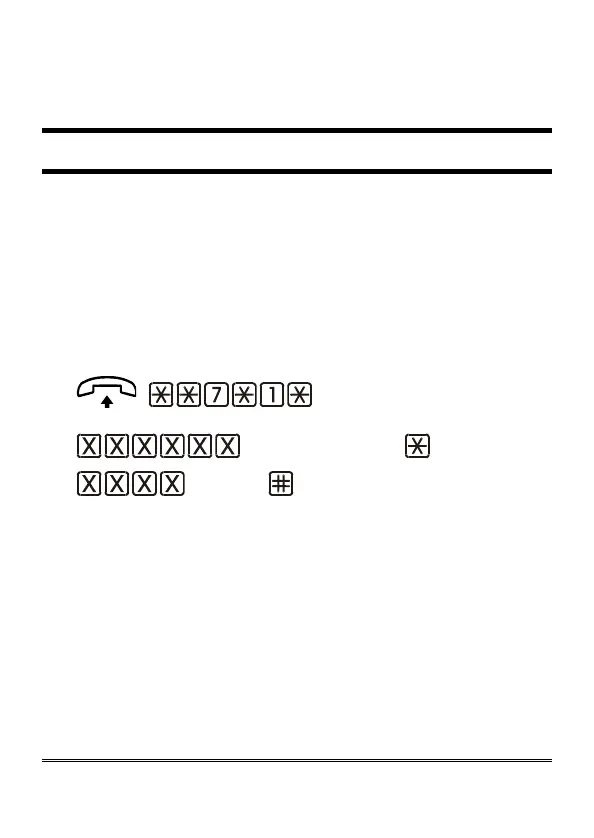Page 23
After the confirmation tone hang up or carry on with other
programmings.
CLIP SETTING
Upon an incoming call, if a telephone connected to the gateway is
provided with a display, it will show the CLI (caller identification).
Moreover, on some telephones and some switchboards, it is also possible
to display date and time of the call. With this programming you can
determine whether to show the date and time of the call in addition to the
caller’s number.
Factory default: date and time not displayed
.
Activation
(day/month/year)
(hh/mm) (confirm)
Lift the handset and dial: **7*1*.
Dial the day (two digits), the month (two digits) and the year (two
digits).
Dial *.
Dial the hour (two digits); dial the minutes (two digits).
Dial # to confirm.
After the confirmation tone hang up or carry on with other
programmings.