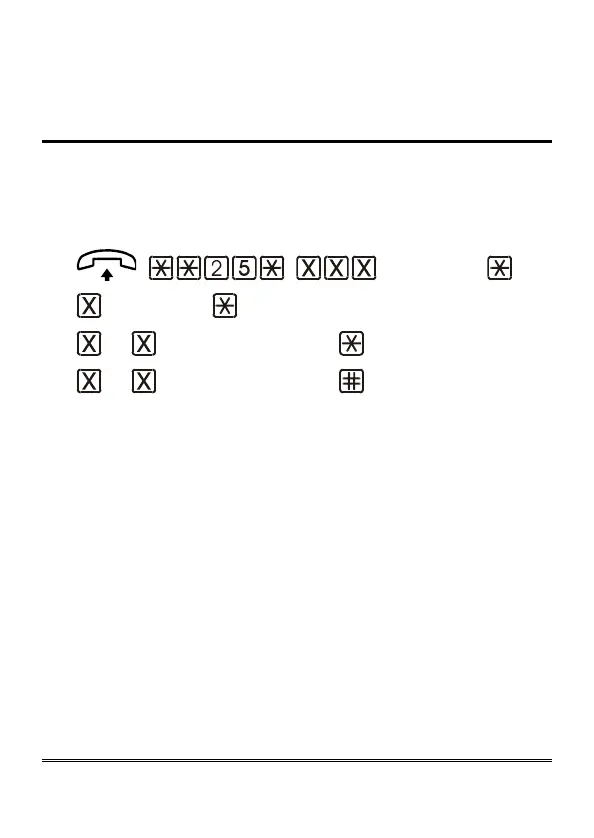Page 37
After the confirmation tone hang up or carry on with other
programmings.
Matching telephone numbers manually
It allows to associate a specific telephone number to each preset number.
Note: in case no telephone number is manually matched to
any preset number, the association is automatically
carried out by auto- learning procedure.
(password)
(location)
... (telephone number)
... (telephone number) (confirmation)
Lift the handset and dial: **25*.
Enter the programming password.
Dial *.
Enter the position of the preset number to be matched, 1 to 5.
Dial *.
Enter the telephone number to be matched.
Dial *.
Enter again the telephone number to be matched.
Dial # to confirm the entered parameter.
After the confirmation tone hang up or carry on with other
programmings.
Deleting a previously matched telephone number.
It allows to delete a telephone number previously matched with a preset
number.