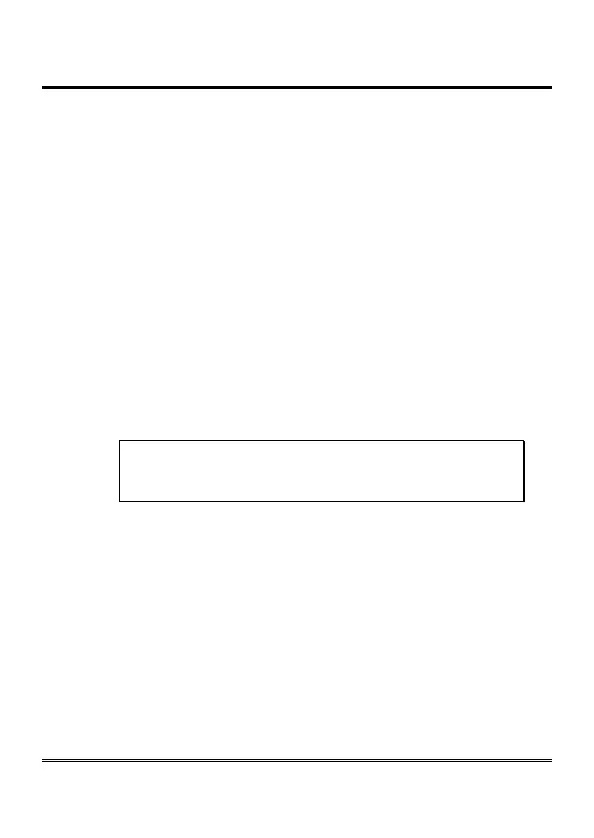Page 14
Connection to the power supply
Power supply via 230 Vac external adapter
Connect the external adapter to the specific input (G in the picture
at page 10 / I in the picture at page 11).
Connect the backup batteries (if present) to the dedicated input (M
in the picture at page 10 / O in the picture at page 11).
Close the gateway cover.
or
12 Vdc power supply
Connect the power supply cable to the specific terminal (I in the
picture at page 10 / M in the picture at page 11) taking care to
respect the polarity.
Connect the backup batteries (if present) to the dedicated input (M
in the picture at page 10 / O in the picture at page 11).
Close the gateway cover, paying attention to the power supply
cable.
WARNING
Backup batteries, if present, may be connected only
after gateway has been supplied
Note: the max voltage to be supplied to the 12 Vdc terminal
is 17 Vdc.
Note: the min voltage required to supply the gateway by the
12 Vdc terminal is 10 Vdc.
Note: a protection cut-out switch must be installed upstream
to interrupt power supply in case of fault.