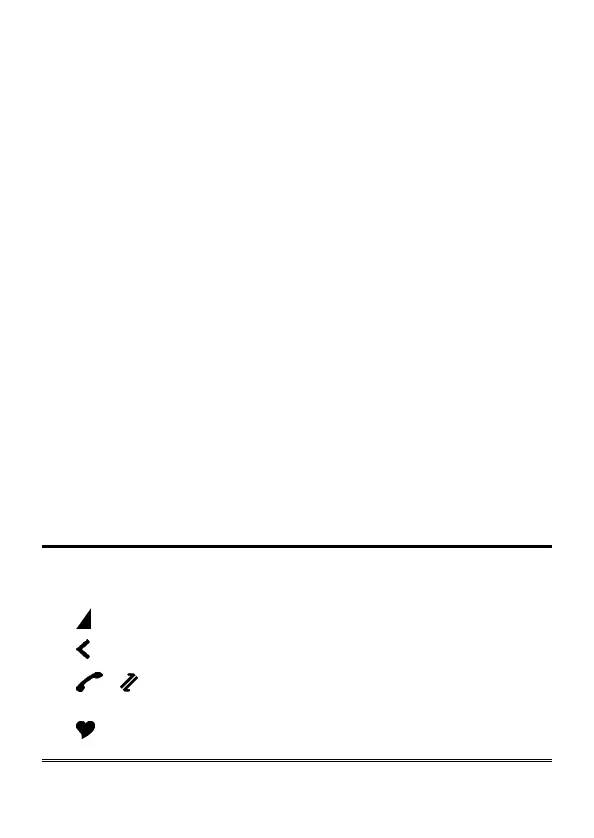Page 9
Text messages transmission by devices wired into the DB-9
connector under RS-232 or CAN-bus standard (only available on
GSM500.net and 3G.next)
Remote firmware update
GSM/UMTS signal indicator LED
Status indicator LED
Line status indicator LED / Data transmission indicator LED (only
available on GSM500.net and 3G.next)
Power supply status indicator LED
Quad Band GSM module (GSM500 all versions)
Dual Band UMTS/GSM module (3G all versions)
2 W transmission power
12 Vdc power supply input
230 Vac external adapter input
Female DB-9 connector (only available on GSM500.net and 3G.next)
Micro USB A/B port (optional, only available on 3G.next)
Relay output (only available on models: R2R and 3G)
External antenna (cable length = 2 m)
External adapter (230 Vac 50 Hz input; 12 Vdc 500 mA output; CE
mark; only available on models: GC, R2R, .net and 3G)
LED
The gateway is equipped with 4 outer LEDs.
LEDs flashing is described at chapter “SIGNALS” (see page 63).
Green LED: GSM/UMTS signal indicator LED
Red LED: Status indicator LED
/
White LED: Line status indicator LED / Data transmission
indicator LED (only available on GSM500.net and 3G.next)
Blue LED: Power supply status indicator LED