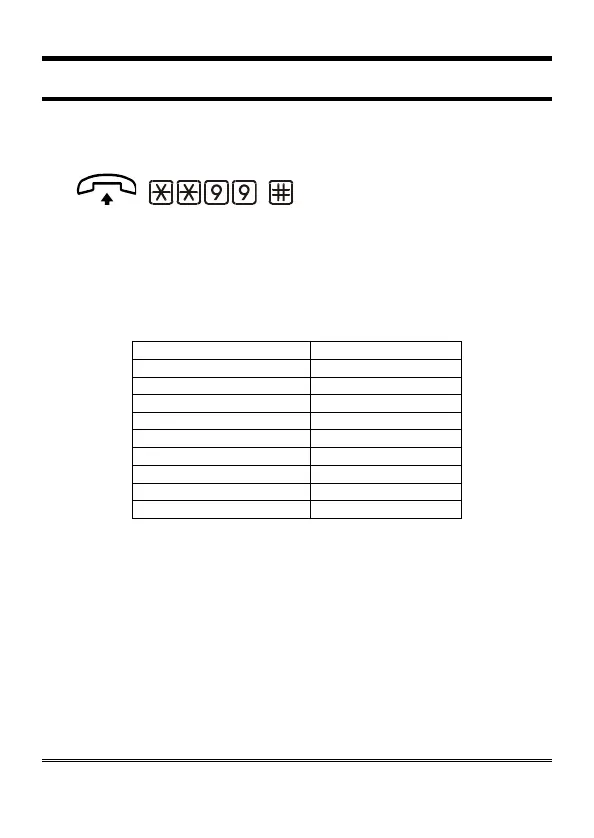Page 42
RESTORING DEFAULT SETTINGS
It is possible to restore the factory - default settings at any time, by
dialling:
(confirm)
Lift the handset and dial: **99.
Dial # to confirm.
After the confirmation tone hang up or carry on with other
programmings.
The factory-default values are:
Telephone line voltage 52
dc
Use mode mode 1
Inter-digit dialling time 5s
CLIP disabled
CLIR depends on the provider
Roaming enabled
Battery check disabled / 4h
External power failure control disabled
Relay-based notifications disabled
Relay settings monostable 1s
Note: restoring factory default does not modify the gains,
the programming password and the settings entered
for the “Automatic Converter” service.