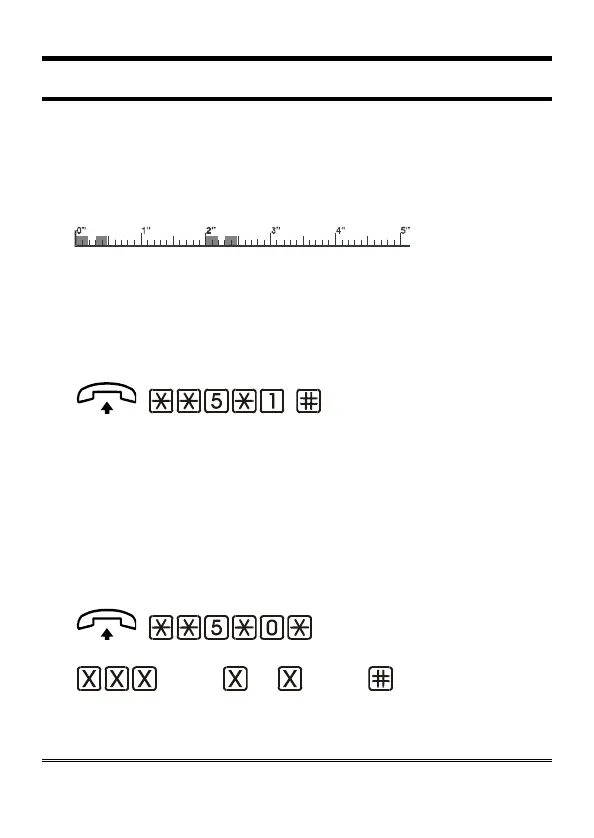Page 26
ROAMING SETTING
It allows to enable or disable the roaming function of the gateway.
When the roaming service is disabled, in case the gateway registers with a
different provider than the programmed, it is not possible to make or
receive any calls. Such a condition is signalled by the following tone
sequence:
Factory default: roaming enabled.
Note: such setting is recommended for use under
neighbouring-countries areas, in order to avoid the
undesired selection of foreign operators.
Enabling roaming service
(confirm)
Lift the handset and dial: **5*1.
Dial # to confirm.
After the confirmation tone hang up or carry on with other
programmings.
Disabling roaming service
It allows to select a specific SIM’s provider by disabling the gateway’s
operation with any other provider .
(MCC) ... (MNC) (confirm)
Lift the handset and dial: **5*0*.