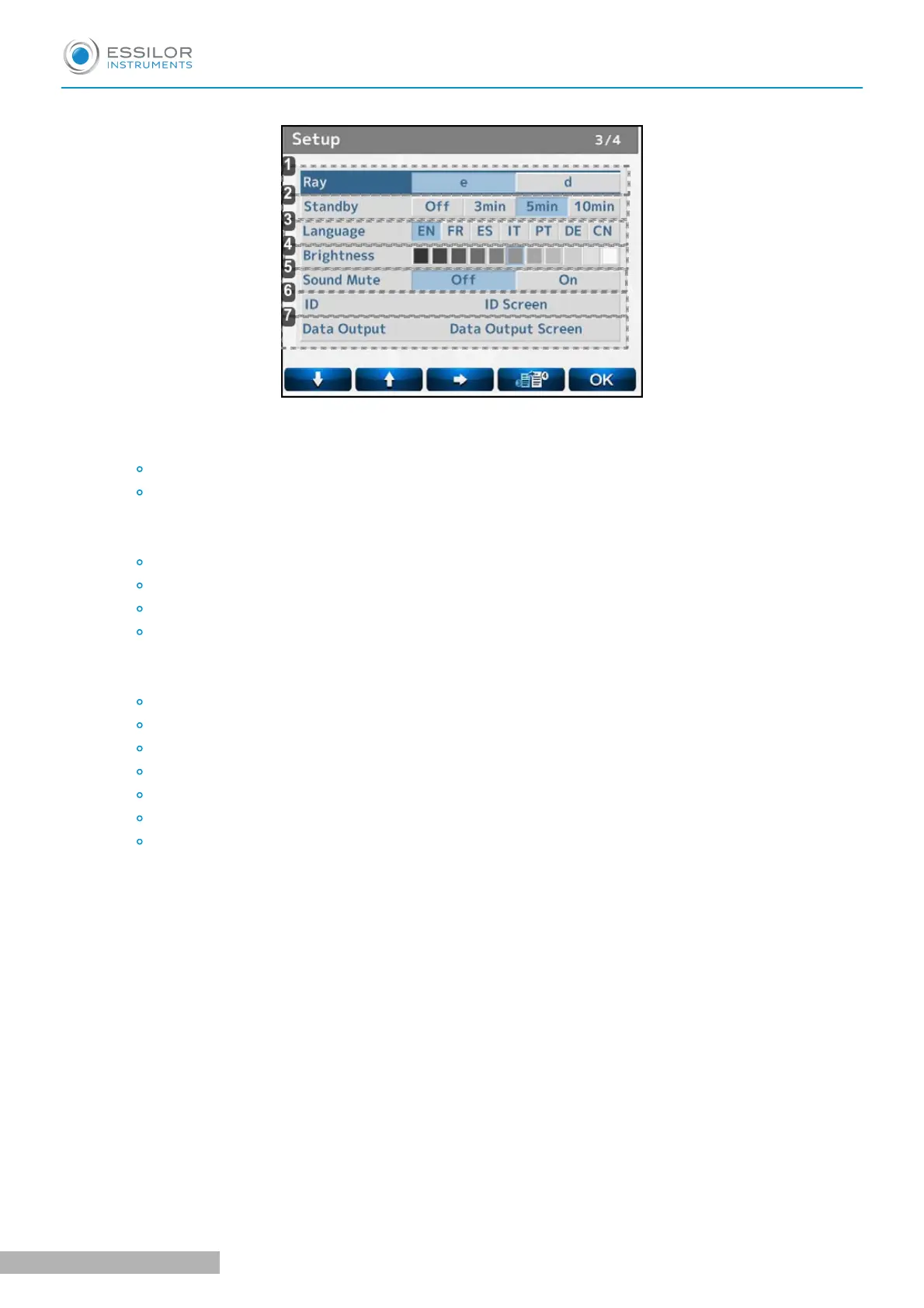[Setup] screen - Page 3/4
1. [Ray]
Selects measurement wavelength:
e-line
d-line
2
.
[Stanby]
Selects time to activate standby mode:
Off
3 min
5 min
10 min
3
. [Language]
Selects language displayed on screen:
English
French
Spanish
Italian
Portuguese
German
Chinese
4
. [Brightness]
Sets brightness of screen (50% to 100%)
5
. [Sound Mute]
Sets [On/ Off] of buzzer at the time of operating switches
6
. [ID]
Switches to [ID] screen
7
. [Data Output]
Switches to [Data Output screen]
USER MANUAL > BEFORE MEASUREMENT
27 ALM800 - Auto lensmeter > V1 - 05-2020
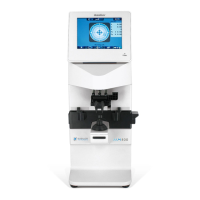